Deleted job still exist on iPad - is it possible ?8794
Pages:
1|
|
xiarosh private msg quote post Address this user | |
| Hi Everybody Today found that after deleting of job in Capture, I can still find an original job folder via iExplorer. Deleting of a job has not deleted a folder with original materials and deleted just a link between Capture software and data. Main data still exist and take space in memory on iPad. As result, I have 4 jobs in Capture software and 5 folders for jobs on iPad. Capture ver 2.5.3(701.21402) Capture screen 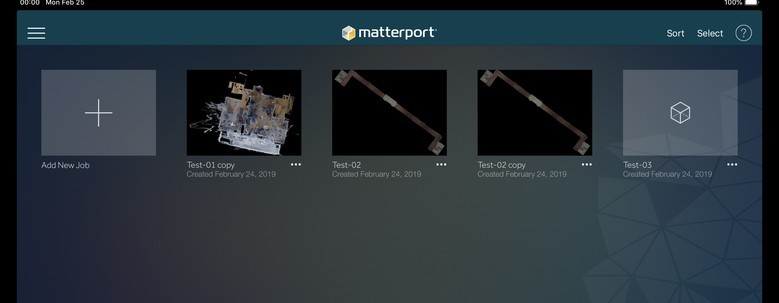 iExplorer 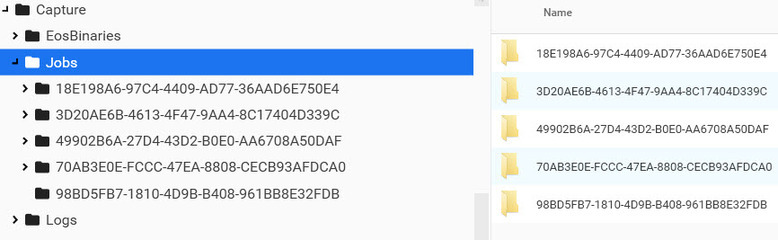 It looks like an extravagance. Could anybody check this? |
||
| Post 1 • IP flag post | ||
|
|
xiarosh private msg quote post Address this user | |
| I just found why this happened. Capture stores data in Job folder. Original scanned data under uniqe name like Jobs/98BD5FB7-1810-4D9B-B408-961BB8E32FDB , and procceded Jobs/98BD5FB7-1810-4D9B-B408-961BB8E32FDB/SweepProcessorData. I created a copy before deleting and Capture create new folder only with proceeded data Jobs/49902B6A-27D4-43D2-B0E0-AA6708A50/DAFSweepProcessorData When I deleted original Job - Capture deleted just Jobs/98BD5FB7-1810-4D9B-B408-961BB8E32FDB/SweepProcessorData. This is the reason why 1 job places in 2 folders. Be careful during backup - it is necessary to copy all folders starting from Capture folder. 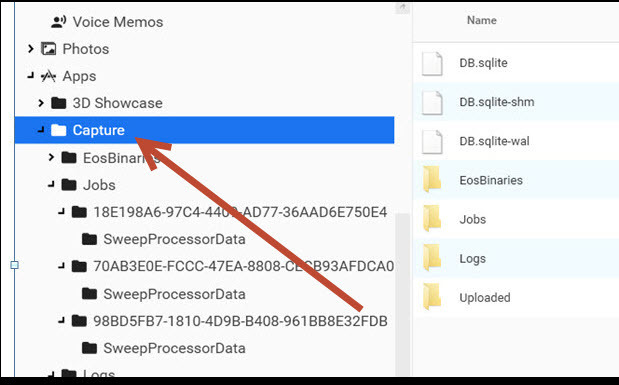 |
||
| Post 2 • IP flag post | ||
 WGAN Forum WGAN ForumFounder and Advisor Atlanta, Georgia |
DanSmigrod private msg quote post Address this user | |
| @xiarosh While I am thankful for your thoughtful explanation, it is beyond me why Matterport has NOT created a easy and fast cloud-hosted backup solution. We can debate whether Matterport should offer this free or for a charge, BUT, Matterport should offer this. The above is way to complex for 99 percent of Matterport Service Providers. Dan |
||
| Post 3 • IP flag post | ||
|
|
xiarosh private msg quote post Address this user | |
| At least the simplest way is to store scanned data onto DCIM folder ( where are iPad stored photos). Or use this folder for import/export procedure. In this case, during connection to computer - all these files will be available in File Explorer. I am hoping that 5 years without a backup solution doesn't mean that Matterport hates MSP |
||
| Post 4 • IP flag post | ||

|
RichardStanton private msg quote post Address this user | |
| @DanSmigrod I agree with you, messing around in the IOS file system is dangerous, even if you know what you are looking at. I am currently working on a few Python 3 scripts to automate some particularly tricky procedures which are prone to human error. I was already considering doing the same with the backup procedure. I've had good success with Python and PyInstaller in building OSX/Win/Lin standalone executable files that just "work" for people. If I do I'll post an open repository for those interested. | ||
| Post 5 • IP flag post | ||
 WGAN Forum WGAN ForumFounder and Advisor Atlanta, Georgia |
DanSmigrod private msg quote post Address this user | |
| @RichardStanton Thank you. I continue to believe Matterport should offer Cloud hosting and restoring. Matterport already has the models. Dan |
||
| Post 6 • IP flag post | ||
 WGAN Fan WGAN FanClub Member Queensland, Australia |
Wingman private msg quote post Address this user | |
| There may be just a simple text file that links a job name with its location. If we find this file and figure out its format we can move jobs from Ipad and back. It is just when you move it back you need manually add a line in a specific format into that file making a past job visible in their capture app and linking it with its files/folders. I just do not like Ipads, have mush less experience with them so I do not know them that deep. Is there any Ipad app that can watch some folders and files and tell us what changed in them and where. This way we can just create a job and find a file where all information for that job is stored. Also it may be as simple as their Capture app just reads that Jobs folder and display all jobs in this folder in Capture. So may be removing the whole folder with the job that you want to back up removes it from being displayed in Capture and after you put that folder back in its Jobs folder it appears in Capture again. |
||
| Post 7 • IP flag post | ||

|
rzphotoman private msg quote post Address this user | |
| @DanSmigrod I agree. Still not sure what I'm going to do when my iPad is full. | ||
| Post 8 • IP flag post | ||
|
|
xiarosh private msg quote post Address this user | |
Quote:Originally Posted by Wingman In general, you are right. Except 'text file' . Capture is using SQL-Lite database , where is storing all info about JOBs , your marked features in jobs, uploads info etc.. You can not easily remove or add info about a job to a database if you dont know its structure and fields' destine. We need a person who can create an application for iPad. |
||
| Post 9 • IP flag post | ||
Pages:
1This topic is archived. Start new topic?

















