Matterport to Google Street View Publishing Launches 1 October 20187756
Pages:
1
 WGAN Forum WGAN ForumFounder & WGAN-TV Podcast Host Atlanta, Georgia |
DanSmigrod private msg quote post Address this user | |
| Hi All, Matterport to Google Street View Publishing officially launches 1 October 2018, says the Matterport newsletter today (1 August 2018). This service has been available in public beta for months at no charge. Starting 1 October 2018, Matterport begins charging for each Matterport 3D Tour published to Google Street View. ✓ Matterport Blog (30 August 2018) Update on Publishing to Google Street View ✓ Matterport's Google Street View Page ✓ All WGAN Forum discussions tagged: GSV, GSV18, GSV17 Your thoughts? Best, Dan  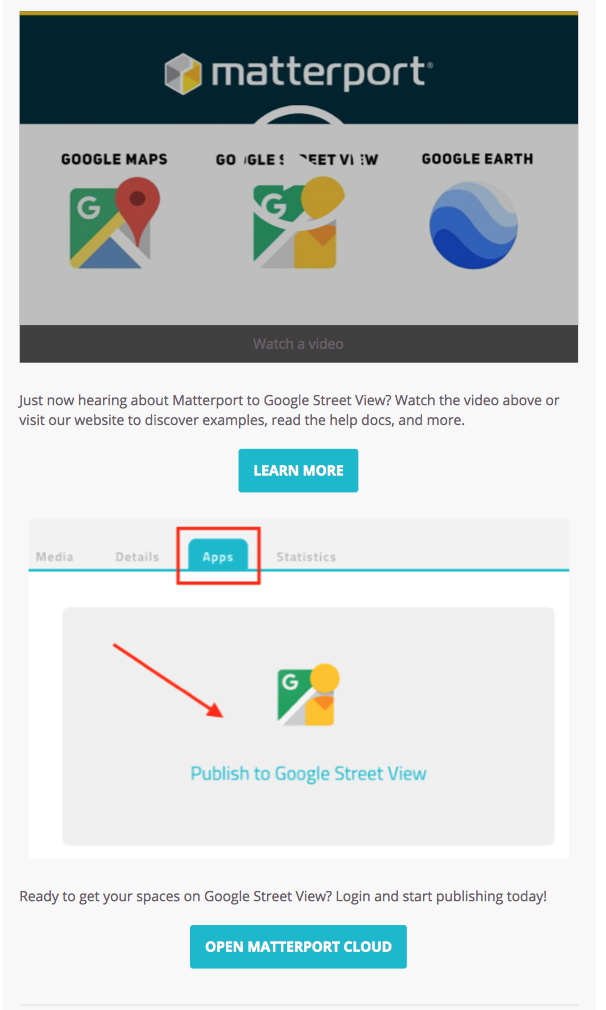 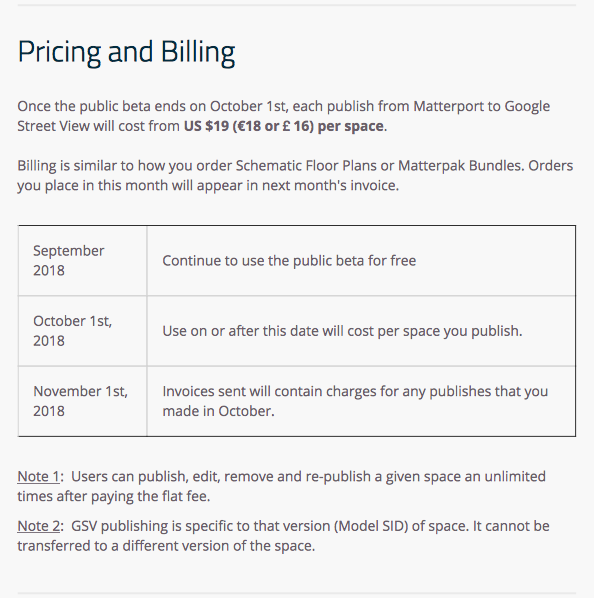 |
||
| Post 1 • IP flag post | ||

|
grmngrl private msg quote post Address this user | |
| Fantastic! Out of BETA? How can this be? This is an Arrow Maze, really unprofessional looking. I can not deliver a product like this to my clients. The problem to me is that MP does not provide a tool to eliminate the unnecessary arrows it generates within the workshop. Please correct me if I am wrong an missing something. | ||
| Post 2 • IP flag post | ||

|
3SixtyNow private msg quote post Address this user | |
| Note 1: Users can publish, edit, remove and re-publish a given space an unlimited times after paying the flat fee. How is the editing done? |
||
| Post 3 • IP flag post | ||

|
grmngrl private msg quote post Address this user | |
| @3SixtyNow I would like to know that as well. | ||
| Post 4 • IP flag post | ||

|
grmngrl private msg quote post Address this user | |
| Matterport response to the arrow issue: Matterport-Marcus (Matterport Support) Aug 31, 8:44 AM PDT Hello Simone, The arrow navigation interface is Google Street Views' standard integration of the 360 panos in the Maps. When you upload the Matterport space to Google, they have their own process of determining which scan points will be imported and transferred to the 360 Views in Google Maps. The Chevron style arrows for navigation is Google's implementation and not ours. Warm Regards Marcus Matterport Support |
||
| Post 5 • IP flag post | ||

|
Wonderdawg private msg quote post Address this user | |
| You wil have to use an app like GoThru - highly recommended! To clean up all the arrows. | ||
| Post 6 • IP flag post | ||
 WGAN WGANStandard Member Chicago |
rzphotoman private msg quote post Address this user | |
| I still can't find a single property on GSV, out of about 40, that I've published through the Matterport beta. I can see the house or business but can never get in, and most I scan with the front door open including 1 or 2 scans out the front door. I need a better understanding of how it all works, before I can offer it for sale to the end user. |
||
| Post 7 • IP flag post | ||

|
Wonderdawg private msg quote post Address this user | |
| Here’s a Dental Office with a Matterport embedded on their website. https://www.angelasimpsondds.com/about-umaps.google.com/maps/s/tour-our-office/ Later converted to GSV http://maps.google.com/maps/place?cid=8149024523265647631 Once you go to the apps menu and convert the MP to GSV, an email notification will be sent that the tour is live. Upon further inspection, you’ll see arrows or chevrons crisscrossed among all the panos. You’ll need a program such as GoThru to moderate and delete all the unnecessary arrows. |
||
| Post 8 • IP flag post | ||

Kansas City, KS |
Richierichks private msg quote post Address this user | |
| I kinda feel like if I'm paying $19 to have Matterport upload to GSV I shouldn't have to go in and edit a bunch of arrows out! Most tours are a complete mess after having been uploaded by Matterport. A lot of times you walk right through walls and from one side of the room to the other with one mouse click! I usually spend anywhere from 20 minutes to an hour editing in an aftermarket editor depending on the size of the scan. Guess I'll have to change my pricing now...... |
||
| Post 9 • IP flag post | ||

Frisco, Texas |
Metroplex360 private msg quote post Address this user | |
Quote:Originally Posted by grmngrl -250pts to Marcus. I bet you'd get a better answer from the product manager or someone else at support. |
||
| Post 10 • IP flag post | ||
 WGAN Forum WGAN ForumFounder & WGAN-TV Podcast Host Atlanta, Georgia |
DanSmigrod private msg quote post Address this user | |
  Hi All, Matterport newsletter today (Friday, 28 Sept. 2018) includes this reminder (above). Best, Dan |
||
| Post 11 • IP flag post | ||
Pages:
1This topic is archived. Start new topic?
















