Matterport MTL (Matterpak) Problem7030
Pages:
1

|
c2astudio private msg quote post Address this user | |
| I've purchased a few Matterpaks and the textures display fine in SketchFab. I have a meeting with a major architecture client in a few hours and the OBJ/MTL files from my latest Matterpak are not displaying textures at all. I looked inside the new MTL file and noticed the structure is different than the old MTL files (see screen shot). Is this new MTL file on the right defective? Any help would be greatly appreciated since this is about to cause my client public embarrassment. SKETCHFAB: https://skfb.ly/6yVTO MP: https://my.matterport.com/show/?m=fz6fEiCekC3 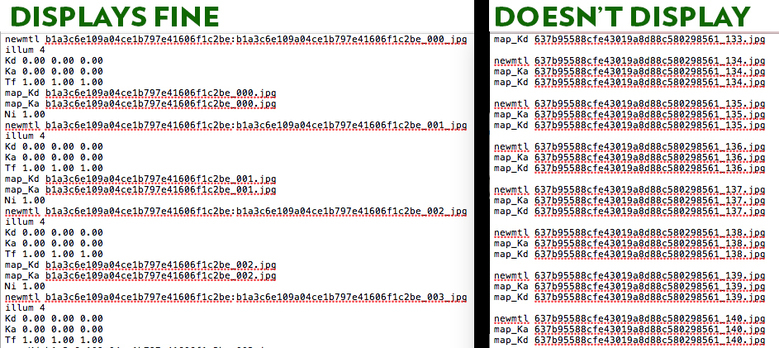 |
||
| Post 1 • IP flag post | ||
 WGAN WGAN3rd Party Service Member Beijing |
JuMP private msg quote post Address this user | |
| @c2astudio Can you provide the Matterpaks package that has problem to JuMP team? We can try to fix it for you. If you only need show them on Sketchfab.com, the dollhouse level (50k faces) OBJ file is enough. You can select JuMP-POP to generate OBJ next time. Please refer below post: https://www.wegetaroundnetwork.com/topic/6857/page/1/matterpak-bundle-example-and-case-study/#2 |
||
| Post 2 • IP flag post | ||

|
c2astudio private msg quote post Address this user | |
| Hi, thanks for the help @JuMP ! The materials are now displaying perfectly on Sketchfab. https://skfb.ly/6yWnR Here is the link to the original MatterPak I downloaded from MP. Why did this not work like yours did? https://drive.google.com/file/d/1iGqhJw7f189cZcJyye8T-o4erWhfTyCo/view?usp=sharing Also, I installed your Chrome plugin for square footage and it works great. My only question is that it shows the square footage for this same model as 6830.19 Sq.Ft. (634.55 m2)but on the floor plans I ordered from MP, the square footage is 6,122. Is it because some areas labeled "porch" are considered outside areas and therefor not calculated by MP's floor plans? Thanks again! |
||
| Post 3 • IP flag post | ||
 WGAN WGAN3rd Party Service Member Beijing |
JuMP private msg quote post Address this user | |
| @c2astudio Would you please provide the floorplan of MP? So that we can check the reason of missing area. From the X-ray style floormap below we can tell the Sq.Ft. is 6826.62 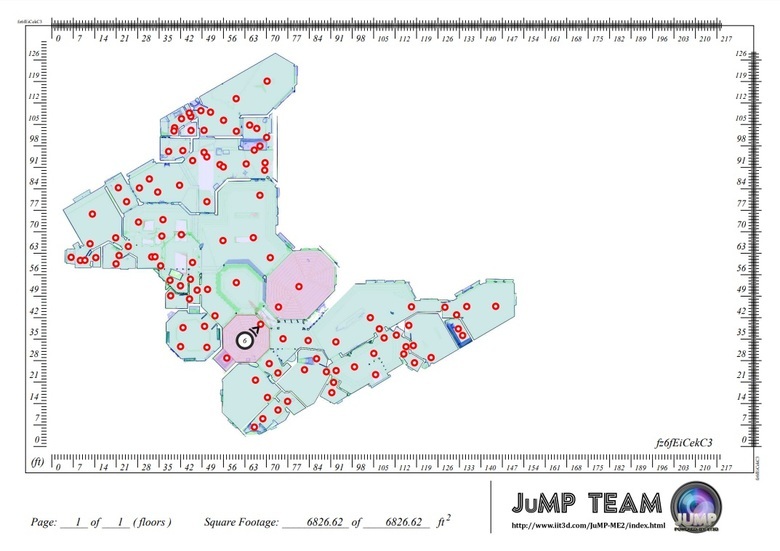 |
||
| Post 4 • IP flag post | ||

|
c2astudio private msg quote post Address this user | |
I think I figured out the difference is the area labeled "porch" which is an outdoor area. However, my client will be converting that into an indoor area. It is around the same size as the different in measurement. It is attached.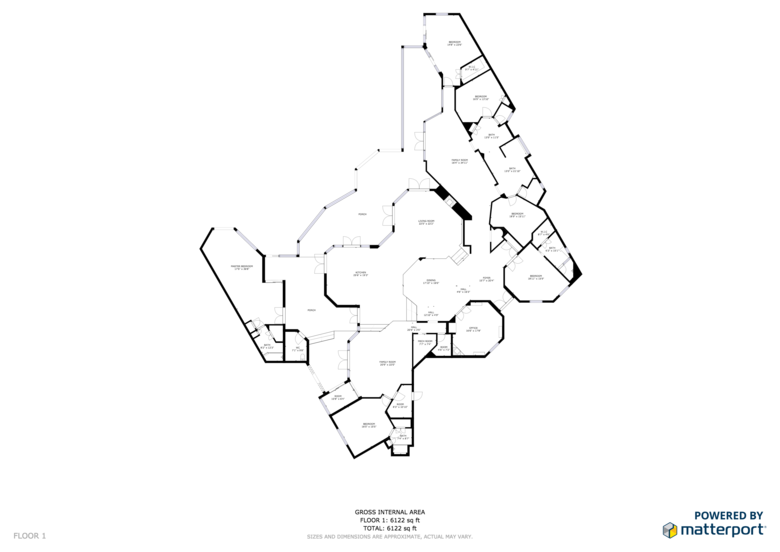 |
||
| Post 5 • IP flag post | ||
 WGAN WGAN3rd Party Service Member Beijing |
JuMP private msg quote post Address this user | |
| @c2astudio Could you provide one high resolution MP's floorplan picture to JuMP team? Here is the high resolution x-ray style floormap for your DEMO. https://drive.google.com/open?id=1ZeYvuuEhOW7s9Q3Bqh-aPyDJEQzYcKO8 With the low resolution in your last post, we overlay MP's floorplan on our x-ray style floormap and get below result. Only colorful area was calculated by JuMP-ME v2.0 (Measure tools from JuMP team). 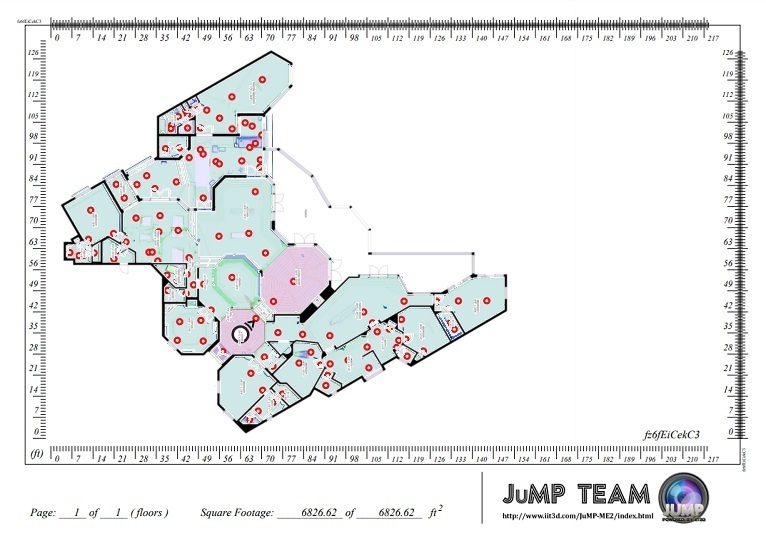 |
||
| Post 6 • IP flag post | ||
 WGAN WGAN3rd Party Service Member Beijing |
JuMP private msg quote post Address this user | |
| @c2astudio We have reviewed the OBJ file you provided in MatterPak package. The OBJ file, MTL file is OK. There is no error in them. The reason why you can't see textures is: The OBJ file include too many textures. The OBJ file in MatterPak is high resultion version of your showcase. In your DEMO there are 141 pcs 2Kx2K pictures were used to be textures. The total size of 141 pcs JPG file is 56.1MB, it is not too big. But you know when you want to show the OBJ in 3D software all JPG textures must be decompress before store them in RAM. 141 pcs 2Kx2K textures will cost 1692MB RAM on your PC. If you want to load them in browser it may crash the browser's system. That is why Matterport do optimize them to one small version the "50K" OBJ for dollhouse view in showcase. For example your DEMO showcase in 50K version only has 10 pcs of textures. So that you can load them to any 3D software or Sketchfab easier, and your customer can also save some download time when they want to open the Sketchfab link. Try to use JuMP-POP v1.0 next time, you will get 50K version OBJ file at a very low cost compare to MatterPak. Thank you. JuMP team from Beijing China |
||
| Post 7 • IP flag post | ||

|
c2astudio private msg quote post Address this user | |
| As part of your JuMP-POP plan for $9.99/month, I would get what you sent me? Is it for all of my showcases existing and future? | ||
| Post 8 • IP flag post | ||
 WGAN WGAN3rd Party Service Member Beijing |
JuMP private msg quote post Address this user | |
| @c2astudio We PM you for the detail about our JuMP-POP v1.0 and you can get a trial account if you provide your email address. With the trial account you can try our services within one week trial period. Thank you. JuMP team from Beijing China |
||
| Post 9 • IP flag post | ||
Pages:
1This topic is archived. Start new topic?
















