[Newsletter] Google Street View Public Beta6425
Pages:
1

Frisco, Texas |
Metroplex360 private msg quote post Address this user | |
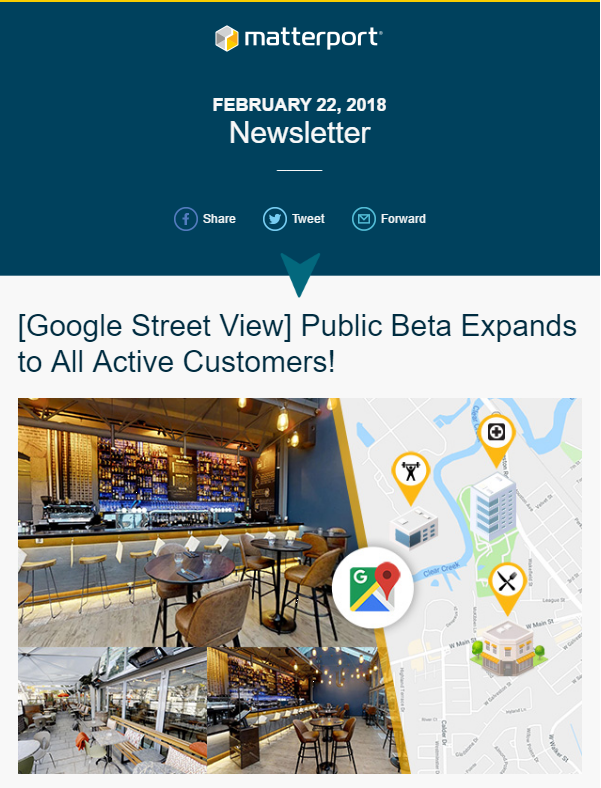 The Matterport Ecosystem continues to grow with the expansion of our Google Street View (GSV) Public Beta. Now, every Matterport customer can take advantage of this exciting new feature. If any Matterport Space is set to “Public”, the Google Street View (beta) panel will appear to the right of the Space in Matterport Cloud. Any admin (or collaborator with edit access) will be able to publish this Space to Google Street View. IMPORTANT NOTES: Google Street View’s Terms of Service prohibit the publication of residential properties. Publishing residential properties to GSV may cause suspension of your Google account, and is not something Matterport can reverse. GSV publishing is free to all Matterport customers during this beta period. Upon the close of the beta period (expected May, 2018), we anticipate a price of not more than $19 USD (€ 18 | £16) per Standard Space (up to 100 scan positions).* We hope advanced notice of pricing will enable you to anticipate costs accordingly. As GSV publishing is currently in beta, please know that there are still several known issues we are working to resolve. Learn more in this support article >> To learn more about our GSV Public Beta, read our FAQs here >> * Price subject to change. Will not exceed $19 USD within the first 12 months of general release of the Google Street View publication feature. ** When you press “Publish”, you are granting rights to Google to display the photographic data from your Matterport Space - Note: As this was a very special announcement, I received it 6 times. |
||
| Post 1 • IP flag post | ||

Frisco, Texas |
Metroplex360 private msg quote post Address this user | |
| Source: Matterport Support --- FAQ This feature is still in beta, which means minor bugs may appear. If you encounter bugs or have feedback, please email us. How do I enable Google Street View (GSV) publishing for my account? You don’t need to do anything! The Google Street View (beta) panel will automatically appear to the right of your 3D Space once it is marked Public. Any admin, or a collaborator with edit access to the 3D Space, can publish the Space to Google Street View. Can I publish Residential Homes to Google Street View? No, this violates Google’s Terms of Service. Important Note: Matterport will not prevent you from publishing a residential property to Google Street View, but doing so could result in your Google account being banned from future GSV publishing. Any such ban is purely at Google’s discretion, and is not something Matterport can reverse. For this reason, it is important that you, and any admins or collaborators with edit rights on your account, never attempt to publish residential properties to Google Street View. How much does it cost to publish my Space to Google Street View? Street View publication is free to all Matterport customers during the beta period. Upon the close of the beta period, we anticipate a surcharge of $19 per Standard Space (up to 100 scan positions) for Google Street View publication. This price is subject to change, and provided so that customers can anticipate their costs and pricing structure to clients. We expect the beta period to continue until May, 2018, subject to change. Final pricing will be announced prior to the close of the beta period. Is the experience the same as I am used to with Matterport? No. Google Street View is a 360˚ pano-to-pano experience. Your GSV tours will not include a Dollhouse View or the fully immersive 3D transitions found in a Matterport Space. Matterport Spaces are not ‘embedded’ within Google’s maps and search interfaces. Instead, we export your data into a format compatible with Google Street View. See the Street View Gallery for examples of the experience you should expect. Is Matterport the only way people can capture and publish to Google Street View? For indoor photography, Matterport is one of several options photographers and venue owners can choose. However, Matterport is the best solution for large and complex places because it is easy to scan and automates the otherwise time-consuming process of capturing and connecting individual 360˚ panoramas. Is this the same as the “See Inside” experience on Google Maps? Essentially, yes. “See Inside” was the name of an older Google program that differentiated interior tours and car-based captures. Now the entire program is called Street View, even if the location is inside a building. Where on Google is my content published? Your content will be visible on Google Maps, Google Earth and the Google Street View app. Each application will show your 360º images (also called connected panoramas or a tour) in different ways. Can I control which 360 images appear in a place’s listing on Google? When you publish to GSV from Matterport, all visible 3D Scans are included. Hidden 3D Scans and 360˚ Views will not be included. Google algorithms determine the specific order that still photos, 360˚ panoramas, and other photos appear in search. Matterport and you cannot determine this order. Will faces or license plates be blurred automatically? Currently, no. Content that is published through the Street View API does not go through the same face or license plate blurring algorithms as Google Street View on roads. If there is content you wish to hide from Google, we recommend you hide scans with private information before you publish. Will my content connect with other Google Street View imagery, such as navigation from a street into a property? [/b Google’s algorithms determine whether your content is connected to other walkthrough content such as a view from the middle of a street. To maximize the possibility of your content being connected, we recommend you try to place your 3D Space as accurately as possible on top of the Google Maps minimap. [b]Can I explore my content in Virtual Reality? If you use the Google Street View app for your iPhone or Android phone, you can press the VR icon to experience your content in virtual reality. You will then insert your device into your headset and explore. This type of VR experience will show the same 360˚ panoramas (and connections between them) as you see in normal version of Google Street View for other non-Matterport content. The Matterport VR Space with optimized navigation is not currently published to Street View. Is GSV publication limited to particular capture methods (e.g. only the Pro2)? Any Matterport Space you can explore in 3D Showcase can be published. This includes both Pro and Pro2 spaces. Spaces that you’ve captured with the Pro2 will export the high quality, 4K images to Google. Can I hide just one scan position from the published space? Sure. Just hide the scan in Workshop and then republish. The hidden scan will not appear in Google Street View. Another option is to delete the scan from within Google Maps if you want to keep the Matterport Space as-is. Can I publish spaces with more than one floor? Yes. The floor levels are automatically determined based on your Matterport Space. The floor picker UI within Google Street View only appears when a viewer is standing at a spot where there are panos above or below them. Users may not realize there are multiple floors until they actually start exploring the tour. Can I set the start position within the Street View tour? No, this is not a feature of Google Street View. Users enter by clicking on an individual pano (blue dot in Google Maps and Google Earth) which indicates there is imagery there. Will Mattertag™ Posts and Highlight Reels be visible in Google Street View? No, these are not currently supported in Google Street View. We suggest you share your Matterport Space through social media or embed it on your website for users to see these features. Does this include 360º Views (unaligned panoramas)? Currently not. We can only publish scans you’ve captured in “3D Scan” mode in the Capture app because they are aligned/linked together. Can I use the Dollhouse View to explore and navigate? No, Google Street View is designed as a series of connected 360º images. Currently there is no notion of 3D geometry or a Dollhouse View within a Google Street View tour. --- Source: Matterport Support |
||
| Post 2 • IP flag post | ||

Frisco, Texas |
Metroplex360 private msg quote post Address this user | |
| GSV Publishing Beta - Known Issues Last Updated 2018.01.31 Multiple instances of GSV Publishing tools open at one time can corrupt Publishing Data. Issue: Having multiple instances of GSV Publishing Tools open at one time can corrupt GSV when Publishing and prevent users from being able to publish or edit a GSV tour Status of Issue: Cause Identified - Working on permanent fix Notes: There is currently a bug in the GSV publishing tools where having more than one copy of the GSV tools open at a time (in different tabs or windows for example) is causing Spaces to lock up when publishing. This issue does not affect the Matterport tour itself. It only prevents publishing or editing the Google Street View for that Space. We are working on a fix, but for now, DO NOT have more than one instance of the GSV publishing tools open at a time. Estimated Resolution: Feb ‘18 Support for 360° Views Issue: Matterport to GSV publishing does not support 360° Views. Status of Issue: Investigating Notes: At this time 360° Views (Unaligned Panos) are not supported by the Matterport GSV publishing tools. When publishing a Matterport Space with 360° Views, only regular, aligned, Panoramas will be published to Google Street View. We are investigating ways to include 360° Views in future versions of the Matterport GSV publishing Beta however, this is still a longer term effort with several internal dependencies. Estimated Resolution: Q1 or later 2018 Too many Navigation Arrows Issue: When viewing a GSV Space in a iframe or on mobile some Spaces will have far too many navigation arrows (chevrons). Status of Issue: Investigating Notes: We are working with Google to address this issue. There are various ways this problem could be addressed and we are exploring all of them. This will be a long term and evolving effort with no clear timeline just yet. We will update users as addition information becomes available. Estimated Resolution: TBD Multi Floor Navigation Issue: Users can only see an upper or lower floor if they are directly beneath a section of the Space that has an additional floor. Status of Issue: Investigating Notes: We are working with Google to address this issue. This is primarily a UI/UX issue in the Google Street View application. As such, any potential fix will likely need to come from the Google team. Estimated Resolution: TBD |
||
| Post 3 • IP flag post | ||

|
CharetteImaging private msg quote post Address this user | |
| So my total fees to scan, upload, and export to GSV will now be $38? Tack on another $2 for my moderation platform provider, and I'm in for $40 before I even count my labor and expenses. I'm going to need to take a hard look at time savings vs cost, and see if Matterport will still make sense for my GSV service come May. GSV clients are notoriously price sensitive, and margins are thin. |
||
| Post 4 • IP flag post | ||

Frisco, Texas |
Metroplex360 private msg quote post Address this user | |
| @CharetteImaging For a complex GSV tour, this is an EXCELLENT deal. Not only does Matterport provide the most ACCURATE placement and positioning of panoramas for GSV -- but it saves hours of time. This is a winner. |
||
| Post 5 • IP flag post | ||

|
CharetteImaging private msg quote post Address this user | |
| I’m inclined to agree. One of the reasons I made the investment in Matterport was the ability to create streamlined processes for everything, shaving time off conventional “best practices”. Time is money, the less time I spend on non value added activities, the more time I can devote to revenue generating activities. Not having to stitch, process HDR, upload, place panos (which is a pain in the new GSV app!), create links...literally hours saved. Is the time saved worth the labor cost? So long as it doesn’t get much more expensive, almost certainly yes. |
||
| Post 6 • IP flag post | ||
Pages:
1This topic is archived. Start new topic?
















