How to Add Google Street View to WP3D Models6002
Pages:
1
 WGAN Forum WGAN ForumFounder & WGAN-TV Podcast Host Atlanta, Georgia |
DanSmigrod private msg quote post Address this user | |
Google Street View tour example. Used below in "How to Add Google Street View to WP3D Models" Matterport Spaces 3D Tour example. Used below in "How to Add Google Street View to WP3D Models" Hi All, Regular readers of the We Get Around Network Forum know that among my mantras is: ✓ WP3D Models Wordpress Plugin is an essential tool for Matterport Service Provers With Matterport enabling Publish Matterport 3D Tour to Google Street View in January 2018 ... I would like to add to my mantras that: ✓ WP3D Models Wordpress Plugin is an essential tool for Google Street View Pros (that's now you too!) That's because you can now deliver a Single Property Website that features Google Street View instead of Matterport 3D Tour, if that's your clients' [preference). --- How to Add Google Street View to WP3D Models Here are step-by-step instructions for adding Google Street View to WP3D Models Wordpress Plugin (instead of Matterport). Step 1: Go to the top left corner of the Google Street View tour. Look for the three vertical dots. Select the Share or Embed option 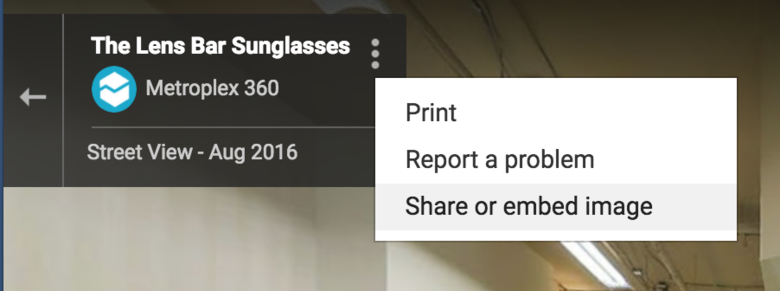 Step 2. Select the Embed image tab 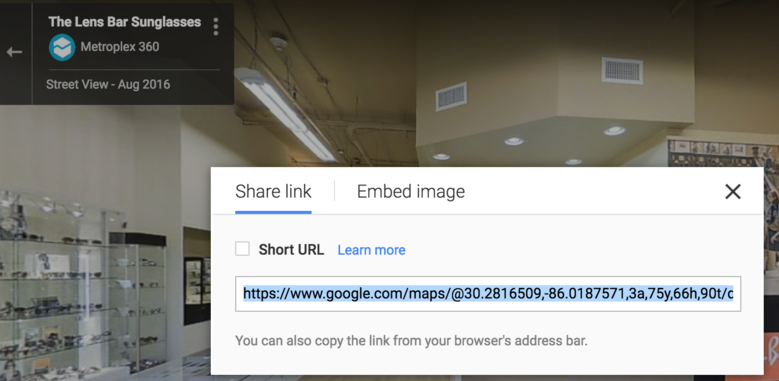 Step 3: Select the large size for the iFrame embed code 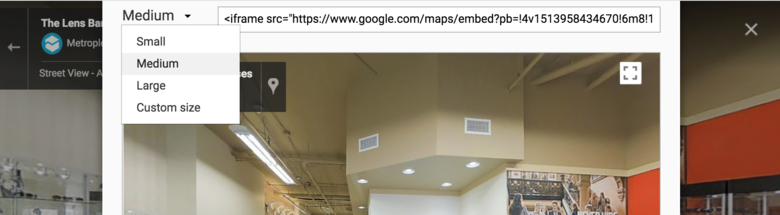 Step 4: Copy the iFrame Embed code (should look like this) <iframe src="https://www.google.com/maps/embed?pb=!4v1513958434670!6m8!1m7!1sCAoSLEFGMVFpcE5TUlZRZ0FEc2NXQkNNeTB1UGlpN0dWLS0tbFBqXzc4dmVRTm0z!2m2!1d30.28165090976368!2d-86.01875705139446!3f66!4f0!5f0.7820865974627469" width="800" height="600" frameborder="0" style="border:0" allowfullscreen></iframe> Step 5: In WP3D Models, select Add New Model 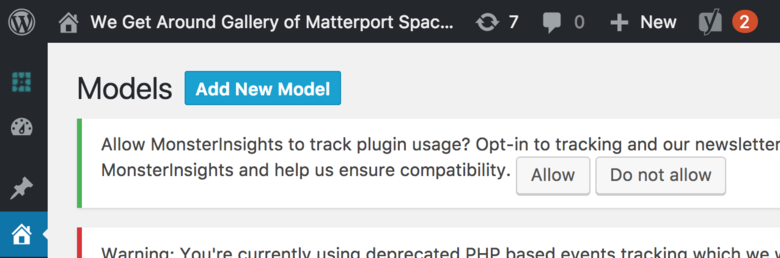 Step 6: Enter Property Title (In this example: The Lens Bar | Seacrest Beach, FL - Google Street View Version Step 7: For Model Base Type, select Generic iFrame 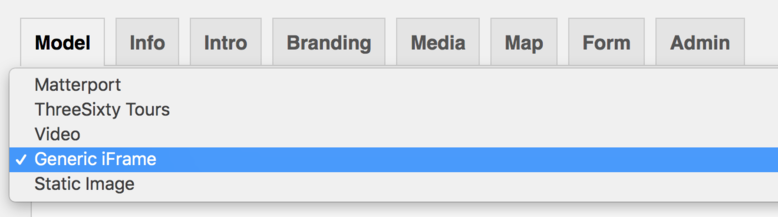 Step 8: Copy and Paste the Google Street View iFrame Code in the Generic iFrame Model Base field. 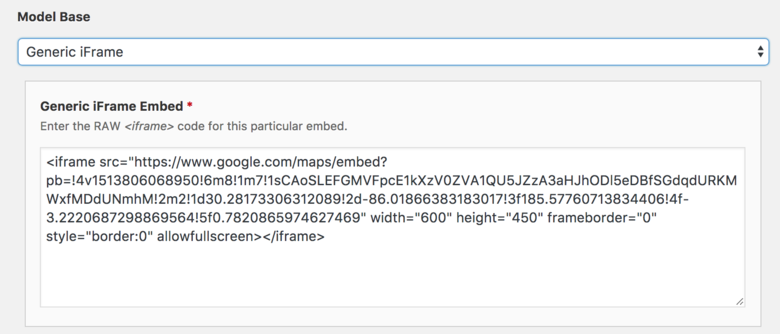 Step 9: Add Static Image (follow instructions on screen) 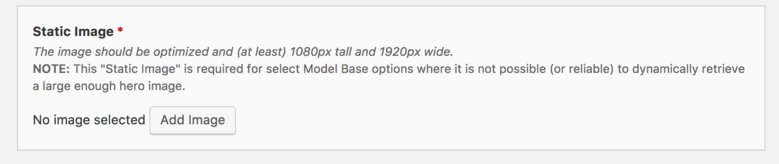 Step 10: Static Image screen should look like this 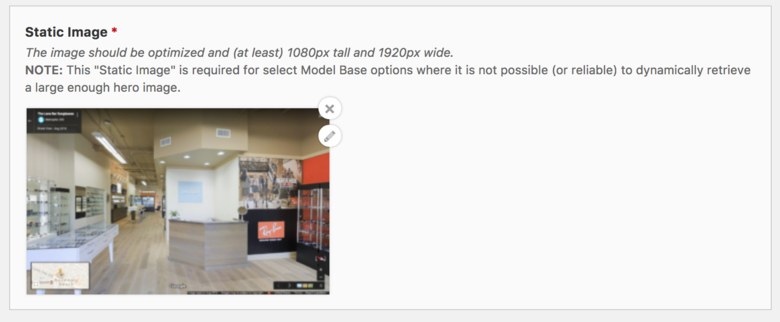 Step 11: Complete all steps as you would do if you were adding a Matterport Space 3D Tour. -- ✓ Example of WP3D Models with Matterport 3D Tour ✓ Example of WP3D Models with Google Street View tour Here is an example of a "tricked out" tour powered by WP3D Models using an Address Specific Website address: www.321pattersonway.info We Get Around Network Standard and Premium Members receive the free use of WP3D Models. Compare Plans | Member Benefits | www.JoinStandard.com |
||
| Post 1 • IP flag post | ||
 Founder FounderNail Soup Media Sarasota, Florida |
GlennTremain private msg quote post Address this user | |
| Nice job. When I go out to the street it doesnt let me back in. | ||
| Post 2 • IP flag post | ||
 WGAN Forum WGAN ForumFounder & WGAN-TV Podcast Host Atlanta, Georgia |
DanSmigrod private msg quote post Address this user | |
| @Metroplex360 Anything that we can do so that - as @GlennTremain points out - enable the guest to walk back into the retail store (after they have walked outside to the Google Street View)? Happy holidays, Dan |
||
| Post 3 • IP flag post | ||
Pages:
1This topic is archived. Start new topic?
















