GSV Technical Challenges Today (31 Aug 2017)5345
Pages:
1
 WGAN Forum WGAN ForumFounder & WGAN-TV Podcast Host Atlanta, Georgia |
DanSmigrod private msg quote post Address this user | |
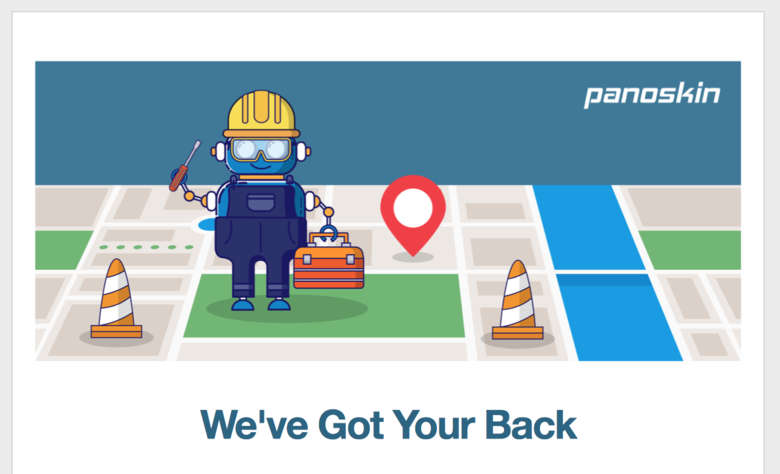 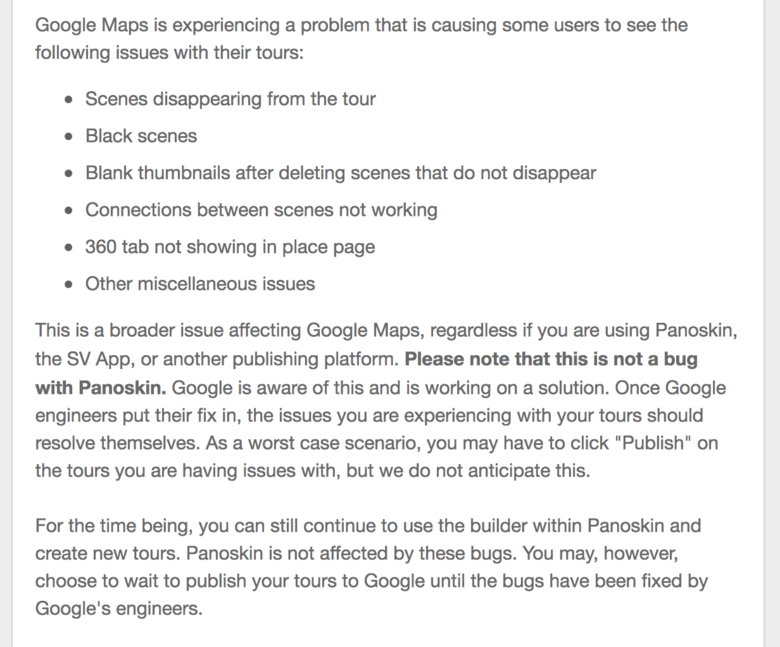 -- Hi All, I noticed this today from PanoSkin about Google Street View ... Imagine if we were already using Matterport to publish to Google Street View. Yikes! Best, Dan |
||
| Post 1 • IP flag post | ||

Frisco, Texas |
Metroplex360 private msg quote post Address this user | |
| Panoskin is doing a pretty classy job on keeping up morale during a very very very frustrating time where Google hasn't really reached out, laid out a timeline or given out any motivational words of encouragement. | ||
| Post 2 • IP flag post | ||

|
JC3DCX private msg quote post Address this user | |
| seems like a response from GSV... Dear photographers, We are extremely happy to see how much the Street View trusted program has been growing in the last few years. We have introduced many changes to the program to simplify your workflow: the introduction of the Street View app, the deprecation of the Street View editor and the launch of Street View Publish API, now available publicly. We have finally begun a transition of your photos published through the Street View editor to our new pipeline. Here is what to expect once this transition is completed: All your published 360 photos will be available on your Maps Contribution page You can delete images directly from your profile, in the Street View app or from your Maps Contribution page In the Street View app or from your contribution page on Google Maps, you can transfer imagery ownership to the businesses you have photographed. You will be able to report any issues that might occur with this transition through the Report an issue form and you can find out more in the Migration FAQs we posted earlier this year. What is coming up after: Once this transition is complete, we will begin working on unifying the support channels available to all trusted contributors. Our main channels for you to connect with us will be the Google Maps Help forum and the private Street View trusted board on Local Guides Connect. Through your language-specific Google Maps Help Forum you are able to ask the Maps community questions about publishing 360 photos (or any topic, related to Maps). You will get a response from a community member, a Top Contributor or a Community Specialist (likely a well-recognized member of our team An important part of the program is participation in Local Guides, a community of like-minded Google Maps contributors. When you publish 50 maps-approved 360 photos, you will be prompted to join the Local Guides program in the Street View app. If you have not yet explored the Street View app,you can also join Local Guides by following the steps in the Local Guides Help Center. (It is easy, we promise). Please be sure you read the Local Guides Terms and Conditions. By joining the Local Guides program,you will: have the trusted badge display automatically in your Street View app profile and across Local Guides products. be eligible to access the Street View trusted board on the Local Guides Connect forum. It is a great opportunity to interact with other trusted contributors and share valuable ideas and projects with the community. We will be using this channel primarily to publish news and developments on the trusted program and updates on developments in publishing 360 photos. We encourage everyone who hasn’t registered on Local Guides connect, to do so. Visit this site to register on the forum. earn points for contributing content to Google Maps and have access to multiple perks as a Local Guide. As of mid September [2017], we will be sunsetting the Report an Issue form and the current trusted photographers forums. Our support teams will continue to help answer your questions on the Local Guides Connect forum and Maps forum (providing support in multiple languages) and we are working to introduce other channels like Google Hangouts sessions and Youtube Live events. Stay tuned for more news on that. We will keep you updated on the above schedule, but in the meantime if you have any questions, feel free to let us know. The Street View trusted team Source: Google Street View|Trusted |
||
| Post 3 • IP flag post | ||

|
Property3dNZ private msg quote post Address this user | |
| @JC3DCX Hi there thanks for posting that message - where did you find that? |
||
| Post 4 • IP flag post | ||

|
JC3DCX private msg quote post Address this user | |
| Hi, found it on the GSV - Facebook group, | ||
| Post 5 • IP flag post | ||

Frisco, Texas |
Metroplex360 private msg quote post Address this user | |
| @JC3DCX I wish they had a public facing blog. Funny that they post that on Facebook, which is a company that they compete with on many fronts. | ||
| Post 6 • IP flag post | ||

|
JC3DCX private msg quote post Address this user | |
| @Metroplex360 , yip, Post | ||
| Post 7 • IP flag post | ||

|
Property3dNZ private msg quote post Address this user | |
| @JC3DCX Thanks for that! We weren't apart of that particular group but found it yesterday and have now joined. @Metroplex360 incredibly random place to put it!! |
||
| Post 8 • IP flag post | ||

Frisco, Texas |
Metroplex360 private msg quote post Address this user | |
Quote:Originally Posted by JC3DCX And here is what you didn't expect: 1. Your clients will start to e-mail you and ask why 'Metroplex 360' is on their tours. 2. You will have clients then want you to unbrand the tours. 3. You will then have to back up the tour via GoThru.co, unpublish the tour, have your client setup an account with Google that has the same name as the branding they would like to use, then setup their own GoThru.co account and authenticate it. 4. You will then have to have the already swamped GoThru team either transfer the tour to their account or allow you to publish through their account in a -wonderful- but experimental manner that they offer to some people (maybe I shouldn't have mentioned it). 5. You will be very busy just supporting previous customers. -- @Property3DNZ - I believe I published one for you in the past that will now have my name on it. I'm so sorry. clickable text |
||
| Post 9 • IP flag post | ||

|
Property3dNZ private msg quote post Address this user | |
| @Metroplex360 Hi Chris I've just come out of a meeting at the museum to all this craziness! Seriously you weren't to know that this was going to happen... we are going to have a team meeting to go over it all soon... | ||
| Post 10 • IP flag post | ||

|
JC3DCX private msg quote post Address this user | |
| Saw this today... clickable text Fresh off the press (official legacy forum today [12 September 2017) - Dear trusted community, The migration of imagery is now completed. It is important that you consider transferring the 360 photos to the verified business, using the Street View app. Information how to do this is available on the Help Center. A week ago we announced that the trusted photographers forums and the Report an Issue form will soon be closed. We hope you had the opportunity to sign up to participate in the Local Guides connect forum so you can access the private Street View trusted board. If not yet, we invite you to do so now. We would like to remind you that as of September 15th [2017] you will no longer have access to the above channels. Please get acquainted with the new channels where you can receive support as a trusted photographer. FAQ Q: Where shall I report issues with the Street View app? A: You can report your issues with the app on the Google Maps Help forum as well as on the Street View trusted board on Local Guides Connect. You can also submit your feedback directly in the Street View app. To do so, please follow the below steps: In the Street View app, open the main menu located on the left side of the search bar Click on “Help and Feedback” Choose “Send Feedback” Choose your account or change it to “Google user” in the drop down menu Type your feedback in the field “Write your feedback” Tick the box “screenshots and logs” to send as much information as possible to the Street View app team. You can as well highlight (yellow color) and hide (black color) content from the screenshot for more accuracy You can as well decide to untick the “screenshot and logs” tick box. We do not recommend for you to do so as keeping it ticked helps the team to understand the issue/feedback better. Please make sure you have reviewed all the information on the Help Center prior to that. Where shall I report issues with the desktop publishing tool I am currently using for publishing imagery to Google Maps? For issues with publishing photos using any third party tools, please report them to the respective third party developer team. Sometimes the issue might be with the Street View Publish API, in which case the developer can report the issue to us through a dedicated tag in Stackoverflow. Q: Where can I report Issues related to other platforms (ex: Google Maps, Google My Business, etc...) A: All of our products have a feedback option that you can use to report any issue you are experiencing. The Google Maps product forum is a great channel to consult on Maps related questions. Q: How can I get help on verifying a Google My Business page for my customer. A: To help your customers verify their Google My Business page, you can walk them through the process described here. If you experience any issues with the verification, go through the troubleshooting steps and contact the GMB team for help. For photographers who are part of the Trusted Verifier program, you can continue to use the app only for in-person verification. Please continue to submit your feedback for issues with the app directly in the app interface. If you would like to take part in the Trusted Verifier program, please fill in the form to express your interest. Please be aware that this is a limited access program and we are not able to guarantee participation to everybody. Q: How can I request deletion of my photos A: You can now delete your photos directly from your Street View app profile or your Maps Contribution page. For transferred images, the new owner has the ability to remove the photo from their profile. Q: Is there any advice on how to continue to sell trusted photographer services while participating in Local Guides? A: Avoid prohibited behaviors in the Local Guides community, such as overtly selling your services. Keep your content relevant, constructive and positive. Make sure your non- 360 photo contributions are legitimate. For example, avoid one word reviews and content that could be perceived as spam or as bundling services. The Local Guides community tends to police itself, and spammy and other behaviors outlined in the Terms and Conditions are likely to reported to Google by the community. Choose a Google profile photo that represents who you are and choose it carefully. People want to connect with other people, not a logo. Accounts with photos that are obviously branded as businesses may be flagged by the community. Consider transferring photo rights of the 360 photos to the Business Owner. Instructions are here, on the Help Center. Q: How can I request update of my contact details on the hire index? A: You can update your contact information by re-submitting the Welcome to Trusted form with all the details. How can I withdraw from the program? You can opt out from the program at any time. Toggle the Available for hire setting in the Street View app and fill in the form to let us know you would like to be removed from the Online list. Source: Google Street View Facebook Page |
||
| Post 11 • IP flag post | ||
 WGAN Forum WGAN ForumFounder & WGAN-TV Podcast Host Atlanta, Georgia |
DanSmigrod private msg quote post Address this user | |
Video: WGAN-TV Roundtable - Google Street View “Wish List” |
||
| Post 12 • IP flag post | ||
 WGAN Forum WGAN ForumFounder & WGAN-TV Podcast Host Atlanta, Georgia |
DanSmigrod private msg quote post Address this user | |
WGAN-TV: How to publish to Google Street View using Panoskin (for Newbies) Hi All, If you have a 360º 1-click Camera – or are thinking about buying one – this is a must watch WGAN-TV show with: ✓ LCP360 (@Panoskin) CEO and Founder Wojciech Kalembasa ✓ LCP360 (@Panoskin) Co-Founder CTO Tom Chomiak Wojciech, Tom and Chris, thank you for joining me for this show yesterday (Wednesday, 13 December 2017). Happy holidays, Dan P.S. For Matterport Pros, there is a hidden gem in this program about how you can leverage Panoskin in a surprising and delighting way |
||
| Post 13 • IP flag post | ||
Pages:
1This topic is archived. Start new topic?
















