360 Pano Downloads, Teaser Videos, SQFT4800

Frisco, Texas |
Metroplex360 private msg quote post Address this user | |
| Matterport / June 14, 2017 Newsletter Generate more business with Teaser Videos and 360° Snapshots You asked for them and they are finally here: videos AND panoramic images from your Matterport Spaces! Drive more traffic to your business with fresh content that you can share across the most popular online hubs in the world: Google, Facebook, YouTube, Instagram, and more. Teaser Videos and GIFs As of today [14 June 2017], every Matterport Space created after May 7, 2017 will come with its own 10-15 second teaser movie featuring views of both the Space’s interior and the Dollhouse! These are generated by leveraging deep learning technology, and as a result of new innovations developed by our Computer Vision Team. To read more about the magic behind teaser videos, visit our blog. Here are a few examples of how you can use these: - Include the GIF version in emails, like we’ve done above - Post the videos or GIFs to social media, with a link to the Space, to drive more engagement - Include the 854x480 (480p) version on your web sites, MLS, or ILS Note: These are also available for Spaces created after early May 2017. Teaser FAQS Q: How are the teasers created? A: Matterport’s computer vision system automatically identifies rooms within Spaces and then selects the most attractive view from within a room. From that data, we pick out the best views from the whole space and then create the teaser. All this happens with no human interaction. Q: I'm not happy with the teaser. Can I edit it or create my own? A: While you can't edit the teaser directly from within Matterport, you can use video editing software such as iMovie for Mac to make fine-tune edits. There are lots of options for video editing, both free and commercial. Q: You can also create your own video teaser. This is a more manual process that requires you to record your screen and use video editing software. However, the advantage is that you can get the exact view and angle that you want. Q: Does the size of the space (more square foot) affect the size of the teaser? A: No, all teasers are the same length of around 10 to 15 seconds. Q: My Space was processed before May 2017. Can I still get a teaser video? A: If you still have the model on your iPad, then open it, add or adjust a few markings, and upload again. Since the space has already been processed, the reupload will be free. This will create a new Matterport Space from which you can download the teaser. If you don't have the model on your iPad, you will have to manually record your screen to create a video. For screen recording, there's many options. We suggest Ice Cream Screen Recorder for Windows or Quicktime for Mac. 360° Snapshots 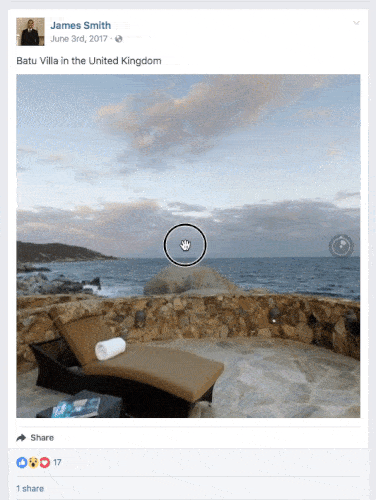 Ever wanted to post panoramic images to Facebook and Google from your Matterport Spaces? Now you can! With 360° Snapshots, you can export any scan location as a downloadable panoramic image to post to your favorite online hubs! Use these to drive additional traffic back to your Matterport Space, a property landing page, or your website. Note: 360° Snapshots are currently only available to download one at a time. Note from @metroplex360 - 360 Panos are 4096 x 2048. Perfect for Facebook, lower than Google Street View requirements. Floor Space (GIA) and more in Schematic Floor Plans 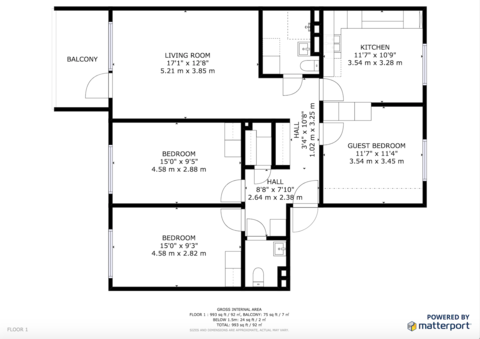 Another big feature that has been high on the request list is total floor space in floor plans. As of next Monday, we will make a few updates to our integrated Schematic Floor Plan service to include Gross Internal Area (GIA) and some other items. Read about the specific updates below: - Gross Internal Area (GIA) calculation is now included on the PDF - Added markers to indicate the points at which each measurement has been taken - Areas with ceiling height less than 1.5m are indicated on floor plans Capture 2.3.1 What's New - Capture 2.3.1: - Supports the new Pro2 3D Camera - Improved performance when creating previews of 3D scans or 360 Views - Enables iOS location services* *This assists in determining the location, orientation and address of a Space for publishing flows with Google Street View and partner content sharing/syndication. It also lays the foundation for future improvements in data alignment. You must opt-in when prompted, and location data is saved *only* when the Capture application is in use. Gear VR App On May 30th, Matterport published an updated Gear VR app in order to boost performance, fix bugs, and improve analytics. If you use the Gear VR app as part of your business, we recommend upgrading to the most up-to-date app today. If you have any questions, please contact support@matterport.com. |
||
| Post 1 • IP flag post | ||
 Founder FounderNail Soup Media Sarasota, Florida |
GlennTremain private msg quote post Address this user | |
| was just looking to see if anyone posted yet :-) | ||
| Post 2 • IP flag post | ||
 WGAN Forum WGAN ForumFounder & WGAN-TV Podcast Host Atlanta, Georgia |
DanSmigrod private msg quote post Address this user | |
Video: Courtesy of Matterport Very, very exciting! Thanks for posting. In Workshop (We Get Around Atlanta) Video: Matterport Teaser Video 1 of 3 (Beta) | We Get Around Atlanta Matterport Spaces 3D Tour | Matterport File Name: xrPcm9LSw8X - LONG INTRO - 480p MP4 | Matterport Spaces 3D Tour Scanned by We Get Around Associate Photographer @YairYepez Video: Matterport Teaser Video 2 of 3 (Beta) | We Get Around Atlanta Matterport Spaces 3D Tour | Matterport File Name: xrPcm9LSw8X - SHORT INTRO - 480p MP4 | Matterport Spaces 3D Tour Scanned by We Get Around Associate Photographer @YairYepez GIF | SHORT INTRO - 320x240 GIF Matterport GIF Examples of We Get Around Atlanta Matterport Spaces 3D Tours Yair scanned this listing yesterday (14 June, 2017) and it is ready today (as a Matterport Spaces 3D Tour and Video: so cool!) |
||
| Post 3 • IP flag post | ||

Regina, Saskatchewan Canada |
Queen_City_3D private msg quote post Address this user | |
| Very cool. I was just looking at the space we did yesterday and it's got the videos right there ready to download. 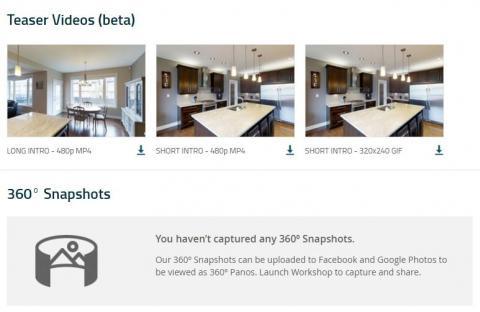 I noticed in my workshop for the 360 degree that it says "You haven't captured any 360 degree Snapshots" despite the fact that I do indeed have snapshots of some exterior 360 scans.... what am I missing for how we download those? |
||
| Post 4 • IP flag post | ||

Frisco, Texas |
Metroplex360 private msg quote post Address this user | |
| Sourced from the Pro2. 360 Panos are 4096 x 2048. Perfect for Facebook, lower than Google Street View requirements.  Here's the same pano that I have manually extracted and built at 8192 x 4096 from the 2k imagery. Therefore - Matterport have created Facebook 360 exports -- but not truly allowed panorama downloads. |
||
| Post 5 • IP flag post | ||

|
lisahinson private msg quote post Address this user | |
| The greatest thing since sliced bread! LOVE IT! | ||
| Post 6 • IP flag post | ||

|
JC3DCX private msg quote post Address this user | |
| wow, nice, :-), the reason I LOVE MP, always busy to enhance the experience and create a WOW factor, Thank you MP |
||
| Post 7 • IP flag post | ||

|
JC3DCX private msg quote post Address this user | |
STOP!!!!! Do not upgrade your capture app yet, did mine just now and when you open your spaces then all the trimmings is placed at random |
||
| Post 8 • IP flag post | ||

Regina, Saskatchewan Canada |
Queen_City_3D private msg quote post Address this user | |
| @rptersn Do you think there'll be a way to build the Matterport generated mp4's directly into WP3D models, or do we have to upload to YouTube first? | ||
| Post 9 • IP flag post | ||
 WGAN Forum WGAN ForumFounder & WGAN-TV Podcast Host Atlanta, Georgia |
DanSmigrod private msg quote post Address this user | |
Quote:Originally Posted by @Queen_City_3D Great question. Fingers and toes crossed that Ross can make magic. BTW, when we upload videos to Vimeo, many companies integrate seamlessly such as Dropbox and Google Drive. I would (I could imagine that the Matterport Product Development team is reading this and will at least integrate to Zapier.com) Dan |
||
| Post 10 • IP flag post | ||

Frisco, Texas |
Metroplex360 private msg quote post Address this user | |
| @Queen_City_3D The tour files -cannot- be directly accessed, they must be downloaded through Matterport Cloud - therefore, if Ross adds support, it will not be automated. | ||
| Post 11 • IP flag post | ||

Regina, Saskatchewan Canada |
Queen_City_3D private msg quote post Address this user | |
| @Metroplex360 I suppose the problem with mp4 files is that they are not cloud based, right? And so it would be the matter of the storage of the file for mp4 playback whereas YouTube/Vimeo is hosted on external servers? | ||
| Post 12 • IP flag post | ||

Frisco, Texas |
Metroplex360 private msg quote post Address this user | |
| @Queen_City_3D - No, Matterport have locked down access to any files that Showcase does not use. We cannot, for instance, download the OBJ files to our tours unless we are logged in to the Matterport Cloud -- while quite a while ago, this was possible -- along with downloading the data files for SQFT/M2 and other data. Video Teasers are the same. No front-end access for 3rd parties. The media files are handled the same way -- although I think that it would be in the best interest of Matterport to EXPOSE these and include them in their OpenGraph tags so that they automatically post on Facebook when shared. If I were a betting man, this will happen in the future as it only makes sense. I can see a difficulty being that not all tours have these. |
||
| Post 13 • IP flag post | ||

Regina, Saskatchewan Canada |
Queen_City_3D private msg quote post Address this user | |
| @Metroplex360 I was more thinking about using the generated videos as a background video using that feature of WP3D models. Only thing is, that has to be a YouTube video, and so it's an extra step to download the mp4, upload it to YouTube, and then place the YouTube link into WP3D. |
||
| Post 14 • IP flag post | ||
 WGAN Forum WGAN ForumFounder & WGAN-TV Podcast Host Atlanta, Georgia |
DanSmigrod private msg quote post Address this user | |
| @Metroplex360 If Matterport considers OpenGraph, I would prefer that they ask the Pro to Opt-in either by Space or globally rather than automatically share. There are tours that we DO NOT want to show-up somewhere automatically. For example, we shoot homes that get rented out for long term rentals for film and TV production in Atlanta. The homeowners would have a heart attack if their home - either with the address or GPS - automatically showed up in places with unintended consequences ... Dan |
||
| Post 15 • IP flag post | ||

Frisco, Texas |
Metroplex360 private msg quote post Address this user | |
| @DanSmigrod - Matterport have always used OpenGraph - which is how our Facebook links automatically show thumbnails -- here's a sample pulled from one of my tours: <meta property="og:title" content="Explore Mansions at Travesia / 4-3 Bullock / Model in 3D"> <meta property="og:description" content="4 Bedrooms / 3 Bathrooms / 1,917 SQFT."> <meta property="og:type" content="video"> <meta property="og:url" content="https://my.matterport.com/show/?m=rKUhbp1SVQe"> <meta property="og:site_name" content="Matterport"> <meta property="og:image" content="https://my.matterport.com/api/v1/player/models/rKUhbp1SVQe/thumb"> <meta property="og:image:secure_url" content="https://my.matterport.com/api/v1/player/models/rKUhbp1SVQe/thumb" /> <meta property="og:image:type" content="image/jpg"> <meta property="og:image:width" content="1920"> <meta property="og:image:height" content="1080"> OG is only used when a link is posted. |
||
| Post 16 • IP flag post | ||
 WGAN Forum WGAN ForumFounder & WGAN-TV Podcast Host Atlanta, Georgia |
DanSmigrod private msg quote post Address this user | |
| @Metroplex360 That's fine. It's a different issue. I will post a new discussion on the topic; likely next week. Dan --- Hi All, Matterport's announcements today are super-exciting!!! (!!!) What do you think? Can you charge more? Deliver more value? Help client's succeed faster? Help you succeed faster? Change your workflow? Change your marketing / client's marketing (social sharing) Dan |
||
| Post 17 • IP flag post | ||
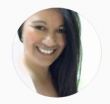
|
nat_vanveen private msg quote post Address this user | |
| All great features from Matterport and much appreciated by those who service the Real Estate industry. The mining, AEC, emergency services don't need teasers... I noticed this statement in the last paragraph of their email announcement: "No other property marketing company is capable of doing this; ..." LOL I didn't know Matterport was a "property marketing company"... that there will be their downfall if they continue over-servicing real estate and continue to ignore expansion into more lucrative industry channels... IMHO... I'm sure some of my fellow MSPs will disagree with me on this? |
||
| Post 18 • IP flag post | ||
 WGAN WGAN3rd Party Service Member Beijing |
JuMP private msg quote post Address this user | |
| @Metroplex360 That is great for the Pano downloadable. Does that mean own the Pano and use them are allowed by Matterport from now, right? If that is true. We can have OBJ file with texture and all Pano files by download from Matterport legally now. Does Matterport limit the usage of the files we download from them? If not, self hosting or backup the showcase is equally allowed by Matterport with this change. |
||
| Post 19 • IP flag post | ||
 WGAN WGAN3rd Party Service Member Beijing |
JuMP private msg quote post Address this user | |
| BTW I suggest Matterport add the photo information to the Panos they generated. Below picture is the compare of Pano that our JuMP player generated with information and the DEMO one from the top of this topic. 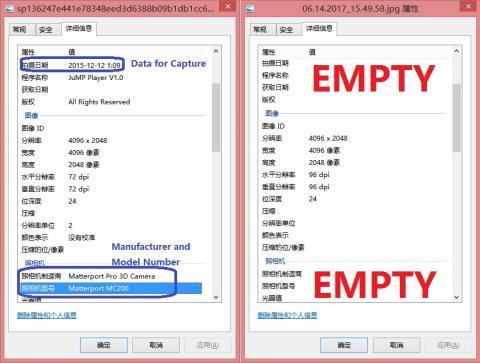 Our JuMP Player will generate Panos with Author, Capture Date, Manufactuer and Model Number information to Panos. But Matterport's Pano is empty at these field. Add these information is not difficult. Just use exiftool with one line command for all panos: ..exiftool -ProjectionType="equirectangular" -Make="Matterport Pro 3D Camera" -Model="Matterport MC200" -Software="JuMP Player V1.0" -overwrite_original_in_place -ImageDescription="XXXX" -CreateDate="2017:02:07 21:44:50.12345" -Artist="user_MkABC9F3VFR" -Copyright="All Rights Reserved" .outputsp1*.jpg |
||
| Post 20 • IP flag post | ||

Missoula, MT |
rpetersn private msg quote post Address this user | |
| Hi @Queen_City_3D - Thanks for your thoughts here. I was catching up on this thread today and I looks like I wasn't notified due to a slight mistype on my WGA Forum handle (you entered 'rptersn' vs 'rpetersn'). In any case, sorry for the delay! As @Metroplex360 mentions, these new features aren't part of the public API data and thus, cannot be automatically integrated into WP3D (or any 3rd Party too)....at least not yet. As noted, you CAN easily upload the generated MP4s to YouTube and then pop that YT link straight into WP3D as your background video. When it comes to sharing on FB, there are now a few more options to consider: 1) You can continue to share your WP3D-generated URLs to Facebook (driving traffic back to YOUR site) like normal and then comment on these posts with a new auto-generated MP GIFs. You'll simply comment using the "Image/Video" option and then select the GIF you pulled from Matterport. Using this method, FB visitors will be able to see the (linked) still image as well as the GIF preview, and you'll continue to get the traffic back to your own site. -- OR -- 2) You can share your WP3D-based URL (or forwarding vanity URL) and then supplement the same post with a Matterport GIF. Using this method, FB visitors will see a linked URL (to your site) followed by the GIF preview. The GIF itself isn't linked (clicking just starts/stops the animation). Regardless of what you choose, it's a "win" for MSPs with more/better social sharing options. Just be sure that you are always linking traffic back to YOUR own site/URL. This is the very best way to drive traffic, build YOUR brand and boost YOUR SEO! |
||
| Post 21 • IP flag post | ||

Frisco, Texas |
Metroplex360 private msg quote post Address this user | |
Quote:Originally Posted by JuMP No, to paraphrase the TOS - you are prohibited from extracting the contents of the tours. You are allowed to download and use anything that is provided via my.matterport.com. I'm surprised that Matterport is not adding EXIF data -- I've had trouble posting panos to facebook without it. Guess something changed or 4096x2048 is a magic number. |
||
| Post 22 • IP flag post | ||
 WGAN WGAN3rd Party Service Member Beijing |
JuMP private msg quote post Address this user | |
| @Metroplex360 4096x2048 is normal for facebook, I always use that size. This part will make facebook look it as a pano. ..exiftool -ProjectionType="equirectangular" And other parts make the EXIF data. -Make="Matterport Pro 3D Camera" -Model="Matterport MC200" -Software="JuMP Player V1.0" -overwrite_original_in_place -ImageDescription="XXXX" -CreateDate="2017:02:07 21:44:50.12345" -Artist="user_MkABC9F3VFR" -Copyright="All Rights Reserved" Use the panos and obj file downloaded from my.matterport.com we can make almost every thing. |
||
| Post 23 • IP flag post | ||

|
lisahinson private msg quote post Address this user | |
| The WGA forum provides a lot of information for Matterport Camera owners and love that @JuMP and @Metroplex and many others are always sharing technical tidbits. We can look for solutions to issues - Shout hooray in unison after finding out about the teaser gifs, new Pro 2 camera and changes to Panoramas, etc.. |
||
| Post 24 • IP flag post | ||

|
Montreal3D private msg quote post Address this user | |
| That is awesome. Just did some test to upload to facebook and it's definitly a great add-on to the Matterport services. I'm wondering if the DPI increase with a MP2 camera? It's definitly enough for a simple 360 view, but what about zoom? | ||
| Post 25 • IP flag post | ||
 Standard StandardMember Raleigh, NC |
newview private msg quote post Address this user | |
| Personally I'm looking forward to seeing the results of the GIA addition to the floor plans. @Metroplex360 have you had a preview of this to see how accurate it may be? |
||
| Post 26 • IP flag post | ||

Orange, California |
craigsauer private msg quote post Address this user | |
| So far I'm unimpressed with several of the teaser videos that I've looked at on my models. The starting pano choice and viewing angle seem pretty random, not some ideal "based on deep learning". If they hadn't said that in the press release, I would have assumed they just picked a random pano, random viewing angle, panned a bit, jumped out to the dollhouse, and back into to another random pano. But then I looked at a few more and the panos choice and viewing angle seemed much better than random. So it may be a little hit or miss. However, the video is very smooth and the quality is good. I'll definitely use these when they are good! |
||
| Post 27 • IP flag post | ||

|
immersiveprop private msg quote post Address this user | |
| It has been a while since I reprocessed a MP tour. Do they still create a new URL if I were to do a tour before May? I have clients that one the teaser but the URL change will create a lot of work on their end. | ||
| Post 28 • IP flag post | ||

|
JC3DCX private msg quote post Address this user | |
| Yes, they create a new URL, but I think you can ask support to swap out the model's URL. It seems that the video is taken from the centre or close to the centre of the model, |
||
| Post 29 • IP flag post | ||
 WGAN Forum WGAN ForumFounder & WGAN-TV Podcast Host Atlanta, Georgia |
DanSmigrod private msg quote post Address this user | |
| @immersiveprop If you use WP3D Models, you can substitute a Matterport Spaces 3D Tour, and the URL you gave the client does not change. (Free use of WP3D Models with a Standard Membership | 40+ Membership Benefits | www.JoinStandardard.com @JC3DCX Really? Matterport will "swap-out" a model so that the URL remains the same? First time I am hearing this. Urban legend or you have actually done this? (Or, has someone had Matterport do this for them?) If Matterport Support does this, I am surprised that they have not enabled this in Workshop. That would be sweet Best, Dan |
||
| Post 30 • IP flag post | ||
This topic is archived. Start new topic?
















