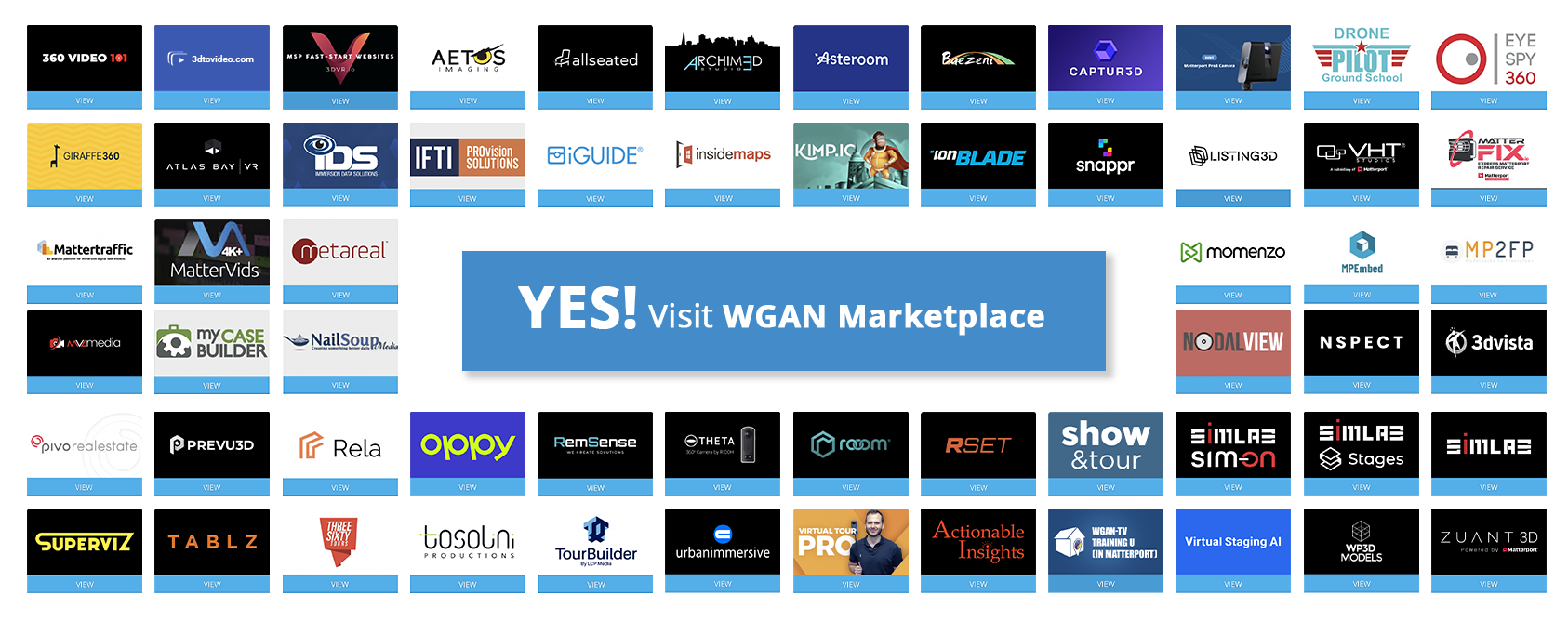Support sent me this:
Hello again Hamid,
OK, thank you for the feedback! We have a better idea of the problem (we think there's a memory problem in certain scanning situations). We're working on a fix for this, hoping to deploy in the next version of Capture!
-Scott
--
On Wed, 13 May at 2:20 AM , Hamid Moosavi wrote:
Hi Scott, we actually went back to try to finish the last scan after resetting the network settings, but the iPad app keeps crashing and we weren’t able to to add any additional scans to to the model. So I would say that this solution does unfortunately not work.
Best regards,
Hamid
On 12 May 2015, at 18:36, Matterport Support Team <support@matterport.com> wrote:
Hello Hamid,
We're still working on this, but I may have a temporary solution. If you happen to hit the problem again, and you can't solve it, I'd like to try this:
NOTE: This will remove all WiFi passwords on the iPad. No data will be affected.
On your iPad, go to General -> Reset -> Reset Network Settings. No data will be affected.
Then, try connecting to the camera.
Let me know if that helps!
-Scott |