Connecting 2 scans via link / mattertags2761
Pages:
1
 Standard StandardMember Winter Haven, Florida |
FloridaProperties private msg quote post Address this user | |
| Hello everyone, Just finished a 60K sq ft property with 2 models. I saw a thread a long time ago linking 2 scans or 360 using a url and mattertags. I can't make it to work! If you can help, I appreciate it. Best, James |
||
| Post 1 • IP flag post | ||

|
Viewing private msg quote post Address this user | |
| Hi James, I think it needs to be an a-ref in the mattertag content to tell it that it's a link. I'm on a train though so can't check for sure. Give it a try and hopefully it works. Cheers, Baxter |
||
| Post 2 • IP flag post | ||

Saint Louis, MO |
Invelop private msg quote post Address this user | |
| Open tags, insert name of link in brackets "[ ]" and then put the URL in parentheses "( )" click done and then publish. We do this a lot for our commercial scans/customers | ||
| Post 3 • IP flag post | ||
 Standard StandardMember Winter Haven, Florida |
FloridaProperties private msg quote post Address this user | |
| sounds very simple and I can't wait to do this. Thank you for your time responding. I appreciate you and thank you Lord Dan for this forum! |
||
| Post 4 • IP flag post | ||
 Standard StandardMember Winter Haven, Florida |
FloridaProperties private msg quote post Address this user | |
| Invelop, I'm mobile now, can you send me one that you did? | ||
| Post 5 • IP flag post | ||

Saint Louis, MO |
Invelop private msg quote post Address this user | |
| Just did this one a week ago. When you're on the stairs of rear porch over looking the pool, you will see a tag in front of the Guest house biased towards the right. This links to the guest house and vice versa from Guest house scan to Main house. https://my.matterport.com/show/?m=a2cTQuoVsNz |
||
| Post 6 • IP flag post | ||

|
JC3DCX private msg quote post Address this user | |
| When the url does not contain "matterport" in it, I will open in a new tab / window. | ||
| Post 7 • IP flag post | ||

Frisco, Texas |
Metroplex360 private msg quote post Address this user | |
| I don't think we can link to another place in the tour though. When I paste in a URL from my.matterport.com, it strips everything except the model ID. I could try a URL shortener, but it would then open a new tab... would love to link to another node. |
||
| Post 8 • IP flag post | ||
 Standard StandardMember Winter Haven, Florida |
FloridaProperties private msg quote post Address this user | |
I don't think I'm doing this right.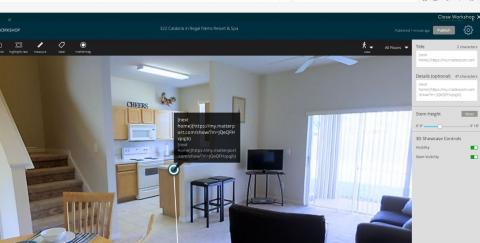 |
||
| Post 9 • IP flag post | ||

Frisco, Texas |
Metroplex360 private msg quote post Address this user | |
| OMG. Want to see something FREAKISH? Hit U during a tour to find a direct link to any place in your tour. Make a MatterTag link to the 'Tag Navigation Link'. Example: [Weird Mode](#tn=1,095a5637522e4b0db95c9463727a345b,-14.4163,-1.7235,-1.8935,-0.0368,0.7796,0.0460,0.6235) Clicking the Mattertag will swap to Mesh view and your tour will start walking to the location no matter where it is. |
||
| Post 10 • IP flag post | ||
 Standard StandardMember Winter Haven, Florida |
FloridaProperties private msg quote post Address this user | |
Am i doing this right? Invelop said: Open tags, insert name of link in brackets "[ ]" and then put the URL in parentheses "( )" click done and then publish. 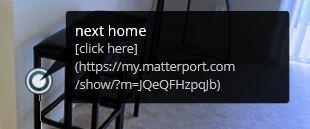 let me try that in a minute Metroplex |
||
| Post 11 • IP flag post | ||

Saint Louis, MO |
Invelop private msg quote post Address this user | |
@metroplex. Dude you are waaay too smart for this forum. 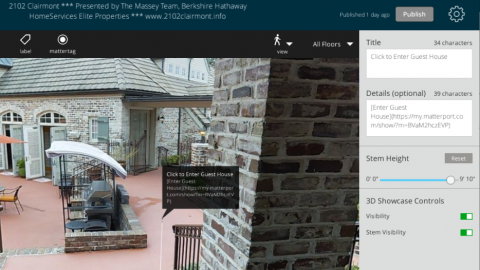 |
||
| Post 12 • IP flag post | ||
 Standard StandardMember Winter Haven, Florida |
FloridaProperties private msg quote post Address this user | |
| I almost got it. Thanks Invelop! I appreciate you. | ||
| Post 13 • IP flag post | ||

Frisco, Texas |
Metroplex360 private msg quote post Address this user | |
| @Invelop - You're the one who is giving me ideas! I've never even tried this before! So while we're on the topic of being a clever clogs - this is the bit of code that parses URLs. The bit of logic here in in the code. If the URL has '#tn=' in it, then it's a link to a pano, so take the provided URL (all characters after the first 4). Otherwise ... if the URL contains 'matterport.com/show' then open up the tour that you've linked to with autoplay -- and it's handled differently if this is clicked on directly in a model or in a link iframe - which I guess is two different ways MatterTags could be rendered. var i, n = t[1], r = t[2]; return 0 === r.indexOf( "#tn=" ) ? ( i = "pano", r = r.substr(4) ) : ( i = -1 !== r.indexOf( "matterport.com/show" ) || -1 !== r.indexOf( window.location.hostname ) ? "model" : "link", "model" === i && ( r += "&play=1" ), -1 === r.indexOf( "http" ) && ( r = "http://" + r )), this.description = this.description.substring( 0, t.index ) + this.description.substring( t.index + t[0].length, this.description.length ), { index: t.index, label: n, URL: r, type: i } -- Those are the only two options. I'm curious to see if I can stuff anything different next to #tn= and if it will work without launching a spooky guided tour. |
||
| Post 14 • IP flag post | ||
 Standard StandardMember Winter Haven, Florida |
FloridaProperties private msg quote post Address this user | |
| Thanks Invelop! Wow Metro, I shld call you Albert Einstein! Now can you get a VT with 2 connected Models to work on a VR? Comments Gary? |
||
| Post 15 • IP flag post | ||

Frisco, Texas |
Metroplex360 private msg quote post Address this user | |
| There's not enough room in the Mattertag Description to link directly to a tour with specific positioning... kind of a bummer. | ||
| Post 16 • IP flag post | ||

|
thebiggerpicture private msg quote post Address this user | |
| @Metroplex360 another incredible find! If you have that pulled up and run a guided tour, you can watch the value change. For example, I noticed the first variable has something to do with the view you're in. 1 = normal "in-model" view -1 = transition 2 = dollhouse 3 = floor plan The rest appears to be some sort of coordinates to position the camera in 3D space. It would be great if there was a way to change the walkthrough to the slideshow transition. I tried swapping options in workshop on the Highlight Reel to see if it affected the link but to no avail. |
||
| Post 17 • IP flag post | ||

|
thebiggerpicture private msg quote post Address this user | |
@Metroplex360 you can run that link through a url shortener like goo.gl and drop that in to link to a tour with direct positioning. It looks like this 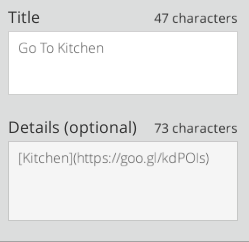 |
||
| Post 18 • IP flag post | ||

Frisco, Texas |
Metroplex360 private msg quote post Address this user | |
| @thebiggerpicture But then it'll launch a new tab -- not exactly what I'd want |
||
| Post 19 • IP flag post | ||
 Standard StandardMember Winter Haven, Florida |
FloridaProperties private msg quote post Address this user | |
| That works for me since I have over 50K sq ft. I'm just wondering how a VR would work. | ||
| Post 20 • IP flag post | ||
|
|
Jamwoc private msg quote post Address this user | |
I just tried to add a Mattertag link using the short code and it's not working. What did I do wrong?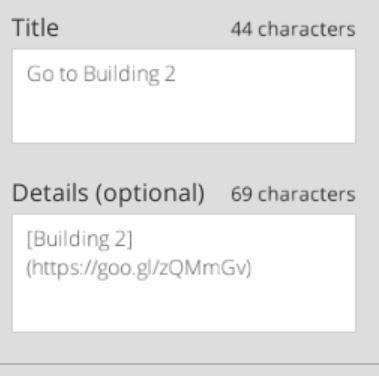 |
||
| Post 21 • IP flag post | ||
|
|
Jamwoc private msg quote post Address this user | |
| Here's the non-shortened link to other model, https://my.matterport.com/show/?m=npoFmoU4NXn | ||
| Post 22 • IP flag post | ||
Pages:
1This topic is archived. Start new topic?

















