Im having a problem with the capture app while scanning19422
Pages:
1|
|
Marmao6 private msg quote post Address this user | |
| Today I did a matterport job using my Pro 2. As soon as I scanned my first floor (basement) using my fairly new iPad Pro with plenty of memory and 12 bg of ram. Before going to the next floor I always mark out all the windows and mirrors before moving on. When I did that today after I marked out my windows there was no way to go back to the screen to do my scanning of the next floor. I had to force shut off my iPad Pro and restart it to continue. I then tried again to mark out windows and mirrors and again my iPad was stuck on that screen not giving me a way out to continue my scanning. Once again I have to shut my iPad down and start it up again. I cant get it to work properly. I had to leave the marking out of windows and mirrors until I got back home. When I got home, very time I marked out a floor I had to close out my matterport app, restart it then do the next fool until I was done with all my floors. Did anyone ever have this problem, also how should I go about fixing it? Thanks in advance. |
||
| Post 1 • IP flag post | ||
 WGAN WGANStandard Member Osaka, Japan |
Meidansha private msg quote post Address this user | |
| A year or so back the interface changed a little. I got bought out in a similar way then. The answer then was to tap the arrow at the top left of the screen to move out of the line adjustment mode back to the capture mode. Does that help? | ||
| Post 2 • IP flag post | ||
|
|
Marmao6 private msg quote post Address this user | |
| I see the arrow on the top left and yes that does bring you back until you make a trim edit or mark out a window or mirror. once you do that arrow goes away. see pics.... the with the scan points is my normal screen that everything works fine, the second pic without scan points is my screen where I mark out windows and such you will see there is no arrow or no way to back out of this page. 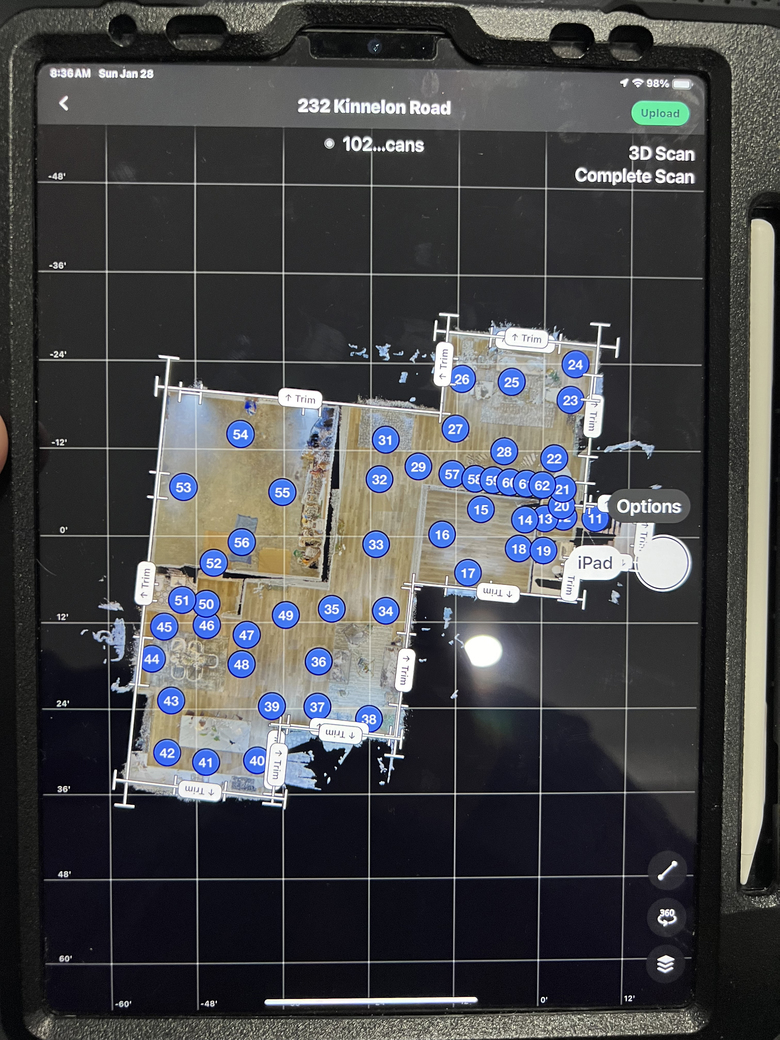 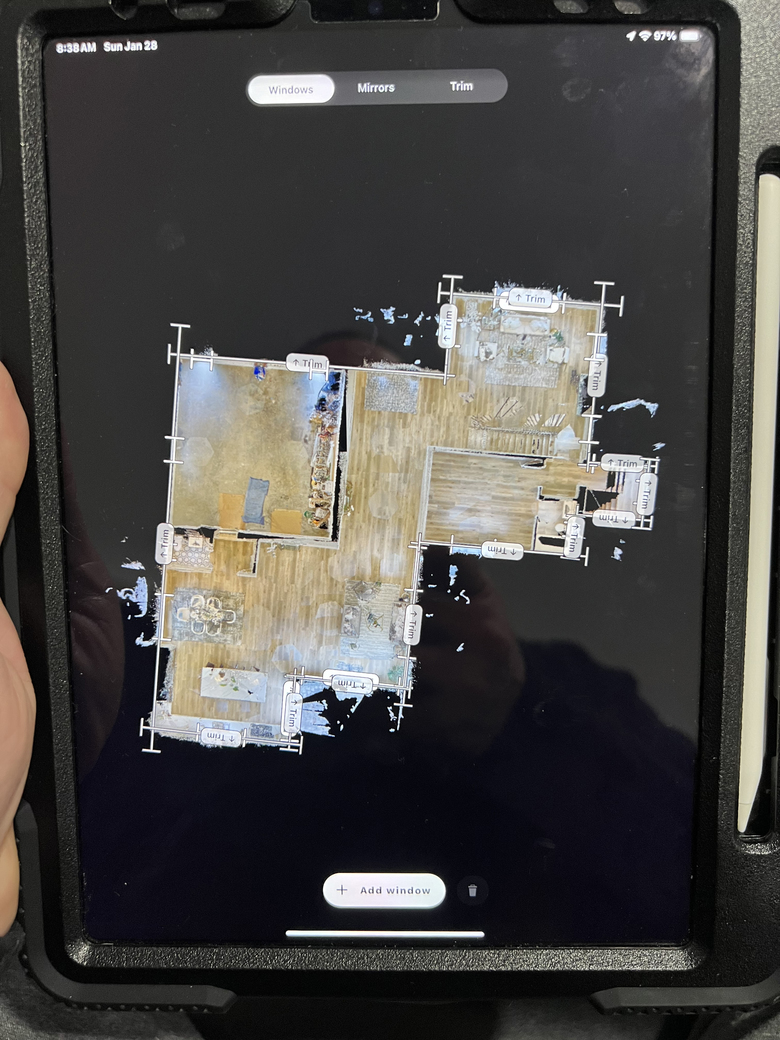 |
||
| Post 3 • IP flag post | ||
 WGAN WGANStandard Member Osaka, Japan |
Meidansha private msg quote post Address this user | |
| Wow. That's weird. My iPad Pro doesn't do that. Has the Matterport Capture App been updated on your device anytime recently? perhaps this is an oversight in the latest update. | ||
| Post 4 • IP flag post | ||
|
|
ron0987 private msg quote post Address this user | |
| @Meidansha There was an update release I saw in the last few days for the capture app. I only have an existing models and cannot replicate the issue. | ||
| Post 5 • IP flag post | ||
|
|
Marmao6 private msg quote post Address this user | |
| Si now that I was home today I set up the pro 2 and scanned my basement. When I was done scanning I marked out the windows, doors, and mirrors and the arrow was there for me to go back to my scan screen. So it worked perfectly... there must of been a glitch in the capture app. At the time of my job, after scanning my first floor and noticed I had this problem I should have deleted the job and started over.... So now I know and you guys now know, if this should ever happen to you what you can do.... Thanks for the answers anyway... | ||
| Post 6 • IP flag post | ||
Pages:
1This topic is archived. Start new topic?
















