Best OBJ file software170
Pages:
1

|
Kracka60 private msg quote post Address this user | |
| Hi Everyone Just wondering what is the most popular and easiest to use OBJ file software to use? Have downloaded Meshlab and Blender ! Kal |
||
| Post 1 • IP flag post | ||

|
Tim private msg quote post Address this user | |
| Unity Pro, free 30 day trial... | ||
| Post 2 • IP flag post | ||

|
YairYepez private msg quote post Address this user | |
| For navigating the obj...unity pro...for modifying Maya. | ||
| Post 3 • IP flag post | ||

|
Jacques private msg quote post Address this user | |
| Surprisingly you can use Photoshop as well. Here is how to: (I translate this from my French version) - Open the .obj file in Photoshop (switch it to 3D mode) - Click on "Scene" in the lower right end corner - Then, above, in "Properties": - select "Rear (or Back?) Faces" and *above* "continuous lines" if you want to see the faces - select the "Unlit Texture" Style Hereunder is an example of what you obtain with this method:  |
||
| Post 4 • IP flag post | ||

|
Jacques private msg quote post Address this user | |
| Regarding Unity Pro and/or Maya: - How do you use these pieces of software to complement Matterport Showcase/Workshop? - Has anyone succeeded in having, from a downloaded obj file and with these pieces of software, the same photorealistic high quality than in Matterport Showcase? - Is there an option to "clean" the obj file? |
||
| Post 5 • IP flag post | ||

|
Kracka60 private msg quote post Address this user | |
| Thanks guys for the advice and info. | ||
| Post 6 • IP flag post | ||

|
YairYepez private msg quote post Address this user | |
| @Kracka60 - you are very welcome. Good luck and let us know how it goes! @Jacques - I am using Unity Pro to develop plug-ins for analyzing 3D meshes (from matterport). Maya is just for fun, still nothing functional other than editing the obj meshes for use in 3D rendering in other 3D modelling programs. I am a 3D geek so I do it mostly for fun. On your other question. The answer is No. It is impossible to increase the resolution or faces count or triangulation of the infrared captured 3D mesh. Unless a higher resolution infrared camera is used (like Kinect v2). Now showcase looks very smooth and crisp because is actually a collection of Panoramic photos of 640x480 pixels resolution and "feels" 3D because the 3D obj mesh is in the background and the circular mouse pointer uses it as canvas to display. Make no mistake, there is little to none 3D in Showcase. It is an illusion. A very good and useful one. -Yair |
||
| Post 7 • IP flag post | ||
|
|
LeeBlackston private msg quote post Address this user | |
| is there a best software to use to generate a floor plan with the obj file? | ||
| Post 8 • IP flag post | ||
 WGAN Forum WGAN ForumFounder & WGAN-TV Podcast Host Atlanta, Georgia |
DanSmigrod private msg quote post Address this user | |
| @LeeBlackston You may find the We Get Around FloorMe™ with Matterport interactive floor plan service helpful. Using the Matterport object file (.obj), our architecture team creates professional floor plans and deliveres in five formats, including: .rvt, .dwg, .dwf, .png and .pdf. For big renovation projects where there is no existing CAD, our solution is likely to be easier and faster for the architect to begin the renovation design phase. Thanks, Dan 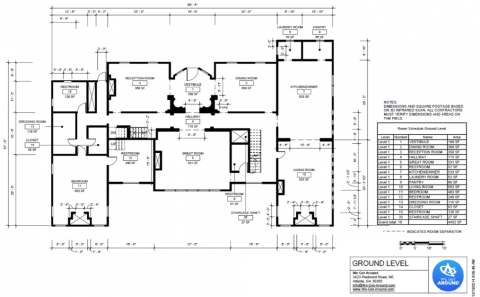 |
||
| Post 9 • IP flag post | ||
|
|
LeeBlackston private msg quote post Address this user | |
| what would you charge (vendor to vendor) for this service. Obviously we would up charge our clients for this service. Thanks |
||
| Post 10 • IP flag post | ||

|
GarySnyder private msg quote post Address this user | |
| If you check the following link https://vimeo.com/102177523 Mattterport give you a very simple walk through in how to create an effective floor plan in an hour. Matterport's Vimeo site has many other video that may be of interest to you. |
||
| Post 11 • IP flag post | ||

|
YairYepez private msg quote post Address this user | |
| @GarySnyder FloorMe service has many advantages to the Visio option. Main one for me is that it includes the area of each room and total. Also, it is devlivered in PDF, DWF and DWG main formats for architects and engineers. |
||
| Post 12 • IP flag post | ||

|
ccctucker private msg quote post Address this user | |
| Cloud compare is great to use for obj files. It's easy to cut of the ceiling to do the top down diagrams. It's free | ||
| Post 13 • IP flag post | ||

|
GarySnyder private msg quote post Address this user | |
| @ccctucker Can you show use some examples of what you have done with CloudCompare? Thanks |
||
| Post 14 • IP flag post | ||

|
JamieSher private msg quote post Address this user | |
| Blender all the way baby! | ||
| Post 15 • IP flag post | ||

|
AltitudeCinematic private msg quote post Address this user | |
| Why nobody mentioned 3ds Max? think you sort of pick the one your most familiar with to streamline workflow. Unity, Maya, 3ds Max, Blender alll good only Blender is free with lots of support. Actually others may have student versions if your students. | ||
| Post 16 • IP flag post | ||

|
smcclell private msg quote post Address this user | |
| So once the processing is done you can download this obj file for the triangulated mesh of the tour as part of what Matterport provide? | ||
| Post 17 • IP flag post | ||

|
Noel private msg quote post Address this user | |
| Hi This might seem a silly question, but once you have downloaded and made the changes, are you able to upload back to the portal, or do we (the photographer) need to host on our own server. Thanks for any info. |
||
| Post 18 • IP flag post | ||
Pages:
1This topic is archived. Start new topic?

















