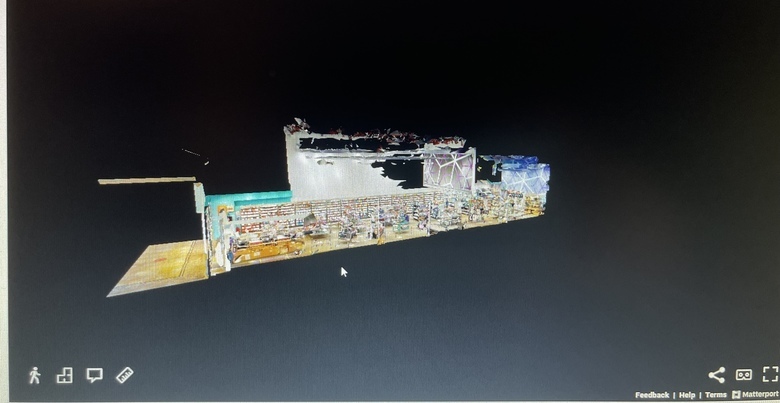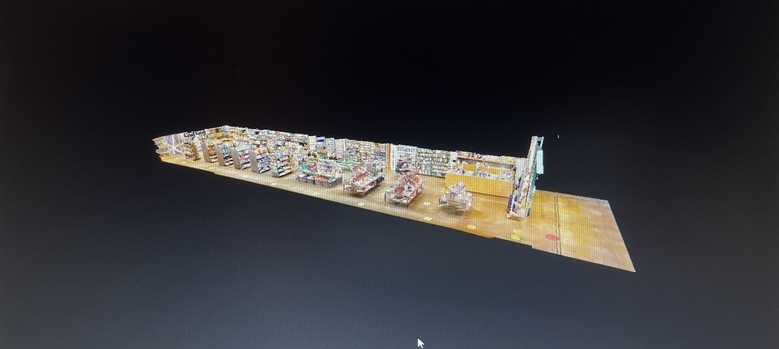Post-process trimming in Matterport Workshop!15838
Pages:
1

|
Virtour private msg quote post Address this user | |
| A long-awaited release by Matterport earlier today - you can now trim mesh post-processing in Workshop. The feature is still in beta but is visible in workshop by default. Better late than never! |
||
| Post 1 • IP flag post | ||
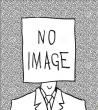
|
Marcel private msg quote post Address this user | |
Awesome. This is a great feature for me as I often hide the dollhouse (unless the client requests it) due to ugly artifacts. Bad part is that I may be spending hours going through 100's of tours to clean them up 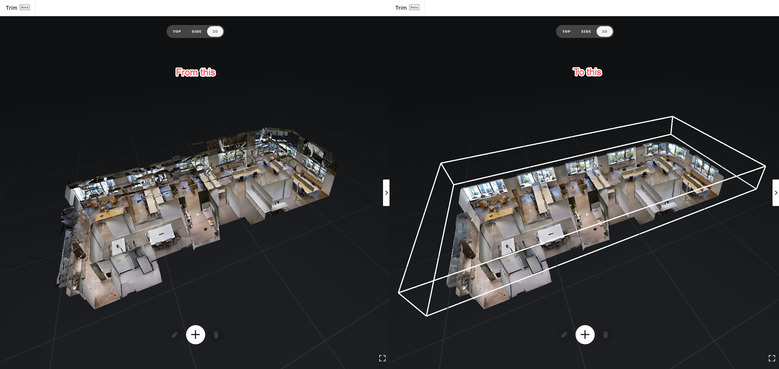 |
||
| Post 2 • IP flag post | ||
 WGAN Fan WGAN FanClub Member Buffalo, New York |
GETMYVR private msg quote post Address this user | |
| Yeah, I learned to heavily trim all my scans, the results are just so much cleaner. Thanks for sharing this because I didn't know it existed, not sure really how to find it. | ||
| Post 3 • IP flag post | ||

|
ThinkLab private msg quote post Address this user | |
| I have play with it. But if something or a wall is say at an 45 angle you cant trim it. Am I missing something ? | ||
| Post 4 • IP flag post | ||
|
|
jcyin private msg quote post Address this user | |
| If you have some artifacts within a model and that results in bad navigation experiences, can this trim tool also remove the artifacts? | ||
| Post 5 • IP flag post | ||
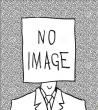
|
Marcel private msg quote post Address this user | |
| From my initial testing, you can create multiple trim boxes within and outside the model. This means you can pretty much trim out any artifact. | ||
| Post 6 • IP flag post | ||

|
ThinkLab private msg quote post Address this user | |
| @Marcel yes I managed to get some cancer spots out of the tour that I am seeing a lot in ceilings when you have the floorpan view. Been seeing this since the updates, and its very annoying as I do a lot more extra scans in my models to not have this in them. | ||
| Post 7 • IP flag post | ||
 WGAN Forum WGAN ForumFounder & WGAN-TV Podcast Host Atlanta, Georgia |
DanSmigrod private msg quote post Address this user | |
Quote:Originally Posted by @ukvisualimmersion Hi All, Above is from this related WGAN Forum discussion: ✓ Matterport Dollshouse trim beta Dan |
||
| Post 8 • IP flag post | ||
 WGAN Fan WGAN FanClub Member Queensland, Australia |
Wingman private msg quote post Address this user | |
Quote:Originally Posted by ThinkLab You need to place whatever needs to be removed inside a drawn cube. Sometimes it may not work with jut once cube and you may need a few of them. I have trimmed one of my aerial models and it has made straight lines at the end of the mesh trimming everything from it that has been sitting inside my drawn cubes. Also when you draw a cube make sure you look at it from all sides and from the top. It can be quite unclear seeing it from 1-2 sides what exact mesh you are going to remove with it. |
||
| Post 9 • IP flag post | ||

|
ThinkLab private msg quote post Address this user | |
@Wingman 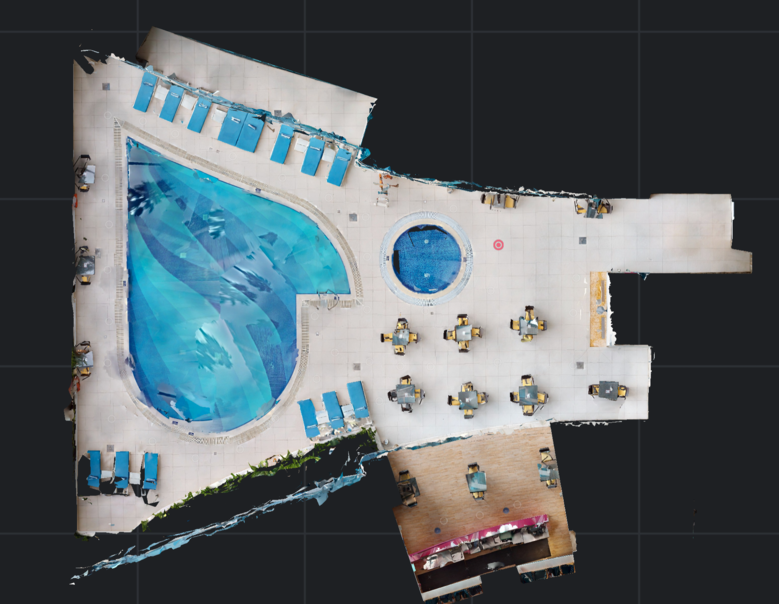 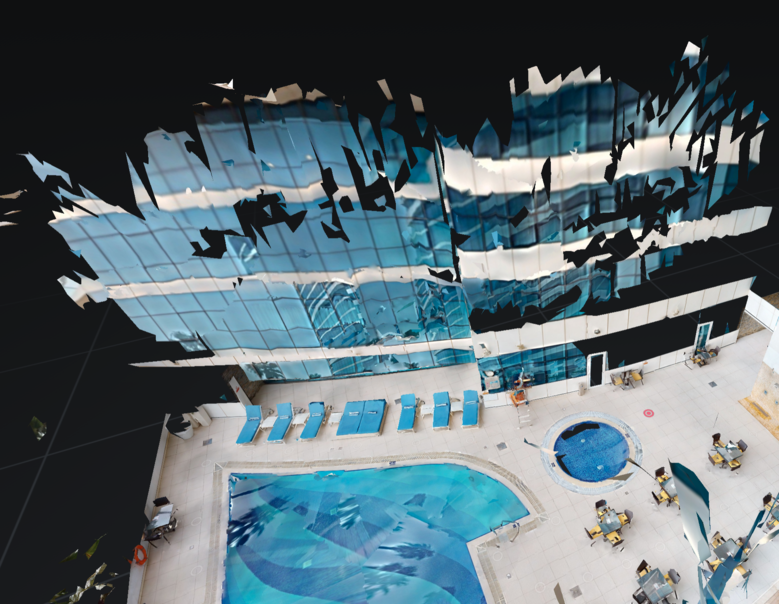 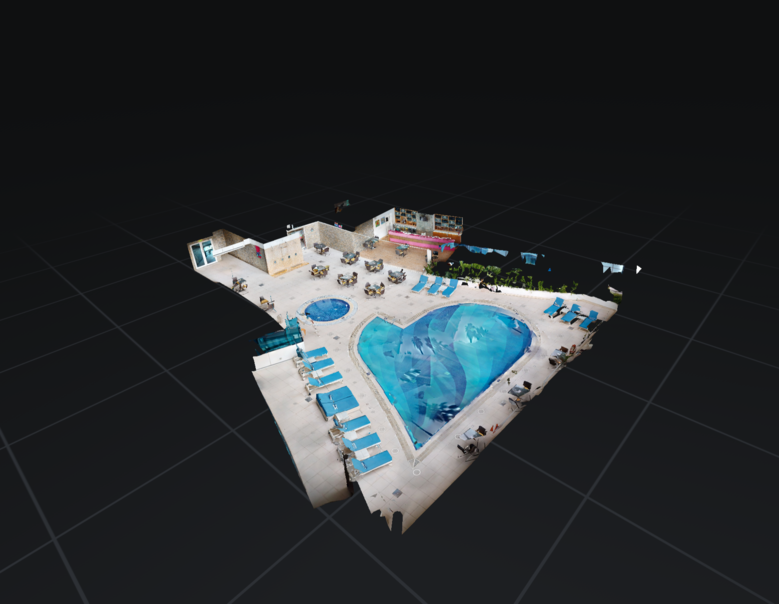   Not perfect yet , but looks better and saved a lot of reprocessing. I have to go trough 500+ tours and make them now even look better , what's your plans for the weekend, me I am editing Matterport tours or better enhancing them. Client is going to be very happy about this. As I could don't get the buildings glass trimmed out, and had to deactivate the dollhouse ( not that people look at it  , but this client wanted it , told him its going to look crap and he agreed, now I can go and wow him again and get his other 8 hotels to go and do , but this client wanted it , told him its going to look crap and he agreed, now I can go and wow him again and get his other 8 hotels to go and do  ) ) |
||
| Post 10 • IP flag post | ||

|
CharlesHH private msg quote post Address this user | |
| Hi Can we undo it if we make a mess of it? Or is it like the blur tool? Thanks |
||
| Post 11 • IP flag post | ||

|
ThinkLab private msg quote post Address this user | |
| @CharlesHH you can undo , just remove the blocks that you have inserted | ||
| Post 12 • IP flag post | ||

|
VirtusRealis private msg quote post Address this user | |
Something very useful for my activity : being able to select the height of the cut and create section views  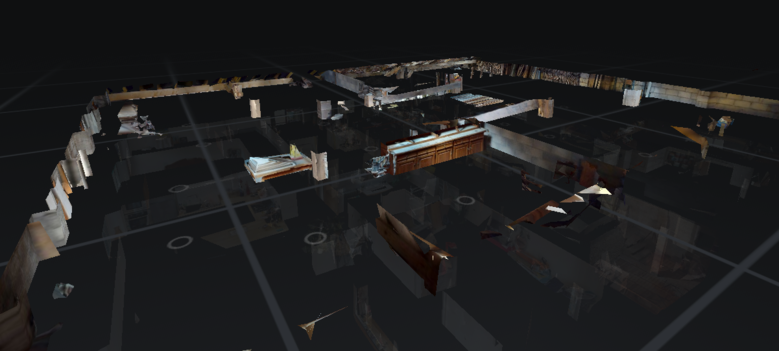 |
||
| Post 13 • IP flag post | ||
 WGAN Standard WGAN StandardMember Lisbon, Portugal and London |
Pedrotex69 private msg quote post Address this user | |
| But there isn't an option for Publishing it, so tours that we have already done are not getting updated. Is that right or am I missing something? |
||
| Post 14 • IP flag post | ||
 WGAN Fan WGAN FanClub Member Queensland, Australia |
Wingman private msg quote post Address this user | |
Quote:Originally Posted by Pedrotex69 Why not, they are updated as soon as you publish in workshop. I trimmed this one a bit along water after I shared this tour in another thread. Then Matterport released trimming tool and I trimmed it. |
||
| Post 15 • IP flag post | ||
 WGAN Standard WGAN StandardMember Lisbon, Portugal and London |
Pedrotex69 private msg quote post Address this user | |
| Hi Wingman, I am not sure, Yesterday I have edited over 30 tours with the new trimming toll in the workshop, now once you do the trimming and finish it there is no way of Publishing it as the botton is always grade out. But it seams that the changes are done, the thing is if the client as that Tour hosted in his websute then I can not see the changes, also some of my tours usually go thrue Treedis and the change does not happen also (I will speak with them). Do you have the option of Publishing the trimming after you do the changes or you just do them and that is it? Thank you in advance. |
||
| Post 16 • IP flag post | ||
 WGAN Fan WGAN FanClub Member Queensland, Australia |
Wingman private msg quote post Address this user | |
| It seems to be published automatically once you click Exit at the top right corner. Not sure why it happens automatically but at least it is not a permanent editing like with Matterport Blur. | ||
| Post 17 • IP flag post | ||

|
CharlesHH private msg quote post Address this user | |
| How do you undo it? Thanks |
||
| Post 18 • IP flag post | ||
 WGAN Standard WGAN StandardMember Lisbon, Portugal and London |
Pedrotex69 private msg quote post Address this user | |
| You just select it, and delete it. | ||
| Post 19 • IP flag post | ||
 WGAN Forum WGAN ForumFounder & WGAN-TV Podcast Host Atlanta, Georgia |
DanSmigrod private msg quote post Address this user | |
| Video: Editing your Matterport Model: Trim | Video courtesy of Matterport YouTube Channel | 8 November 2021 From the Matterport YouTube Channel With some use cases, it's important that your digital twin be as clean as possible. This new Trim tool allows you to hide any bits of the 3D geometry or mesh you'd like. In this video, Amir [Frank] demonstrates some examples of kind of mesh you may want to hide and how to use the Trim tool in order to do it. Source: Matterport YouTube Channel |
||
| Post 20 • IP flag post | ||
Pages:
1This topic is archived. Start new topic?