3D Room Scan to CAD>Canvas by Occipital Supports iPhone 12 Pro LiDAR Sensor13594
Pages:
1
 WGAN Forum WGAN ForumFounder & WGAN-TV Podcast Host Atlanta, Georgia |
DanSmigrod private msg quote post Address this user | |
Video: Canvas: 3D Scanning Now Fits In Your Pocket Video Courtesy of Occipital HQ YouTube Channel | 29 October 2020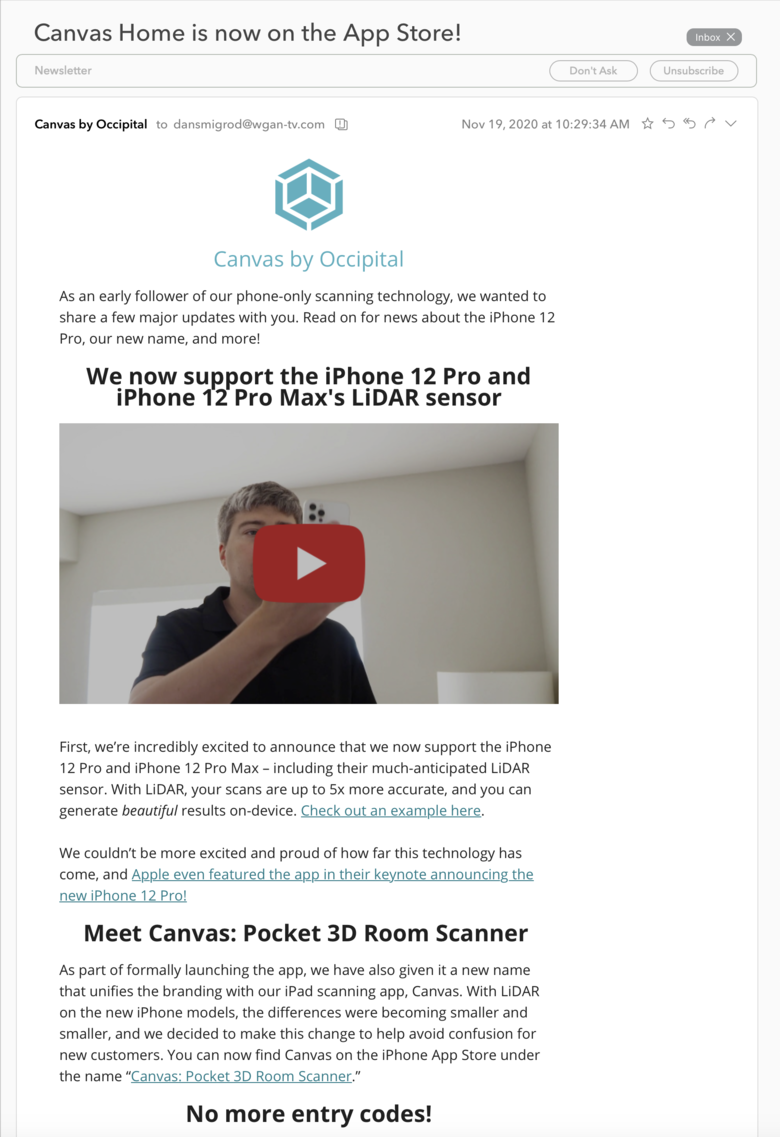 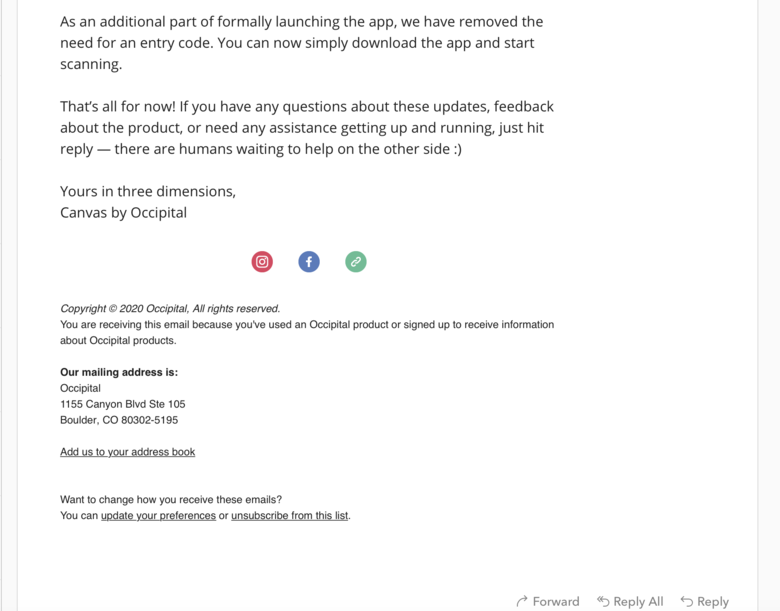 eBlast received Thursday, 19 November 2020 Hi All, Here is the Canvas by Occipital example in the eBlast. Canvas: Pocket 3D Room Scanner iOS App From the Canvas iO App description: Meet Canvas, the fastest, easiest way to create a scale-accurate 3D model of a room or home — all from your iPhone. 3D capture now fits in your pocket, and it's as easy as taking a video. Instead of capturing one measurement at a time, Canvas captures thousands per second, and then combines them into a single 3D representation of the space — with color. You can view your 3D model from any angle, measure between any two points, and revisit it any time — in-app or via the Canvas Web Viewer. Our Scan To CAD service takes your 3D model one step further: for a small fee per model, you can convert your scans into editable, professional-grade CAD files and jump right into design, quoting, or other planning in a variety of industry-standard programs. It's the easy button for creating as-built 3D models and 2D drawings. Scan To CAD can output a .skp, .dwg, rvt, .ifc, .plan, .dae, or even a 2D .pdf file from your scans, which can be imported into many major CAD programs like SketchUp, Revit, AutoCAD, Chief Architect, and more. From there, you can make structural changes, change materials and decoration, and even create high-quality 3D renders. If you just want to use the scan from Canvas, you can always export it easily as a .obj file. How might you use the Canvas: Pocket 3D Room Scanner app to make money? Best, Dan 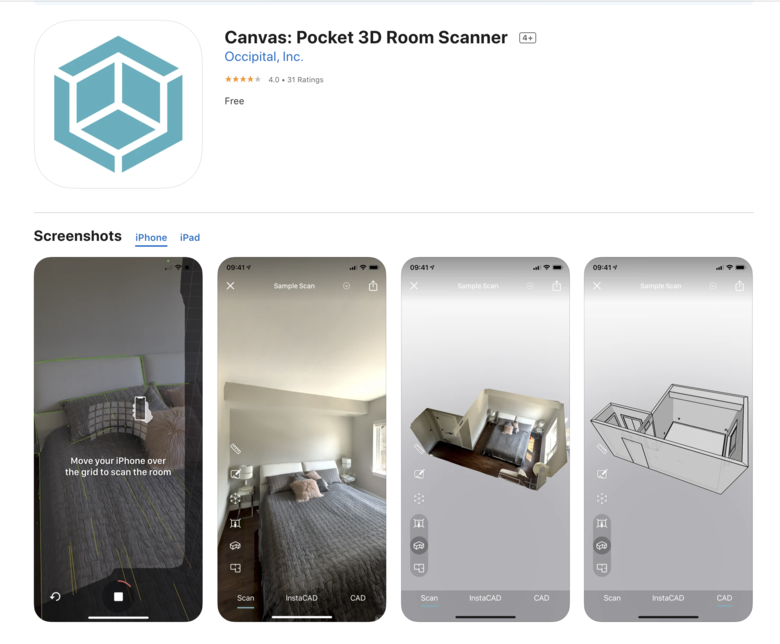 Canvas: Pocket 3D Room Scanner iOS App |
||
| Post 1 • IP flag post | ||
 WGAN Forum WGAN ForumFounder & WGAN-TV Podcast Host Atlanta, Georgia |
DanSmigrod private msg quote post Address this user | |
| Video: Canvas - 3D Scanning Best Practices for LiDAR-enabled Devices | Video courtesy of Occipital HQ YouTube Channel | 2 December 2020 From the Occipital HQ YouTube Channel Video Description Page A brief tutorial on best practices for scanning spaces with Canvas with a LiDAR-enabled device, such as an iPhone 12 Pro or iPad Pro (2020). Source: Occipital HQ YouTube Channel |
||
| Post 2 • IP flag post | ||
Pages:
1This topic is archived. Start new topic?
















