Blacked out Area / Upload hung up processing1354
Pages:
1|
|
stevenp92 private msg quote post Address this user | |
Hi, we did a tour of 7,400 sq ft home, we had an issue when scanning the hall way which had large sandblastted windows along the exterior side for some reason the area of the hallway in front of all of them was blacked out. Not sure if it is really a big deal after processing but the issue we are having is the upload has been hanging in the processing state for 25 almost 26 hours now. Has anyone else had this issue would really hate to have to go back and re shoot unless its absolutely necessary. 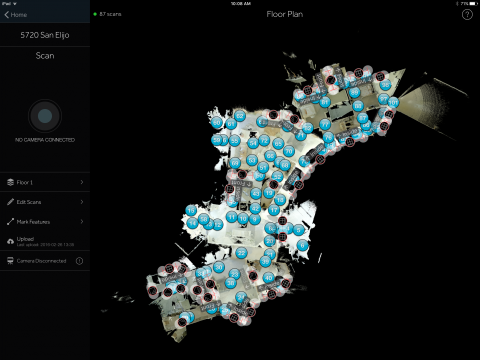 |
||
| Post 1 • IP flag post | ||

Zephyr Cove, NV |
Maria private msg quote post Address this user | |
| Perhaps the window feature was marked in the capture app too far into the interior of the hallway? Also, I've had a model with 260 scans take a long time but 26 hours seems excessive. You can try to duplicate the scan and upload that scan or make a chand with marking a feature and re-upload the first scan. | ||
| Post 2 • IP flag post | ||
|
|
stevenp92 private msg quote post Address this user | |
| Forgot to mention we had a copy going after we noticed it had taken 6 hours to process so read a few posts about re uploading a copy to shorten time which doesn't seem to have worked. We have also tried many different things with the editing tool on marking the windows nothing helps the blacked out areas in the hall way. which we aren't as concerned about as we are why would the tour be taking so long to upload unless that could have caused it but you would think the processing would fail at some point right or will it just hang forever? | ||
| Post 3 • IP flag post | ||

Zephyr Cove, NV |
Maria private msg quote post Address this user | |
| I've had models take more than 12 hours. Ah, well I am not sure what else could be causing it. How many duplicates Omar processing? I wonder if each person has allocated processing power on the servers and if we process more than one models? Does processing multiple models the same time affect that accounts speed similar to trying to process multiple large files or run multiple heavy applications at the same time on a single computer? |
||
| Post 4 • IP flag post | ||
|
|
stevenp92 private msg quote post Address this user | |
| Just the original tour and the copy right now. | ||
| Post 5 • IP flag post | ||
|
|
stevenp92 private msg quote post Address this user | |
| We were able to reach tech support so with sand blasted windows I guess the glass shoots light everywhere and confuses the camera which is why those areas were black as for the hang time they are having a technical glitch on their end thank you for all your help anyway Maria really appreciate the support. | ||
| Post 6 • IP flag post | ||
Pages:
1This topic is archived. Start new topic?

















