Any suggestions to trim a scan after capture?13412
Pages:
1

|
wishing_well private msg quote post Address this user | |
| Hello, I would appreciate any advice offered. I have captured a scene without properly trimming during the capture. I only noticed this after having uploaded the scene. I tried duplicating the scene and then adding the trim marks and re-uploading but it didn't have any effect. I have lots of artifacts and the captured outside street space of the adjacent building in the capture. Please can someone suggest how I might clean up this model after the fact as it is now no longer possible to re-capture this scene. The scene in question is below: You can see here how I attempted to trim off the model: 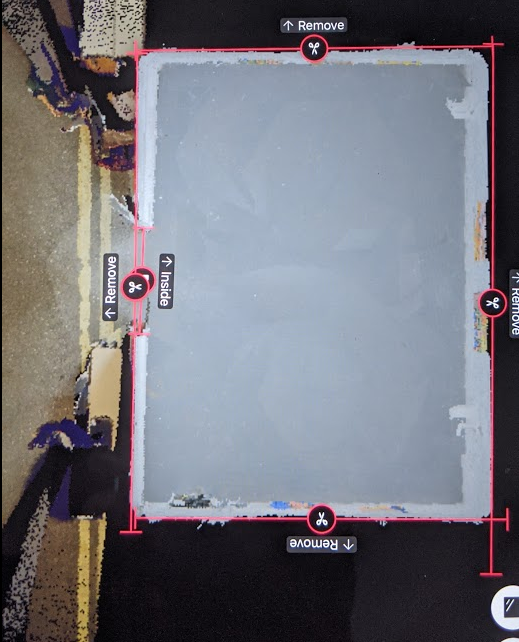 Any help appreciated! |
||
| Post 1 • IP flag post | ||

|
jpierce360 private msg quote post Address this user | |
| The bottom "remove" line doesn't intersect the other... be sure they intersect. I don't see any other issues. |
||
| Post 2 • IP flag post | ||

Regina, Saskatchewan Canada |
Queen_City_3D private msg quote post Address this user | |
| Try making the trim line on the Left side much longer. Also... what marking is in that doorway under the trimline you had there facing inside? I don't see why that marking, whatever it is, would be necessary. It's not a window or mirror there. 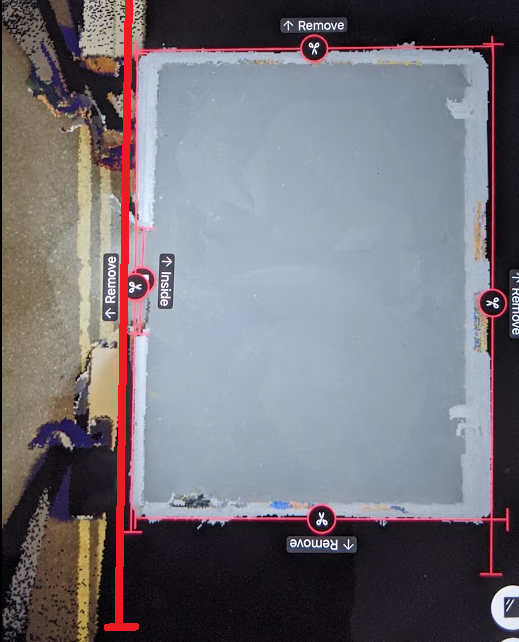 |
||
| Post 3 • IP flag post | ||

Regina, Saskatchewan Canada |
Queen_City_3D private msg quote post Address this user | |
| Also... do you want that one scan by the door that shows you and someone else? That scan is responsible for most of the "overspray" | ||
| Post 4 • IP flag post | ||

|
wishing_well private msg quote post Address this user | |
| Thank you for your kind advice. I followed both of your suggestions and indeed it cleaned up my model. This has been quite a good learning experience in how you can effectively clip a model after capture. The lesson I've learned is that the trim lines must extend as far as the spray and overlap. Just for completion, the below image is what resulted in a clean model 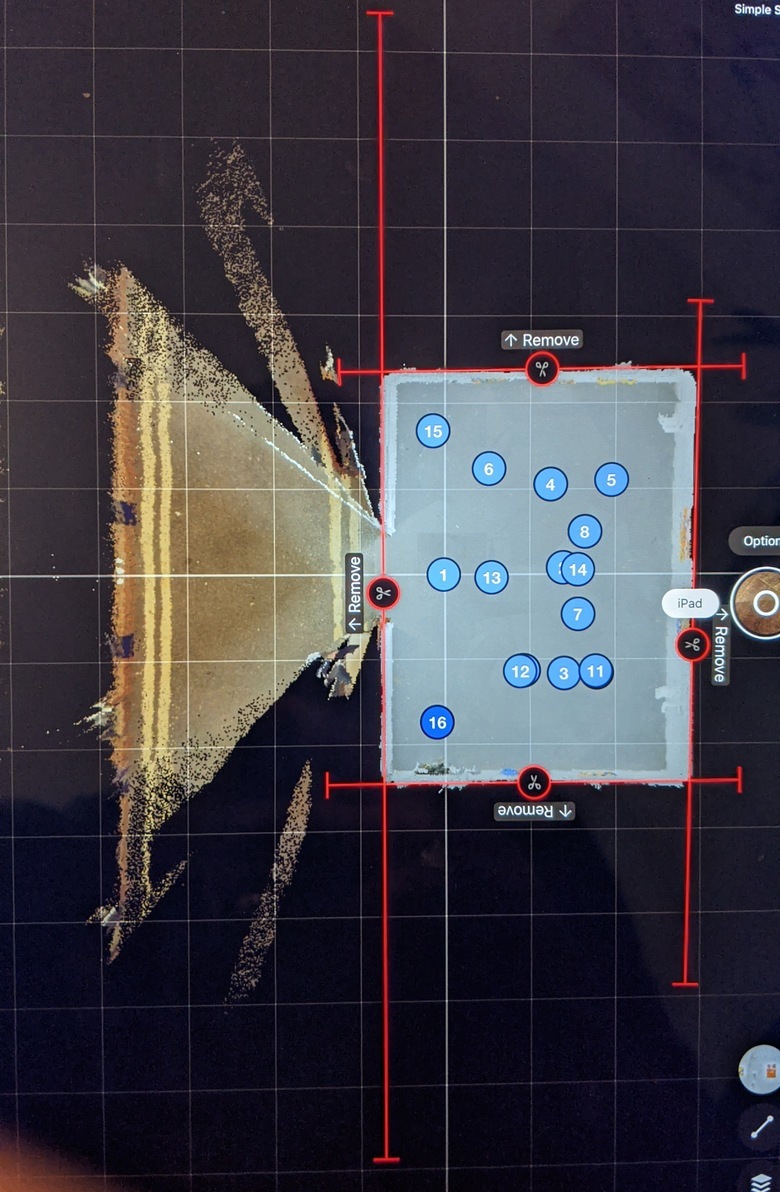 Here is the properly clipped model: |
||
| Post 5 • IP flag post | ||

|
jpierce360 private msg quote post Address this user | |
| The markings look better. | ||
| Post 6 • IP flag post | ||
Pages:
1This topic is archived. Start new topic?
















