Backup and "restore" with iMazing (or others) seems to have stopped working13402
Pages:
1

Houston |
briangreul private msg quote post Address this user | |
| I heard a rumor that Matterport broke the ability to move models on and off devices. I tested it this morning and sure enough it no longer works. It used to be that the app would re-link to any job that was in the jobs folder. This has stopped working. No idea if it was intentional or not because MP doesn't tell us anything about when/if/what updates are. You can still move jobs off the devices (which I personally do and recommend). Would really be nice if MP would offer a tool to do this. I don't even care if they encrypt the file as long as I can move it off and back onto any iOS device I own. There are reasons to do this, but chief among them is that it's just stupid to keep important data on a tablet and rely on Apple's backup and crappy restore method. If anyone has something to contribute on making this work I'd be interested in hearing it. |
||
| Post 1 • IP flag post | ||
 WGAN Fan WGAN FanCLUB Member Coeur d'Alene, Idaho |
lilnitsch private msg quote post Address this user | |
| I was just able to move a space back onto my Previous iPad Pro running iOS 14.0.1 ~ iMazing 2.12.6 (14370) ~ Capture 4.0.4 (an update this morning) I successfully moved this "Todd" space on to the iPad 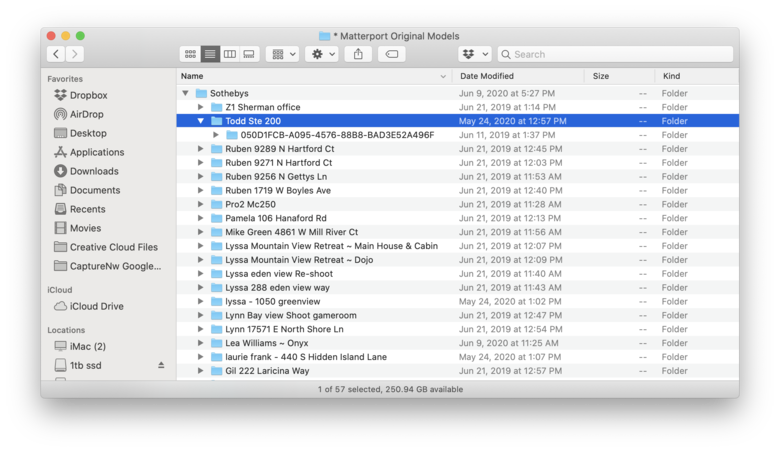 |
||
| Post 2 • IP flag post | ||
 WGAN Fan WGAN FanCLUB Member Coeur d'Alene, Idaho |
lilnitsch private msg quote post Address this user | |
| I sub-folder my spaces to quickly identify them should I need to transfer them back to an iPad | ||
| Post 3 • IP flag post | ||

Houston |
briangreul private msg quote post Address this user | |
| I do the same thing. I tried moving one back and MP wouldn't see it. I haven't done iMazing's update yet. | ||
| Post 4 • IP flag post | ||
 WGAN Fan WGAN FanCLUB Member Coeur d'Alene, Idaho |
lilnitsch private msg quote post Address this user | |
| @briangreul I ran the update when I launched iMazing and it worked as it should ~ Move space quit & relaunch capture and the space is there Capture does its scan to make sure scan positions are there | ||
| Post 5 • IP flag post | ||
 WGAN Fan WGAN FanCLUB Member Coeur d'Alene, Idaho |
lilnitsch private msg quote post Address this user | |
| I missed the scan I transferred when I was first looking as it used the date stamp so, it was in the middle of all my other models on this particular iPad | ||
| Post 6 • IP flag post | ||
Pages:
1This topic is archived. Start new topic?
















