Using iXplorer: Which Download Should I upload?12406
Pages:
1|
|
mikemay1 private msg quote post Address this user | |
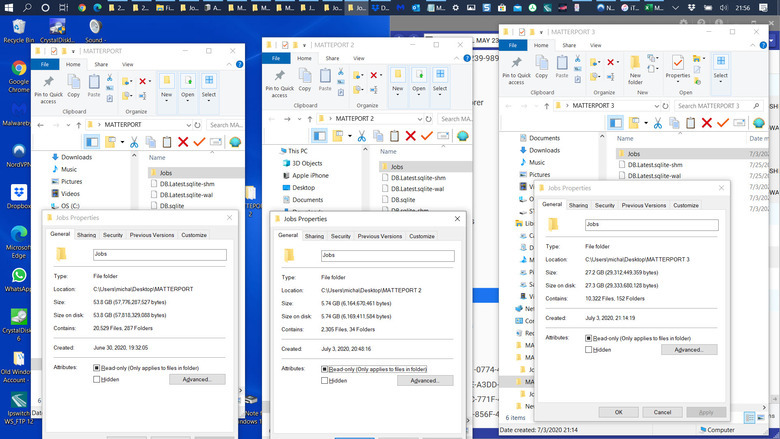 Hello again. AS a followup to "not finding my spaces on my iPhone 8+ after install on new iPhone" ... ✓ Help please transferring to iPhone 8+ And iXplorer challenge Still trying to resolve that, - Old Iphone spaces to New Iphone - but here's something new: In the process - Desktop folder>Job, DB*.* files>Done. Complete to PC. Checking Folder Properties, the results (left side) were/are 53.8G 20k files. Dunno why, but I made a new desktop folder, did the same download - and the download numbers changed (middle). Downloaded 1/2 time the 1st, so did i miss something on the 1st run? Did it a 3rd time, same thing. Sitting here in my living room. I think largest download (1st) is the right choice but I'm not certain. I have just counted 292 Published spaces on my iPhone. Don't think combining the folders would be the right thing to do. Think that would be bad for my phone. I'll check for replies in the morning. I'm moving nothing until i figure this out. What a headache. Happy Independence Day everyone. |
||
| Post 1 • IP flag post | ||

Houston |
briangreul private msg quote post Address this user | |
| You want the folders in the JOBS folder...... I wouldn't touch anything else. The amount of space on the iPad is calculated differently than on the PC. I think it is a GIB vs GB issue. Gigabits vs Gigabytes. Kib/KB and Mib / MB are the same thing. I think Apple uses Gib's. This is why a 1TB hard drive only yields 940GB of storage. I'm just making those numbers up, but you get the idea. I don't remember the explanation for why they are different, just that one is more optimistic than the other method. 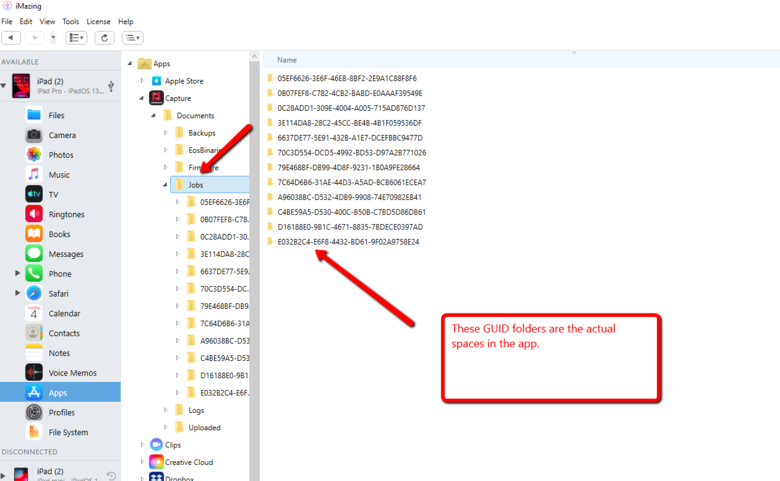 |
||
| Post 2 • IP flag post | ||

|
RichardStanton private msg quote post Address this user | |
| @briangreul is correct regarding the file sizing. The whole MB vs MiB thing has a long history and has managed cause arguments and confusion since the late 90's. In a nutshell what people typically call a MegaByte or MB today is in fact a MiB or MebiByte. In the world of MiB a mebibyte is 1024 kibibytes. In MB 1 megabyte is 1000 kilobytes. It's so freaking confusing because a lot of operating systems (including windows) report file sizes back in what is labeled as MegaBytes, but is in fact giving you the values in Mebibytes (1024 or 2^20 bytes) All Apple did is go along with its UNIX/BSD roots and adopt the standard of 1 Megabyte == 1000 bytes. This all came about for one simple reason - computers think in binary.. and in binary 1000 is not a round number, but 1024 is. Basically, 1024 looks a heck of a lot more sexy in binary (10000000000) than 1000 does (1111101000). But you will be happy to know that a byte is still a byte, and only a byte, so take a bite out of that one! The SECOND reason you might see this is due to what is called block size. Basically operating systems and drives package small data into groups in order to make it easier to handle and to avoid billions of tiny disk operations. These groups are called blocks.. best way to understand is to use the most common block size as an example. Say you take a standard block of data, 4 bytes.. and you only put 1 byte of data into it, and then you write that block out of memory and store it on a drive. Because the drive thinks in blocks, that 1 byte of data will end up being a 4 byte block on the drive (why you may have noticed sometimes things will say "size on disk" when talking about the space something uses.) This is so tiny that in a world of mebibytes and megabytes it goes unnoticed. If, however, you have a system that uses a LOT of small files which contain < 4 bytes you can see bloat on the file system, and a differential in the perceived size of data. Either way it is nothing to be concerned about, but it will annoy the A type in you when comparing lists. |
||
| Post 3 • IP flag post | ||
|
|
mikemay1 private msg quote post Address this user | |
| Morning gents. I have coffee. i feel better. ty for your insights. I have `292 spaces in the "Job" folder, and this is a curious situation. My focus is on * I see that - across 3 separate "Job" folder downloads Results show on these Desktop folders HUGE differences in total *Job file sizes, the # of files in each "Job" folder. 3 downloads, 1 after the other .... Have you seen this situation? * Asking if the "Jobs" files should be blended together, then upload the Jobs folder to the new iPhone? * If "no" to above, which should be uploaded to the new iPhone? For now, I'm thinking: * I don't blend the diff folders to upload, * I think I should just play with uploading to new iPhone and see how the app reacts? * So long as I don't reset the old iphone until this is resolved, it's safe Thoughts? TYVM gentlemen |
||
| Post 4 • IP flag post | ||

Houston |
briangreul private msg quote post Address this user | |
| yes.... as long as you don't delete anything from the old iphone you are good. If you move all the JOBS folders it will be fine and they will all show up. Sort by age and do one or two to test. Do not move the JOBS folder itself.... it's the folders in there that matter. |
||
| Post 5 • IP flag post | ||
Pages:
1This topic is archived. Start new topic?
















