Tip of the Day: Don't Ignore This Warning1206
Pages:
1

|
RenderingSpace private msg quote post Address this user | |
| If you ever get the message saying something to the effect of "Low Scan Overlap. The scan was successful but you should consider moving the scans closer together". I usually ignore that but now I have a reason not to: As you can see from this 3rd level, the bottom half is skewed. The home is perfectly square. I ignored that message right at the connection to the Master Bedroom. So it's a lot better to just redo the scan. 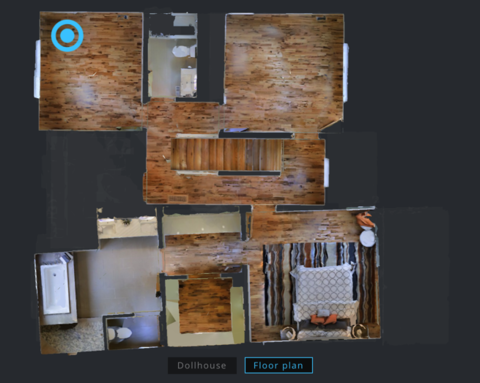 |
||
| Post 1 • IP flag post | ||

|
josephthomp private msg quote post Address this user | |
| This is good to know as I have definitely ignored that as well. Thanks for the heads up. | ||
| Post 2 • IP flag post | ||
|
Cleveland, OH |
CLE3D private msg quote post Address this user | |
| Depending on which scan it was that was out of line and it didn't like right away, could a potential solution (instead of having to go back and rescan from that point on) be to just delete that individual scan and re-upload to see if it can re-align itself? I really don't know if that would work or not, but curious if it would. Maybe duplicate the scan and try it out and let us know? We've all seen the low overlap and like you, I have ignored it in some cases. | ||
| Post 3 • IP flag post | ||

|
RenderingSpace private msg quote post Address this user | |
| I think it's important to note where the error message occurs. If it's in a bedroom where you've already made 2 scans, it's probably no big deal. But if it's an important connecting scan with little triangulation, it's probably best to redo it. |
||
| Post 4 • IP flag post | ||

|
immersiveprop private msg quote post Address this user | |
| Did it look screwed on the iPad as you were scanning? I have also ignored that warning but no issues yet. | ||
| Post 5 • IP flag post | ||

|
Property3dNZ private msg quote post Address this user | |
| @RenderingSpace I don't believe that its a "low overlap" scan that would have done this. I too have experienced a slightly warped scan and it generally happens in two different scenarios - First being - when your tripod is off - I had a situation where without realising it the tripod was caught on some skirting board which threw the level off entirely. I noticed on the iPad a couple of scans on - I went back to the scan deleted it and re scanned and it was fine. Secondly - in a massive vacant commercial space which I had to re shoot twice because of this exact issue. Because the space was symmetrical when I started to get to the centre of the very large space the scans kept throwing into different places. Even if the scan was just slightly out it changed the shape of the exterior walls and gave me a incorrect askew floorplan. As I said I spent one 6 hour session doing this and another 8 hour trying to get it right. You basically need to pay very close attention to exactly where the scan is falling on the iPad preview. |
||
| Post 6 • IP flag post | ||

|
ccctucker private msg quote post Address this user | |
| It's not abnormal for it to look skewed on the iPad. It does a rough register on the iPad, and then tweaks it in the cloud | ||
| Post 7 • IP flag post | ||

|
Noel private msg quote post Address this user | |
| @Property3dNZ did you only have to re scan the one point where the tripod was not level? or did you have to re scan from that point onwards? thks | ||
| Post 8 • IP flag post | ||

|
RenderingSpace private msg quote post Address this user | |
| I'm 99% sure my camera was level at the time and I remember that the warning message came right at the connecting scan. | ||
| Post 9 • IP flag post | ||
Pages:
1This topic is archived. Start new topic?

















