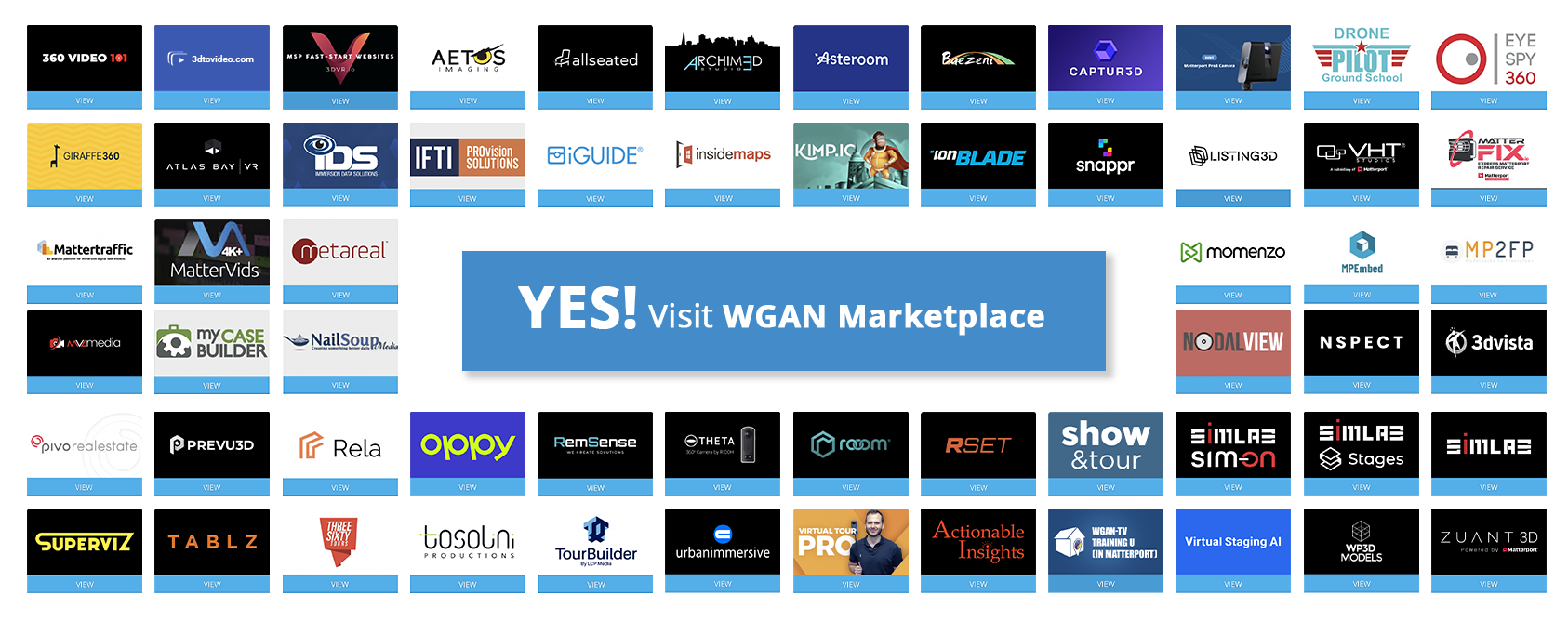WGAN-TV RELA Booking System and Billing Platform for Matterport Pros #1247-A Summary About RELA Features with Rela CEO Mike Land
Hi All,
If you are using many tools to manage your business, RELA simplifies with its "Swiss Army Knife" all-in-one platform.
19 Ways RELA Platform Makes it easier to run a Matterport Service Provider Business
1. creating Single Property Websites (branded, unbranded)
2. getting paid (option to release digital assets when paid in full or party)
3. delivering digital assets in one place
4. booking shoots
5. reminder notifications to client and photographer (and/or 3rd party service provider such as drone)
6. invoicing
7. simplify display of pricing
8. help up-sell Optional Extras (how services are presented)
9. easily offer different clients different pricing (such as legacy or large clients)
10. receive deposits
11. automatically deposit payments to your checking account
12. accepting payments
13. providing client with dashboard for all digital assets, invoicing (and more)
14. couponing (one for all; unique one-time use, expiration date, only work for certain client)
15. online ordering
16. online booking
17. close leads
18. manage multiple photographers
19. see photographers' availability in real time
How else will you use the RELA platform?
Free! WGAN-TV Training U (in RELA) Courses
✓ WGAN-TV RELA Booking System with Team Calendar Sync & Getting Paid for Matterport Service Providers
✓ WGAN-TV Getting Started with RELA Platform
Best,
Dan
Transcript (Video above)
- So I was trying to write down all the different pain points that the Rela platform solved. So I think I was going to just summarize here. I think you wanted to talk about pricing, but before we get to, is pricing next?
- Yeah, we can go through--
- Before we get to pricing, I just wanted to just cover the pain points. So first is getting paid. So if you're a photographer and you're not getting paid or you're having trouble collecting, you simply set up the delivery of your digital assets once you get paid.
- [Mike] Yup.
- Second was scheduling. If you're presently doing that by phone or text or email or a note passed to, whatever it might be, you could still do that if you want. But really, you can now empower your client to do the scheduling.
And even if they choose not to do the scheduling, you can still begin the process of training them that it really is a better way for them to schedule, because they get the benefit of a dashboard with a Content Management System.
And so they can find all their digital assets all in one place, all their invoices in one place, everything is in one place.
- [Mike] That's correct.
- And oh, by the way, if they forgot, they needed the pictures for the job that was delivered three weeks ago, they can still presumably go back to that job and get the pictures re-delivered.
- [Mike] Right.
- So scheduling. Third was invoicing, so if you're doing the invoicing yourself or you're using a particular software package for invoicing, that's built into the platform.
- [Mike] Yup.
- So it takes care of invoicing. I think four were reminders. So maybe you're just a sole photographer and you're good about it, it's your business so you're not going to miss your appointment. But as soon as you start adding independent contractors, you probably want to start doing reminders for them. And then you have this added challenge of, well, are they available?
I mean, I can think about that, for We Get Around, the low tech solution is sending off a text, client wants to shoot 10 a.m. on Thursday, are you available?
Okay, waiting, he's in a meeting, I'm waiting for him to get out of his meeting in order to text me back in order to accept that. Now I can just simply look at his Google Calendar and see, oh, yeah, he's available or he's not available.
I got to train him to be really good about keeping his calendar up to date, but as long as his calendar is up to date, I can be on the phone with the client or receive an email or have the order come in and immediately just assign that to that independent contractor photographer.
And then boom, the photographer gets a notice, you're scheduled for 10 a.m. on, and presumably, it's adding it to their Google Calendar as well.
- [Mike] Correct.
- So it's adding it to their calendar, it's sending them the reminder at the time of the booking, and I probably set up to send them one the day before, and I probably set up a reminder that morning.
And then these reminders are not just for my photographer or for me, but also for the client to remind the client that you've booked this date and time, I mean, how many times you have, you show up, the client's forgotten. So you really, when that happens once, you are always either texting or emailing to a client.
And now that's built in, I presume, I haven't asked you, but I see a little bit of smile, I'm just guessing that texting is coming. Can't hear you. I lost you on sound. Try it now. No--
- Yes, texting is coming.
- I saw a little bit of smile, just enough to think that that might be coming.
- Yeah. That's coming platform-wide for notifications to agents when they receive a lead from the property websites all the way through the scheduling system. We're working on that right now.
- Yeah, awesome. I imagine your product person is just off camera cringing a little bit, oh my god, we just committed to, yeah, yeah, you're looking at the person, we've just, you want to give us a date?
- No, I can't give you a date yet.
- [Dan] Ah, come on, Mike.
- It'll be this, how close are we to the end of the quarter here? It'll probably be towards the end of March.
- Okay, end of first quarter 2020, product person's cringing off in the background, but how exciting is that, the text, that text is coming.
Source: Transcript: WGAN-TV RELA Booking System with Team Calendar and Getting Paid |