Help Please! Matterport Scanning Alignment problem with Doors Open/Closed10879
Pages:
1

|
misho73 private msg quote post Address this user | |
| Hello there, I know the optimum during scanning, doors should be at same position at all times, open or closed (ultimately open),for better alignment. I had this situation (see picture attached) when I open door 1, it will hide pathway to door 2 and bathroom behind. so I eventually started with door 1 open to get through with my camera, then had to close it after to get through door 2 which resulted alignment issues. i tried closing door 1 half way and tried to leave it that way, but again alignment didn't go though. i was stuck there for like good 20 minutes until finally the capture app accepted alignment with mixed situations of door 1 open and closed in different scans. I used Theta Z1 for the scanning. What do you usually do in tight situations like this? thanks for help. 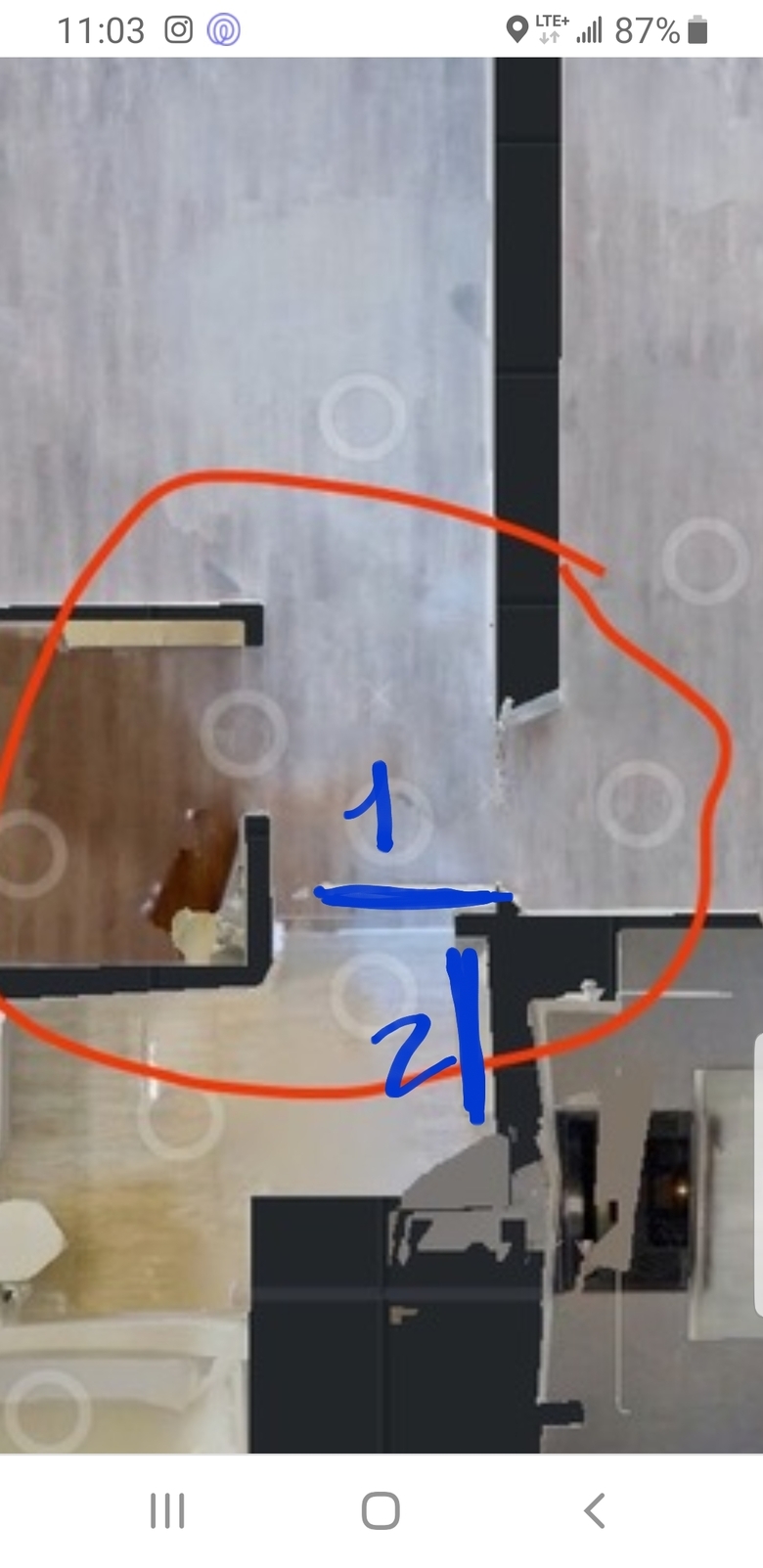 |
||
| Post 1 • IP flag post | ||

|
martel private msg quote post Address this user | |
| Keep the door open with some type of door stop or chair. | ||
| Post 2 • IP flag post | ||

|
misho73 private msg quote post Address this user | |
| @martel that's not the issue. the issue is when I keep door one open, it blocks pathway to the bathroom behind it. | ||
| Post 3 • IP flag post | ||

|
virtualpro private msg quote post Address this user | |
| Theses are unusual situations, however, it happens occasionally. There are a few options that you can do. The first one is set door 1 at an angle that you can seek past on both sides. it will be a squeeze at least you will get it on the model. Option 2 which I have done before is not to scan the bathroom, rather do a 360 in the bathroom and place the 360 link on the door. I have done this before, you will need to communicate with the party why you have done this adjust floor plan manually if required. Option 3 which I have done before is to remove the door for the shoot. |
||
| Post 4 • IP flag post | ||

Cincinnati, OH |
leonherbert private msg quote post Address this user | |
| @misho73 Please show a further zoomed out screen shot so I can get a better feel for what you had going on. | ||
| Post 5 • IP flag post | ||

|
misho73 private msg quote post Address this user | |
| @virtualpro thanks for the tips,really useful, I tried solution num 1 and failed. | ||
| Post 6 • IP flag post | ||

|
misho73 private msg quote post Address this user | |
@leonherbert here it is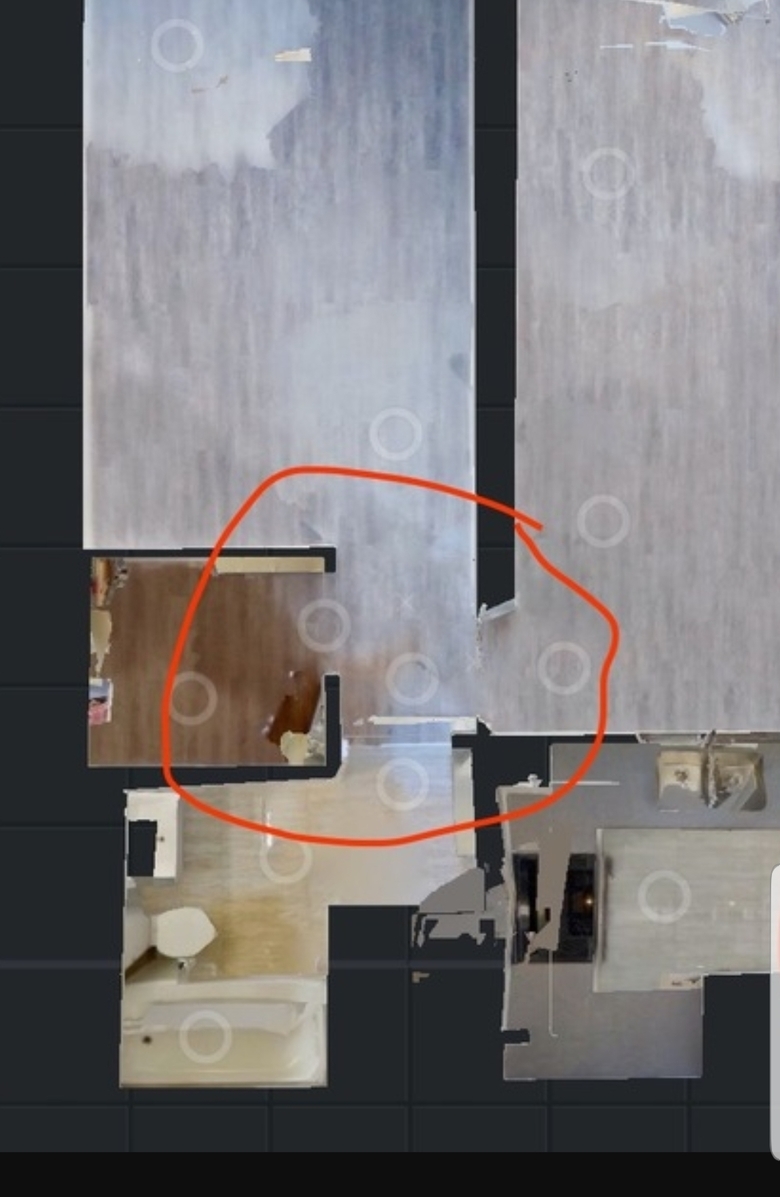 |
||
| Post 7 • IP flag post | ||

Cincinnati, OH |
leonherbert private msg quote post Address this user | |
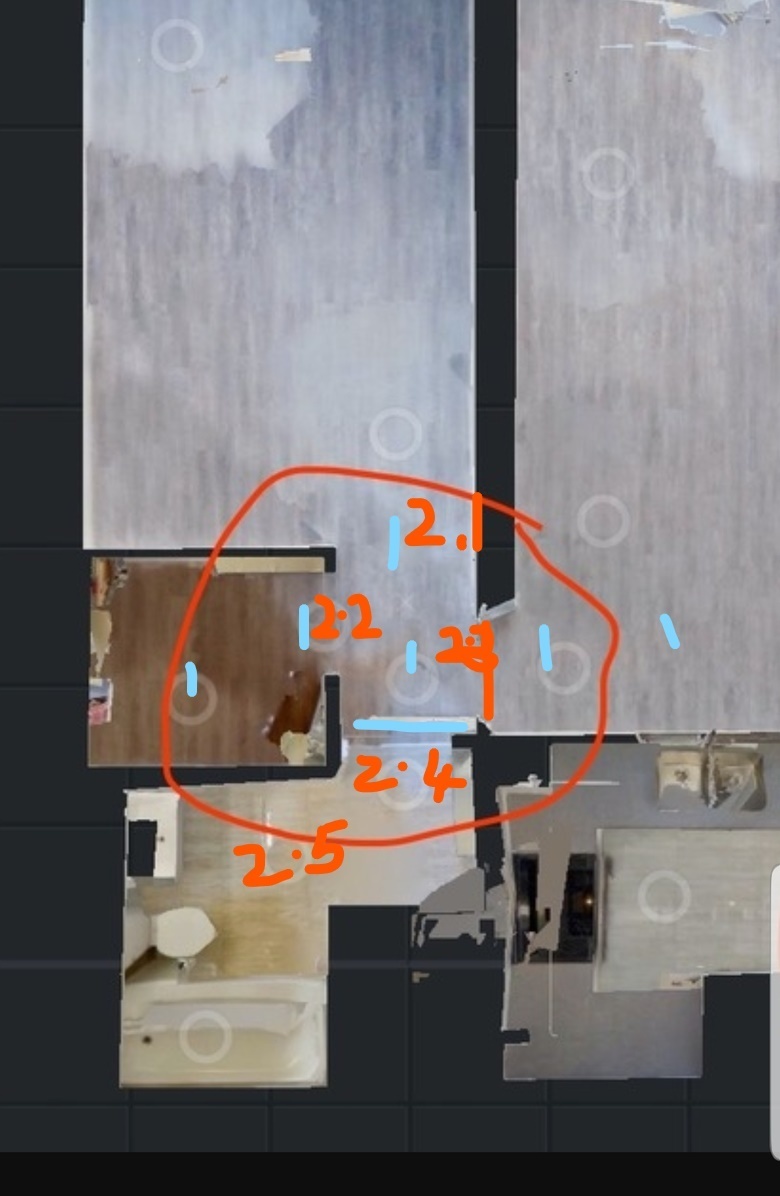 @misho73 I would shoot all the blue 1's first, the door can actually be at 45 degrees or at such a range that you can get through. Once i Have all the shots I then close the door to the red position and scan from 2.1 to 2.5. 2.1 needs to be far away so that you get alignment with the other rooms but does not "see" the original door position. This way you should fool 2.2 onwards to complete the scan. In the final model I just switch off the scans that make it difficult to get through (2.3) That is normally how I get success. |
||
| Post 8 • IP flag post | ||

|
misho73 private msg quote post Address this user | |
| @leonherbert thanks so much. I like the way you engineered it. I guess that's how I successfully did it but through trial and error without realizing what I really did. just scanning and scanning till I was frustrated. Obviously planning such situations is crucial. thanks again. |
||
| Post 9 • IP flag post | ||

Cincinnati, OH |
leonherbert private msg quote post Address this user | |
| @misho73 NP anytime, that how I learnt as well |
||
| Post 10 • IP flag post | ||

|
bryanhscott private msg quote post Address this user | |
| @misho73 I carry a battery-op screw gun for the difficult ones! Just kidding |
||
| Post 11 • IP flag post | ||
 WGAN Forum WGAN ForumFounder & WGAN-TV Podcast Host Atlanta, Georgia |
DanSmigrod private msg quote post Address this user | |
Quote:Originally Posted by leonherbert @leonherbert You are a ROCK STAR! Thanks for sharing this detailed scanning workflow for tight/door situations. @misho73 If the process above creates "mesh" that "blocks" the walk-through experience, you can use a "Matterport Sandwich" trimming process to fix this ... ✓ How to use a 'Matterport Sandwich' (and How to Avoid Having to Use it) Best, Dan |
||
| Post 12 • IP flag post | ||

|
virtualpro private msg quote post Address this user | |
| Good solution | ||
| Post 13 • IP flag post | ||

Cincinnati, OH |
leonherbert private msg quote post Address this user | |
| @DanSmigrod You are making me blush, Thanks |
||
| Post 14 • IP flag post | ||

|
misho73 private msg quote post Address this user | |
| @DanSmigrod Thanks Dan for the Matterport Sandwich tip. You guys Rock | ||
| Post 15 • IP flag post | ||
Pages:
1This topic is archived. Start new topic?
















