Processing Error - Need Help !!10234
Pages:
1

|
tejas_mithapelli private msg quote post Address this user | |
| I am facing an issue at present which according to me is purely a processing error. I did this small space with no alignment errors all went super smooth but to our surprise the processed model is a disaster & no response from the support team so far. Here's what happened - I had scanned this space with no alignment issues. However the processed model shows a missing floor 3 & the scans of this floor 3 have merged with the scans of floor 4. Can this be corrected anyhow or is there a smart way to work around this. I've shared the screenshots of my capture app where I never got any alignment errors during the scanning. Also here's a link to the space - Wondering if any of you faced such an issue & what could be the possibilities of delivering this to a client in the most effective way. 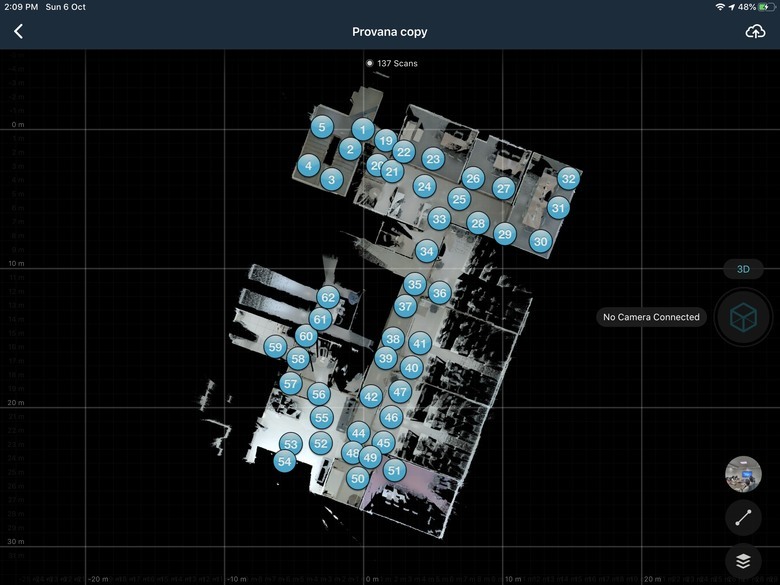 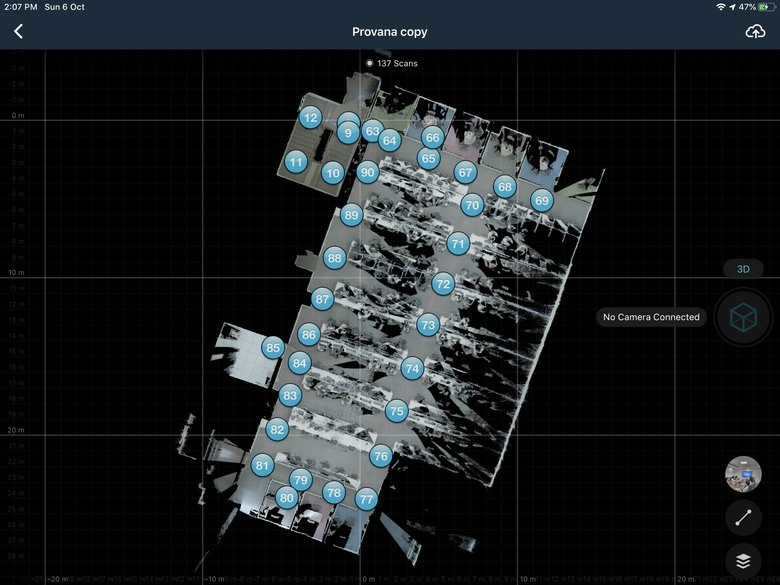 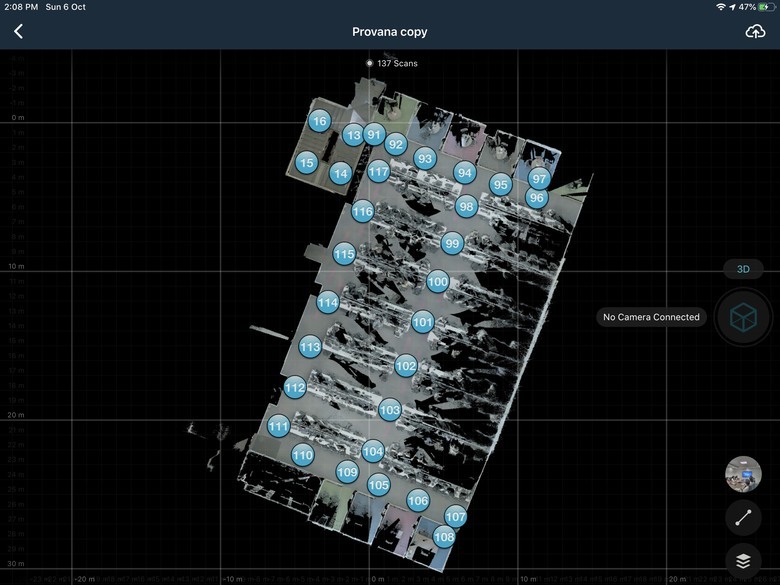 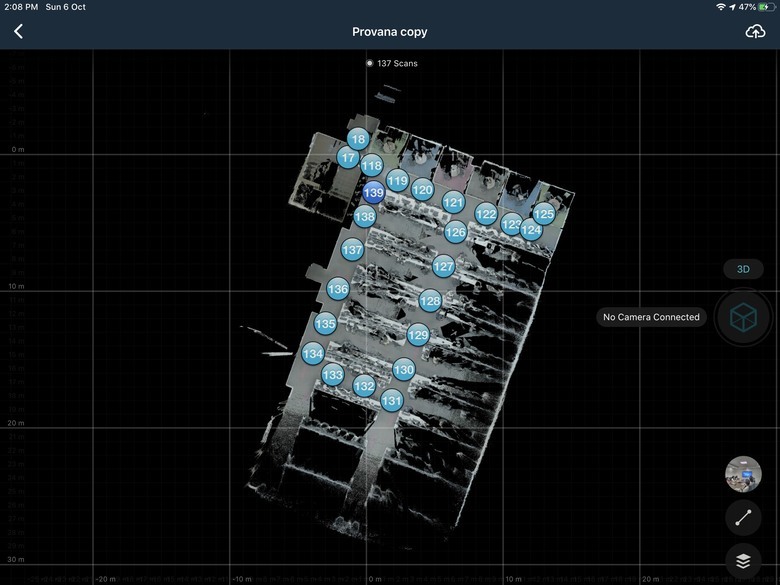 |
||
| Post 1 • IP flag post | ||

|
MeshImages private msg quote post Address this user | |
| I had the same problem. I had a townhouse with 5 floors and Matterport merged two floors into one. I have reprocessed it 6 or 7 times in any way, but the model could not be rendered correctly. All scanpoints from floor 2 and floor 3 were merged together into one floor for no obvious reason. I asked support and waited more than 80 hours for a response. Response was "connect the 2 half townhouses (that I asked them to stitch) with am Mattertag." It seems to me that Matterport cannot stitch models anymore. My problem could only be solved by scanning this 5-floor townhouse a second time. The second scan processed without any problems. My support-request to Matterport delivered no solution. It is about 4 or 5 weeks ago. Still no answer. With the loss of Dee Johnson Matterport lost the skill to solve processing problems like these. |
||
| Post 2 • IP flag post | ||

Penebel IDN |
WayanMatt private msg quote post Address this user | |
Quote:Originally Posted by MeshImages that must be a joke right ? |
||
| Post 3 • IP flag post | ||
|
|
ron0987 private msg quote post Address this user | |
| @tejas_mithapelli I am looking at your screen shots I do not see that you used any trim commands or mark the windows and or mirrors. This helps the software align and group floors. If you have not done this prior to processing the model it may clean it up and if you have done this then I have had not seen this before. You can add the trim, mark the windows and reprocess for free. Ron |
||
| Post 4 • IP flag post | ||

|
tejas_mithapelli private msg quote post Address this user | |
| @ron0987 Thanks for looking into it. I've marked windows later however it's a commercial office space so was nothing really to mark as such. Also you'd be surprised to know I've uploaded this model with several permutations and combinations for the highest no. of times one may have reprocessed any space in the history of Matterport  |
||
| Post 5 • IP flag post | ||
 WGAN Forum WGAN ForumFounder & WGAN-TV Podcast Host Atlanta, Georgia |
DanSmigrod private msg quote post Address this user | |
Quote:Originally Posted by ron0987 @tejas_mithapelli I agree with @ron0987 I suspect that because the floors look identical, trimming will be essential. Once you trim all windows and walls, please re-post your mini-maps here AND re-process. Tip: Label your re-processing differently, so you know which version works. Dan |
||
| Post 6 • IP flag post | ||
 WGAN Forum WGAN ForumFounder & WGAN-TV Podcast Host Atlanta, Georgia |
DanSmigrod private msg quote post Address this user | |
| WGAN-TV Matterport Capture App and Matterport 3D Showcase App-Short Story #947- Capture App Trim Feature | with Matterport Content Marketing Manager Amir Frank @tejas_mithapelli This WGAN-TV Short Story (#947) (above) about how the Matterport Trim tool works with the Matterport Capture App may be helpful. Dan |
||
| Post 7 • IP flag post | ||
 WGAN Forum WGAN ForumFounder & WGAN-TV Podcast Host Atlanta, Georgia |
DanSmigrod private msg quote post Address this user | |
| @tejas_mithapelli Also use the Matterport Window Tool with Matterport Capture App. I'm concerned that in the stair wells that connect the floors - that "seeing" outside the windows has the nearly IDENTICAL view on each floor. Using the Matterport Window Tool in the stairwells will likely make a huge difference in whether you are successful or not re-processing the model. Again, please show us the mini-map once done. Thanks, Dan |
||
| Post 8 • IP flag post | ||

|
tejas_mithapelli private msg quote post Address this user | |
@DanSmigrod Thanks for looking into it but I've done all the necessary marking and trimming along with all the necessary precautions while scanning as well. Here are the screenshots you asked for. It looks like a purely processig error to me and a lot of others which can only be repaired from the back-end for sure.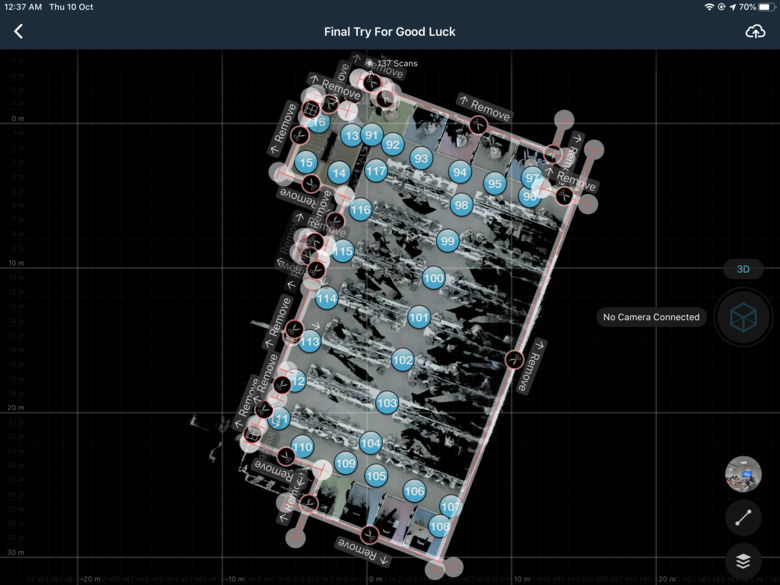 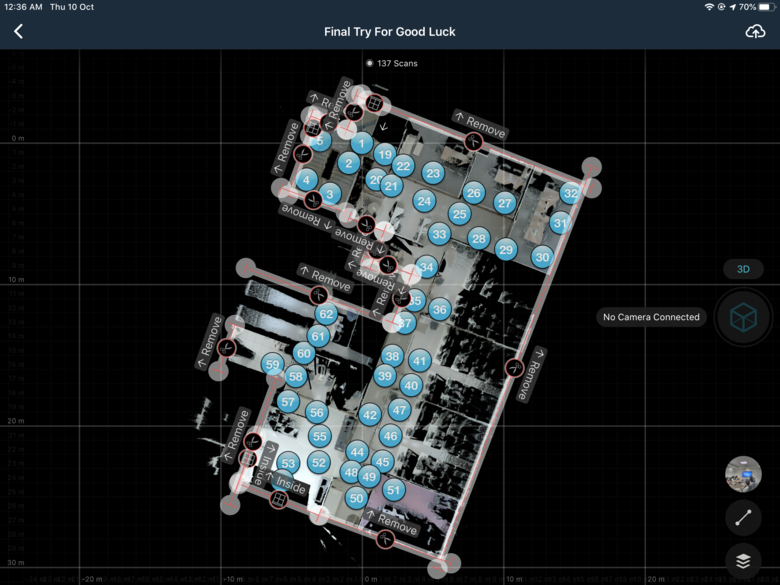 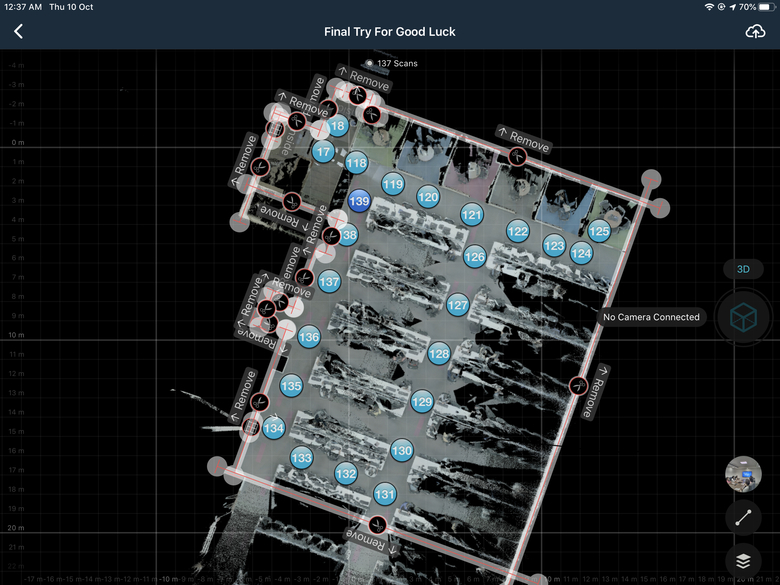 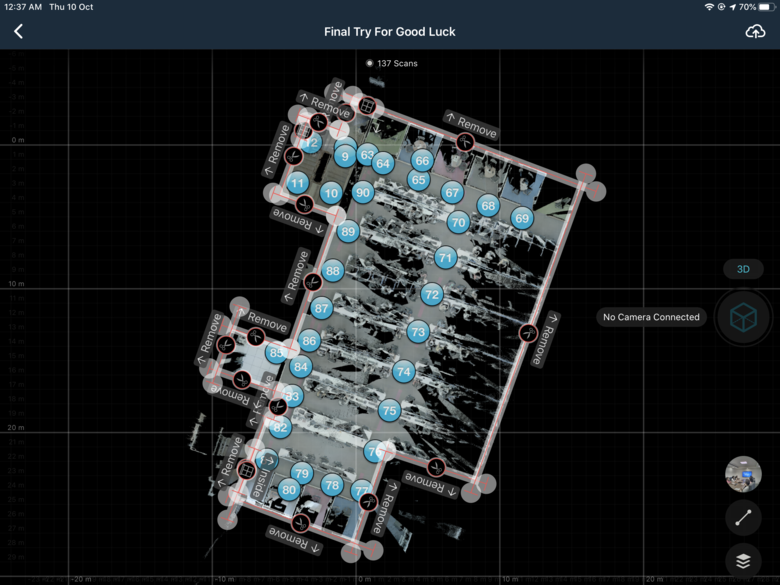 |
||
| Post 9 • IP flag post | ||
 WGAN Forum WGAN ForumFounder & WGAN-TV Podcast Host Atlanta, Georgia |
DanSmigrod private msg quote post Address this user | |
| @tejas_mithapelli Ugh! It was worth a try to trim. Perhaps the following will make a difference ... Looks like the remove arrow is facing the wrong way in the first and second mini map above.  In the 3rd mini-map above, are you missing a trim outside marketing here? 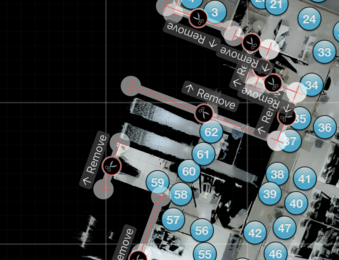 It's hard to see the window trim in the stair wells on each mini-map. Are you sure that they are marked correctly? How about duplicating the model and see if you remove a few not necessary scans, if that helps. Best, Dan |
||
| Post 10 • IP flag post | ||

|
tejas_mithapelli private msg quote post Address this user | |
| @DanSmigrod Yes the windows are marked correctly. As far as the other remove trim markings they've been corrected later and re-processed the error of floor 2 & 3 merging into one floor still exists. Anyways my only hope is the Matterport support now, nothing else can be done. |
||
| Post 11 • IP flag post | ||
 WGAN Forum WGAN ForumFounder & WGAN-TV Podcast Host Atlanta, Georgia |
DanSmigrod private msg quote post Address this user | |
| @tejas_mithapelli Thanks for the update. Have you heard back from Matterport Support? Dan |
||
| Post 12 • IP flag post | ||
 WGAN Forum WGAN ForumFounder & WGAN-TV Podcast Host Atlanta, Georgia |
DanSmigrod private msg quote post Address this user | |
| @tejas_mithapelli While you wait to hear back from Matterport Support, I would duplicate the model either twice or four times and create either two or four models each with two floors; then link together with MatterTags. I understand that this is NOT a great solution, but it might be a temporary workaround so that your client can use the Matterport Tours. Dan |
||
| Post 13 • IP flag post | ||

|
tejas_mithapelli private msg quote post Address this user | |
| @DanSmigrod Yes tried a couple of things. But the client doesn't accept as it had to be showcased at a business event in DC on the 15th Oct. They had also made special arrangements to showcase it on big touch projections. Fingers crossed. |
||
| Post 14 • IP flag post | ||
 WGAN Forum WGAN ForumFounder & WGAN-TV Podcast Host Atlanta, Georgia |
DanSmigrod private msg quote post Address this user | |
| @tejas_mithapelli Given the deadline, etc. I would encourage you to play with duplicating model and deleting scans and resubmitting to see if you get lucky with making some changes and reprocessing. Keep track of the versions when processing so that you know what fixed the problem, if anything. Dan |
||
| Post 15 • IP flag post | ||
|
|
ron0987 private msg quote post Address this user | |
| Your trim lines still do not connect to close the loop for trim which will still prevent software from processing correctly | ||
| Post 16 • IP flag post | ||

|
tejas_mithapelli private msg quote post Address this user | |
| Thanks for all your support guys, the issue has been resolved by Matterport as the support team has satisfactorily repaired my 3D Model. Special Thanks to Bob !! | ||
| Post 17 • IP flag post | ||
 WGAN Forum WGAN ForumFounder & WGAN-TV Podcast Host Atlanta, Georgia |
DanSmigrod private msg quote post Address this user | |
| @tejas_mithapelli Glad it worked out. Thanks for letting us know. Dan |
||
| Post 18 • IP flag post | ||
Pages:
1This topic is archived. Start new topic?

















