How to have multiple rooms/floors in Google Street View?10109
Pages:
1|
|
Ros private msg quote post Address this user | |
| Hi! I'd like to scan a hotel for GSV, like this scan: http://tiny.cc/bnnacz The part i can't figure out, is how to have multiple room appear as on the floor selector on the right panel ( 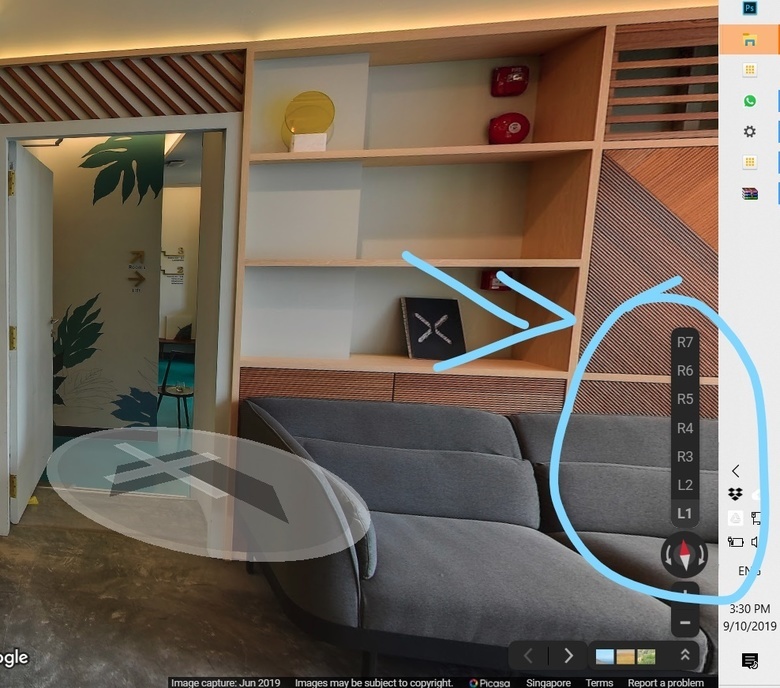 The room's aren't connected to each other, so i cant just scan them as a multiple-story house (the 3d scan always wants me to align the scan to the previous one, even if i change floor) Matterport support is useless, the best they can do is to forward me to their FAQ directory (facepalm) Any idea's? |
||
| Post 1 • IP flag post | ||

|
Gladsmuir private msg quote post Address this user | |
| Hi Ros, This previous topic response from @Metroplex360 might help. ✓ Multiple floors in GSV Oliver |
||
| Post 2 • IP flag post | ||
Pages:
1This topic is archived. Start new topic?
















