How can i update a google street view 360 photo9903
Pages:
1

Istanbul, Turkey |
alirizacil private msg quote post Address this user | |
| Hi, I have a hotel customer prospect. I mentioned about google map intagration. This hotel has just redecorated and even the name has been changed but google streev view photos are 2 years old. So the question is, is it possible to update this google photos if i take 360 photos from the street? |
||
| Post 1 • IP flag post | ||

Cincinnati, OH |
leonherbert private msg quote post Address this user | |
| Newer photographs will show on the the map. Who took the photographs, are they photographs inside or the outside ones? If you have access to the account of the person who took the original photographs they can be removed on the google street view app. What camera are you using for the photography? If the photographs on the outside are from the google street view car those cannot be updated by us (you). You can still take photographs and place them on the map, they will show up on their google account (profile) when people search for the hotel. |
||
| Post 2 • IP flag post | ||
 WGAN Fan WGAN FanClub Member Queensland, Australia |
Wingman private msg quote post Address this user | |
| leonherbert is right, once you submit new pictures or panoramas they will be added to a business photo collection sitting under this business profile. You are not replacing anything old when you place something new, just adding it. Your client who owns a business account may try to reach Google for their Business team, their map or street view teams and ask them to remove old photos. They just need to explain to Google that photos are no longer a current state of the business and need to be removed to avoid their customers confusion. You can send your customer the following link to report the problem and ask Google to help them https://support.google.com/legal/troubleshooter/1114905 |
||
| Post 3 • IP flag post | ||
 WGAN Fan WGAN FanClub Member Queensland, Australia |
Wingman private msg quote post Address this user | |
| Also ask your client to go to their business profile and see if they can remove the photos they do not want by themselves. Photographers can delete their own photos, panoramas from Google Maps any time they want even if they are tagged with a place name for somebody's else business and appear under this business profile. So I would not be surprised if Google lets and has provided businesses with some tool to control what photo can be shown under their profiles. I would try it under my profile but I have no images submitted by others for my business name on google. |
||
| Post 4 • IP flag post | ||

Cincinnati, OH |
leonherbert private msg quote post Address this user | |
@Wingman @alirizacil If I am not mistaken you can have photographs taken by other people removed, look at screenshot.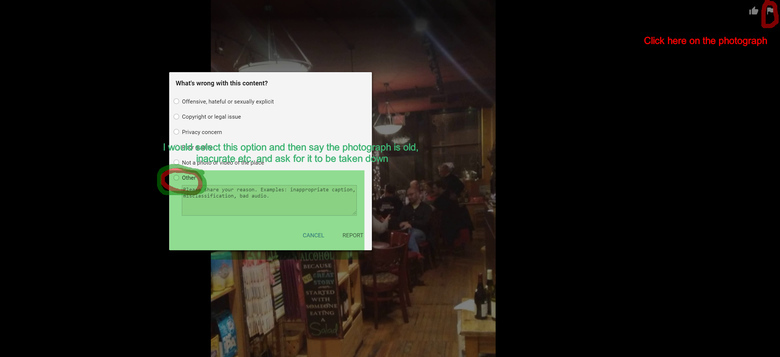 |
||
| Post 5 • IP flag post | ||
Pages:
1This topic is archived. Start new topic?
















