Insta360 One X won't show in capture app9185
Pages:
1
 Basic BasicMember San Mateo, CA |
Bycha private msg quote post Address this user | |
I have been eagerly following posts and seem to be having a bit of trouble getting the Insta360 One X working with my capture app (firmware v1.18.24). I have sent some screenshots of the error messages and validating connectivity 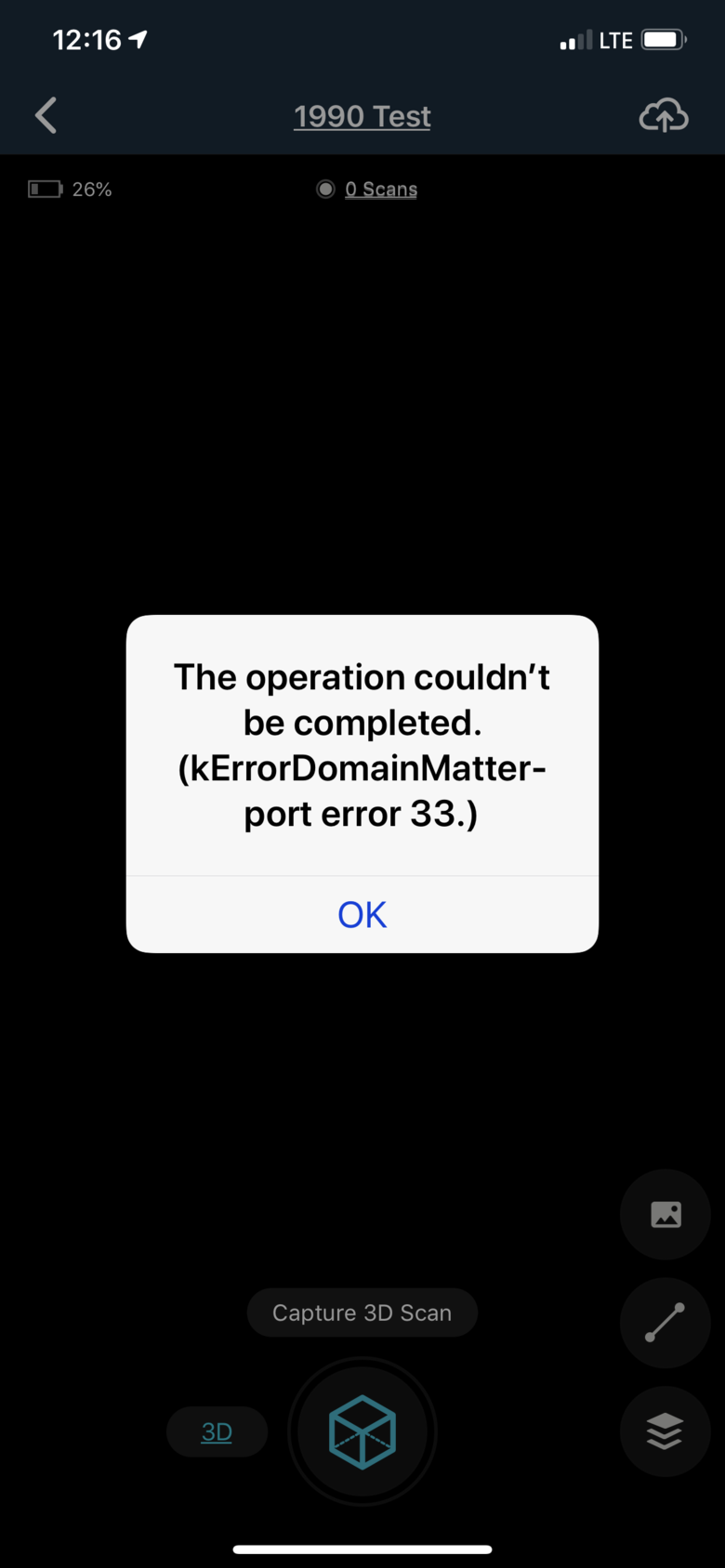 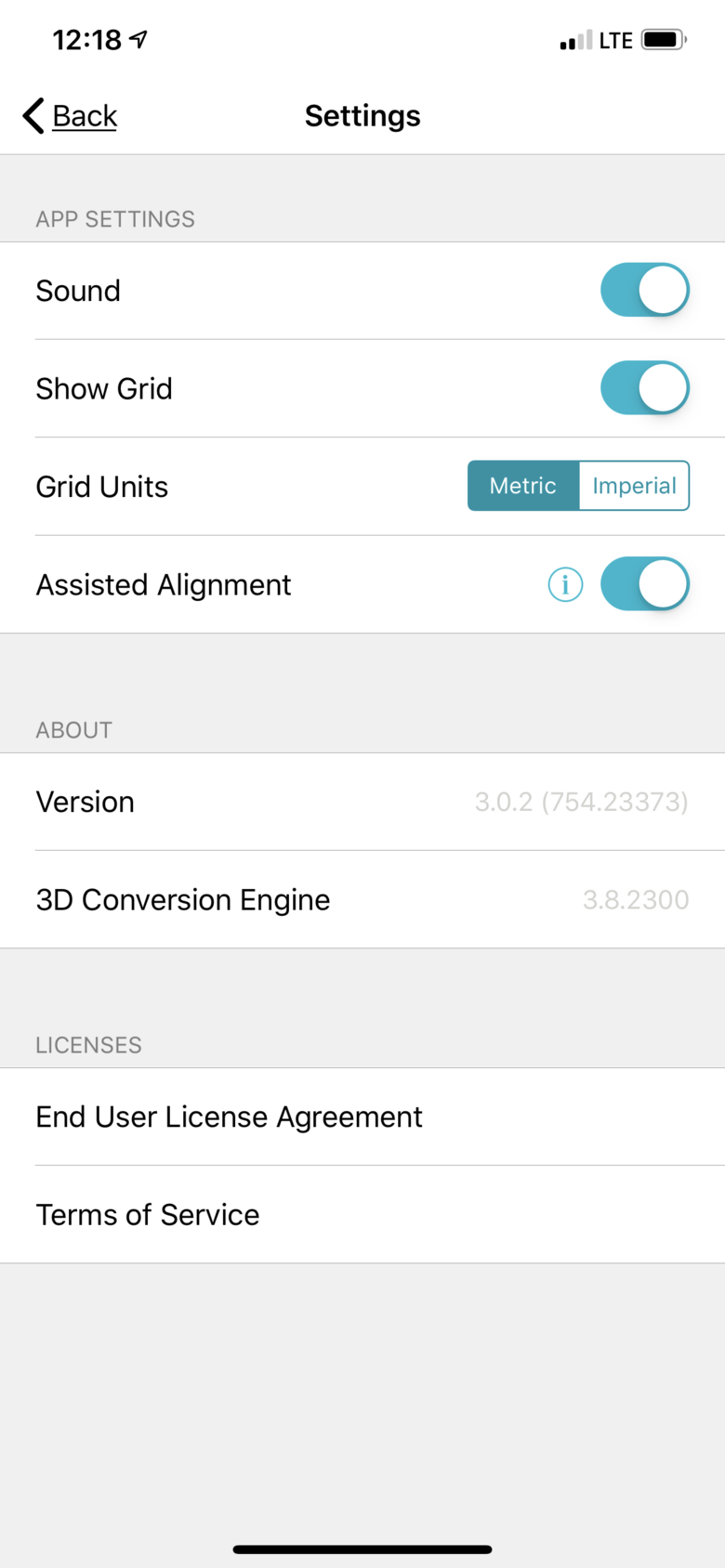 |
||
| Post 1 • IP flag post | ||
 WGAN Forum WGAN ForumFounder & WGAN-TV Podcast Host Atlanta, Georgia |
DanSmigrod private msg quote post Address this user | |
| @Bycha Hmmmmmmmmmm..... seems like someone in the WGAN Forum Community should be able to answer this question.... Perhaps you have an answer from Matterport Support? Dan |
||
| Post 2 • IP flag post | ||
 Basic BasicMember San Mateo, CA |
Bycha private msg quote post Address this user | |
| *UPDATE* for iOS devices apparently you can not have the Insta360 app running in the background with the Capture app. I had to close the app and then the scan started to appear. I completed the first test scan of a unit and was pleasantly surprised with the quality of the scan. I definitely will be keeping this tool in my arsenal and creating a separate pricing structure for it. | ||
| Post 3 • IP flag post | ||
Pages:
1This topic is archived. Start new topic?
















