Distance between scans for warehouse?917
Pages:
1

|
Cindiewozniak private msg quote post Address this user | |
| For anyone who's scanned a large warehouse/commercial space, what would you recommend for the distance between scans. The space I'm looking at is 11,000 sq. ft. I would appreciate any tips or advice! Thank you |
||
| Post 1 • IP flag post | ||

|
Jamie private msg quote post Address this user | |
| Hey there Here is an example https://my.matterport.com/show/?m=THHxG86DDPU Keep your scans about 10 to 15 ft apart max. Start in a corner and make s type patterns. Up across a bit, and then back (if that makes sense) The trouble you may face is if there are areas that are similar with insufficient textural differences, it may throw off the scan and miss align it. If that happens, delete and move closer to the previous scan, or something it can pick up a difference Good luck |
||
| Post 2 • IP flag post | ||
|
|
vincent private msg quote post Address this user | |
| Jamie is exactly right about the S pattern that will work I have to try that next time I was thinking to place a bunch of objects in the space. Take a look at this scan as an example of what happens when the capture software cannot stitch properly. I wish I had asked before I went out to do this one I didn't think it through. https://my.matterport.com/show/?m=hK4on4qVKwm you will see the distortion in plan and dollhouse view |
||
| Post 3 • IP flag post | ||

|
Cindiewozniak private msg quote post Address this user | |
| Thank you both for your feedback. If I get the job I will post the finished model! | ||
| Post 4 • IP flag post | ||

|
franmts private msg quote post Address this user | |
| My experience with a warehouse. It was for portfolio purposes, so it's not 100% finished, but gives the idea. It is 40,902 sq. ft. (but I did about 30,000 summing up the 3 floors), took me 2 days of work summing up to 8 hours total. Distance between scans, on the lower floor, which was a challenge, was about 10-15 ft. There were very few individual visual queues. I'm curious to see the results! |
||
| Post 5 • IP flag post | ||

|
franmts private msg quote post Address this user | |
| Forgot the link, sorry: http://iteleport.com.br/tour3d/lucca-imoveis-barracao-3-800m%C2%B2-locacao-atuba-curitiba-pr/ | ||
| Post 6 • IP flag post | ||
 Nodal Ninja Nodal NinjaFounder |
Bill private msg quote post Address this user | |
| Hey Jamie, Curious why the S pattern. I would think standard grid with MC slightly lower to the ground would yield optimal results. Also your model in intriguing with the floor reflections. I would assume same black effect would happen on reflective floors like in a gym. I wonder if MC would have picked up enough exposure if lights where turned off with doors opened? |
||
| Post 7 • IP flag post | ||

|
Jamie private msg quote post Address this user | |
| Hey Bill I tried a few different ways, including a grid but they all produced miss aligned furthest walls. Basically a rectangle had half of the walls coming back in on a harsh angle We rescanNed the area in an s pattern and it worked much better. No miss alignments |
||
| Post 8 • IP flag post | ||
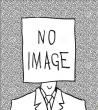
|
Marcel private msg quote post Address this user | |
| @Jamie I might try the S pattern next time. But since I lost the big job last time due to too many miss alignments I simply tell clients I cannot do large open office/warehouses. It's not worth saying you can do it and are left with egg on your face. Not good for business. | ||
| Post 9 • IP flag post | ||

|
Jamie private msg quote post Address this user | |
| Yeah its hard to do big blank spaces. Other products that do those spaces better and faster anyway |
||
| Post 10 • IP flag post | ||

|
Cindiewozniak private msg quote post Address this user | |
| Update on my first commercial model. The warehouse was not empty as described by the client so scanning it was easier than I anticipated with the exception on one open area. I found that keeping my scans 7-9 ft apart produced the best alignments and I was able to get through the building with only a few problem scans. The challenging part was scanning around the large banks of electronic equipment. http://tinyurl.com/qd8uyml Any comments or feedback on my scan are appreciated. Thank you all for you advice on how to get this job done! |
||
| Post 11 • IP flag post | ||
 Nodal Ninja Nodal NinjaFounder |
Bill private msg quote post Address this user | |
| @Cindy. Nice job! How many sq ft was that? @Jamie. I'll have to remember to try the S pattern on my next big open space. Did you do edits to your model? I do not see the black areas in 3D view like I did yesterday. |
||
| Post 12 • IP flag post | ||

|
Cindiewozniak private msg quote post Address this user | |
| The space was 11,635 sq. ft., I did 145 scans to complete the model. | ||
| Post 13 • IP flag post | ||

|
franmts private msg quote post Address this user | |
| I'm doing a 3 floor 80.000 sq ft job for a well known museum in Brazil. I'll post the model once it's finished! |
||
| Post 14 • IP flag post | ||
 Tosolini TosoliniProductions Bellevue, Washington |
Tosolini private msg quote post Address this user | |
I just finished a project that involved scanning a large conference room in three different furniture configurations (banquet rounds, classroom, theater). I had several challenges with the classroom and theater style as the MC couldn't recognize the difference between one spot and the next one. Ultimately I experimented the S pattern and worked better, but it wasn't flawless. The mesh started exhibiting alignment issues of the chairs, and I had to delete and rescan a lot of points. @jamie mentioned that there are other products out there that handle virtual tours of large environments better than MP. Any suggestion on that front? Were you thinking about 2D photo sphere tours? Thanks! |
||
| Post 15 • IP flag post | ||
|
|
vincent private msg quote post Address this user | |
| bring some objects to place in the wide open space the more objects the better consider sticking large squares of different colored paper to the walls every so often too zig zag as much as possible last thing pay attention to where the last scan is placed delete it if its been misplaced before you proceed |
||
| Post 16 • IP flag post | ||
Pages:
1This topic is archived. Start new topic?
















