Tip: How to Add a RoOomy Tour to Matterport Showcase App (Offline Viewing)8736
Pages:
1
 WGAN Forum WGAN ForumFounder & WGAN-TV Podcast Host Atlanta, Georgia |
DanSmigrod private msg quote post Address this user | |
| Example of a Matterport 3D Tour virtually staged with RoOomy. Hi All, Do you have a Matterport 3D Tour that has been virtually staged with RoOomy? What do add it to the Matterport Showcase App for offline viewing? (Great for client meetings with no WiFi) It's the same process whether it is a Matterport 3D Tour or a Matterport 3D Tour virtually staged with RoOomy. Step 1 Locate the unique Matterport model 11 character ID: https://my.matterport.com/show/?m=UAebHgRN1r8&utm_source=4 (See Bold) Matterport Model ID: UAebHgRN1r8 Step 2 In the Matterport Showcase App on your iPad, select the tab: Cloud and enter the model ID at the top of the screen as shown in Screen Grab 1 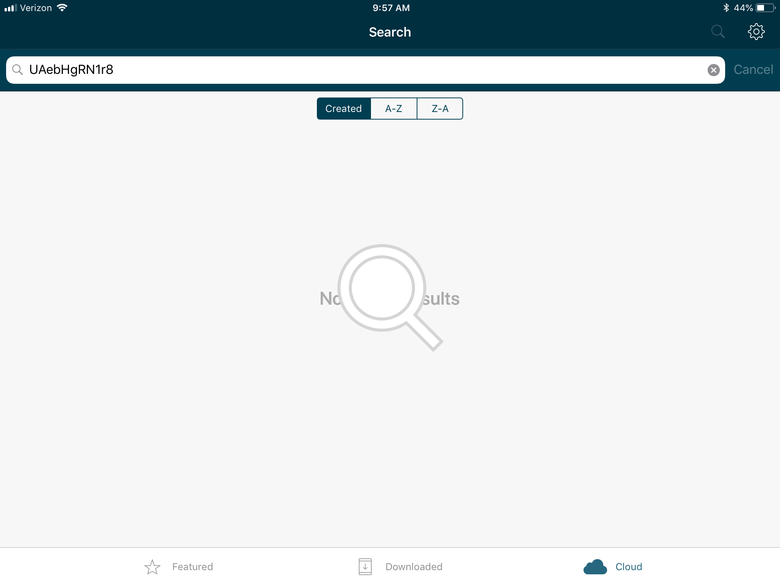 Screen Grab 1 Step 3 Tap on the Cloud Download Icon in the title of the model as shown in Screen Grab 2 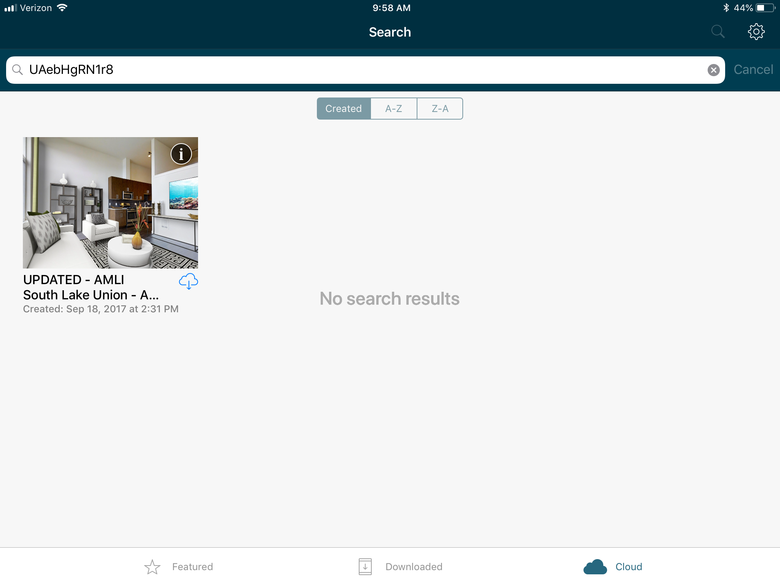 Screen Grab 2 Step 4 Now that the model is downloaded to the iPad, as shown in Screen Grab 3 Step 5 You will now see the Matterport Space in the Download Tab as show in Screen Grab 4 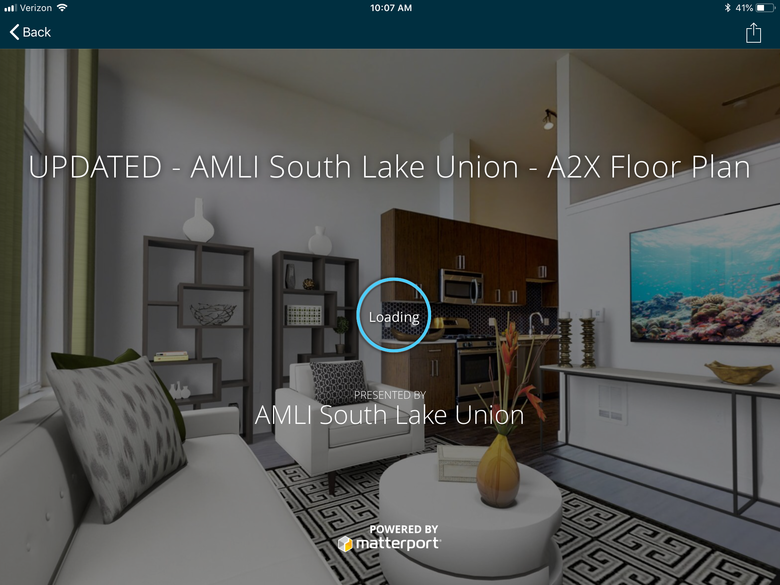 Screen Grab 4 Step 6 Tap on the model to open as shown in Screen Grabs 6 and 7 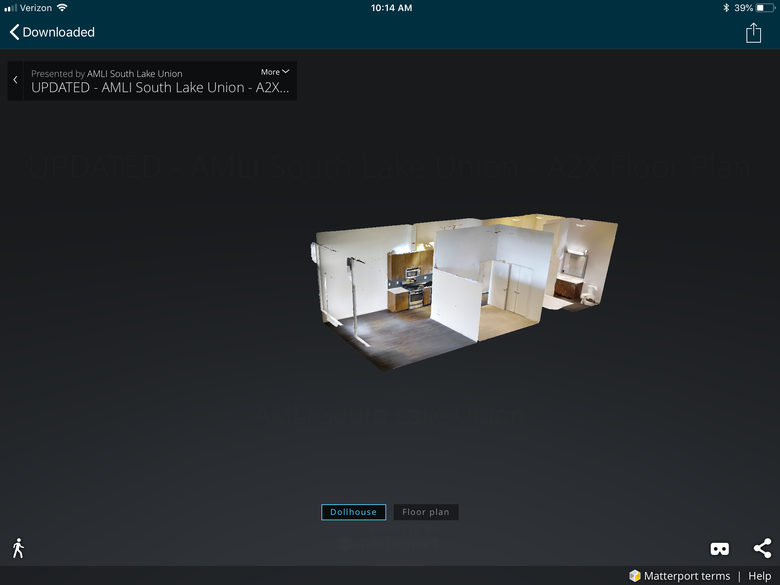 Screen Grab 6 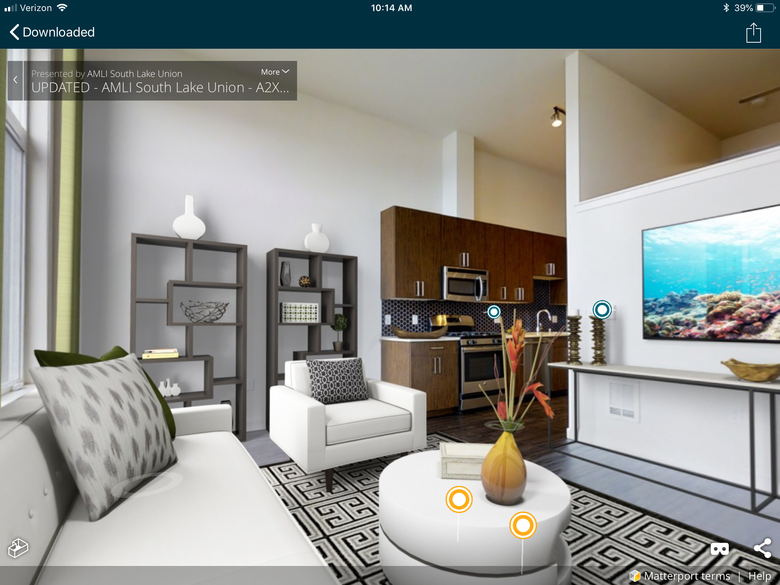 Screem Grab 7 |
||
| Post 1 • IP flag post | ||
 WGAN Forum WGAN ForumFounder & WGAN-TV Podcast Host Atlanta, Georgia |
DanSmigrod private msg quote post Address this user | |
| (Hi All, I will fix the screen grab numbering later. Got to bolt for social plans; today, Sunday.) | ||
| Post 2 • IP flag post | ||
Pages:
1This topic is archived. Start new topic?
















