Zillow 3D Home + Ricoh Theta V - first test results8360
Pages:
1
 WGAN WGANStandard Member Los Angeles |
Home3D private msg quote post Address this user | |
| I've completed a fairly successful first test of Zillow 3D Home. I should note that this follows an initial very unsuccessful test, which I've written to Zillow about - waiting to hear back. Here's the successful test - https://www.zillow.com/view-3d-home/89350924-db4b-4287-beea-d00a6c5bbd6b/ The same home I shot a couple years ago using Matterport so you can compare - My first impressions: PROS: • 3D Home works. • It's fairly quick, with practice should take about 1/4 the time of a MP capture of same space. • The AI processing is impressive. It compares the content of each photosphere looking to identify matching imagery in order to figure out the spacial relationships, since it lacks the IR data Matterport captures. In this home I shot 26 nodes. It placed most of them, but missed about 5-6. Those it placed are accurate to the home's layout. I will be going into the desktop dashboard to learn if I can manually place the others. I'll let you know. • reasonably effective HDR, though not as good as MP. • Definitely faster, cheaper, and in that sense a democratizing walkthrough system usable in all CONS: • No Dollhouse - a huge plus with Matterport • poorer exposure adjustments. MP delivers nicely lightened images much more pleasing to agents and buyers • more wide-angle distortion than MP, which I find less attractive, but that's a personal view. I recognize the trade-off between wide view informational benefits and narrower view being more natural. • no auto-leveling of photospheres. If your Theta V is ever so slightly tilted off axis, your photosphere will be tilted. Haven't yet investigated if this can be adjusted in desktop app. • although 3D Home includes a soft transition between nodes, it's less natural than Matterport's elegant transitions which almost feel like live motion, walking through a home. Zillow is more like Google Street view. • does not generate floor plans w/measurements, and other peripheral benefits MP offers. Caveat: I have not yet dug into the 3D Home desktop / dashboard / post system. I expect there are things I will learn. The above notes are simply capturing a space, uploading, and getting back the auto-link "your space is ready" per se. And I expect this is what most people will do with the system, though I WILL be digging in deeper as time permits. Note: After two years, still very few people utilize Zillow Videos which are even easier to create. But I wanted to share the first, quick, lazy agent/lazy photographer results obtained. Even in this "lazy" use mode, 3D Home has some impressive capabilities. I'll be posting more as time permits. Oh yeah, my real first experience with this was a home where I captured 29 nodes. Never got results at all. Here is a short list of the problems: • WiFi link between Theta V and iOS device (I tried both iPad Pro and my iPhone) kept dropping. Connections dropped when I stepped about 12 feet from camera, so I couldn't walk away far enough to even get out of the shot! This is a big issue. • App repeatedly crashed on me. Ended up taking nearly as along a shooting MP as a result (on this first try) • I captured 29 photospheres, but most never would upload. Tried both on location and afterward. App shows the images, but still today won't upload them for processing. • In other words, first shoot was really a total failure. Good thing it was just an experiment, not a job. I presume Zillow’s 3D Home group will reply to my inquiry - help me learn what went wrong. I’ll report back on this as well. |
||
| Post 1 • IP flag post | ||
 WGAN Standard WGAN StandardMember Las Vegas |
VTLV private msg quote post Address this user | |
Quote:Originally Posted by Home3D- You summed up your whole article nicely pointing in this direction. I'm going to share a few items for everyone to be aware of when they start shooting more of these to stand out over the agent shooting themselves or beating out the competition using a motor with a cell phone mounted on top. If your competition or client claim to be using a spin around motor over the Theta V, See my post on What's the best tool for Zillow 3D?. There should be enough material in that post to show why you will offer a higher quality tour than the other guy using a Theta V. So hold to your price, Knowledge of the software and quality you know you can spit out without stitching errors the phones are getting. When shooting out front with the WiFi link between Theta V and iOS device dropping, I suggest aiming your hand higher to reconnect back to the camera. You're hand and phone will normally not be seen or looked for in these shots if the vertical side of your hand is showing peaking out from your hiding spot. Showing the screen or back of your phone is an obvious no no. The connectivity of the phone has been dropping a lot this week vs the past 2 weeks as well as the app freeze ups. When this happens, please be patient when starting over. Restart your app and in some cases, restart the camera as well. I uploaded shortly after a crash and went right back into the app without resetting. When I uploaded my tour, it got crossed with the Video upload.... Creepy. I got a message saying the agent needed to approve my tour upload (just like the video tour). The Zillow CSR tried to claim I uploaded the wrong service with a wrong email and later apologized when they saw I was using my Zillow Preferred account and the Zillow 3D App. There are still glitches out there. Don't let Zillow CSR's tell you otherwise without follow through proof the issue was on your end. You want to be able to correct the problem next time. Stitching errors will most likely not be your fault. When Zillow confirmed this, it took some stress off the shoulders, but felt a little bad taking money from the agent saying this is a new product and the best we can do today. For this being one of your first go arounds, you are picking up a lot of pieces here. Such as Zillow suggesting you plan a route to walk through. 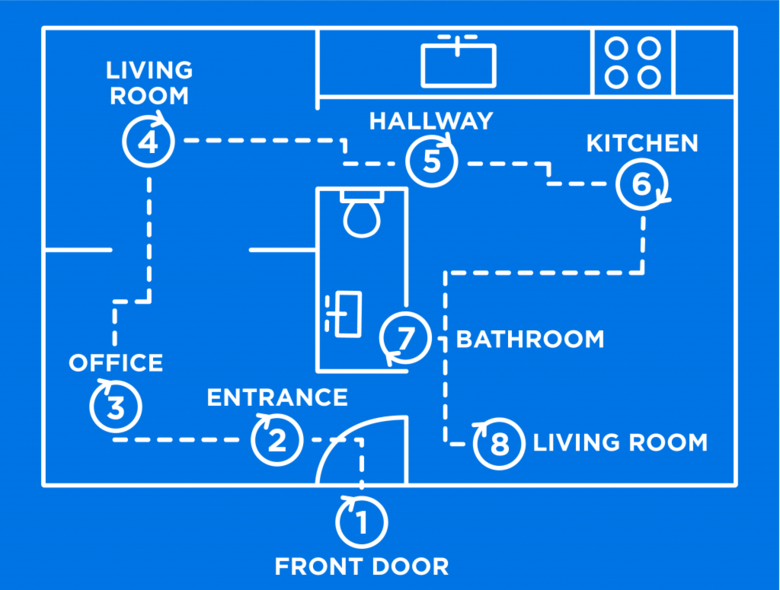 Something not too difficult to do after some practice. In this case, having different wings of the house force you to pick a route that may have you stepping back into an area you already shot. Zillow will also share suggested rooms to shoot at every property. After a few shoots, I noticed these options could scroll left to right. This can be a time saver over looking for a certain room in the big list of options. Cool part is, these rooms begin to go away as they get knocked out. My other suggestions for everyone is to stay well hidden, line up your shots. You won't need a leveling tool on every shot. The straight lines on windows and doors help give you some items to line up to. Unless you are going back outside or hitting some deep carpet, you can pick up and drop off pretty easily at each point. The patio shot above definitely needed some help in this area. Where others are fine and the consumer can pick at the screen and be level in no time. Try not to offer more than a few arrows in your shots. By following the path suggested by Zillow, I force people to go down a hall with one arrow ahead and one behind where they came from. This helps eliminate hall shots or allows a hall shot to be shared with a bathroom or laundry room with it. People would rather follow a trail, rather than get confused going back and forth from a bedroom back to a main room. Also, feel free to rename your rooms. Shoot using whatever name helps you identify a room. Stick to publishing on WiFi only to save your cell bandwidth. Once the home is published, narrow down your arrow paths. Then rename some of your rooms if needed. Perhaps rather than having 2 Kitchen shots, you have a Kitchen and a Breakfast Nook that leads to the Back Yard. When naming bedrooms, there is no such thing as Bedroom 1 because the Master Bedroom is always Bedroom 1. So the first Bedroom shot downstairs may become bedroom 4 and you can leave Bedrooms 2-3 alone if you choose to shoot them. I hope this helps you guys with some of the hurdles I went through using a spin around and immediately falling in love with the Ricoh Theta V the week it became available. Good Luck! |
||
| Post 2 • IP flag post | ||

|
AYODELE private msg quote post Address this user | |
| If this is a lazy result, It's pretty clean. Although not as clean as matterport but it's fair enough for agents wanting to reduce cost and not offer as much for matterport services. | ||
| Post 3 • IP flag post | ||
 WGAN WGANStandard Member Los Angeles |
Home3D private msg quote post Address this user | |
| Here is another home shot Zillow 3D Home. https://www.zillow.com/view-3d-home/314ef955-751b-4c08-880c-e2872bfe8d70 This one has been cleaned up in the my-3d-homes dashboard to improve the arrow links and navigation, though I still complement Zillow as the links created via AI / vision learning were highly accurate. I'd say I tweaked less than 20%, which I find impressive. It was a cloudy day in L.A. and some exteriors are rather dark. This system does not autocorrect exposures nearly as good as Matterport, but hey, it's free and just getting started. I'll say once again that I do not see this as competition for Matterport, but opening up / introducing the 93% of listings NOT currently using Matterport to the possibilities of 3D walkthroughs. If this clicks and amplifies consumer awareness of the general idea, this could even benefit Matterport as people like this and want something more professional and sophisticated. |
||
| Post 4 • IP flag post | ||
 WGAN Forum WGAN ForumFounder & WGAN-TV Podcast Host Atlanta, Georgia |
DanSmigrod private msg quote post Address this user | |
Quote:Originally Posted by @Home3D @Home3D have you heard back from Zillow yet? Any WiFi issues with Ricoh Theta V + Zillow app? The Ricoh Theta V HDR looks pretty good for an under $500 camera. (I like the infinity pool in second example. Though, as you noted, the sky looked dark. An auto-correct on that would have been nice.) Do you see a use for the Zillow embed code? @VTLV Quote: Originally Posted by VTLV Ah! The Invisible Statue-of-Liberty (iSOL) technique as pioneered by @VTLV. Ha! That's cool! How did you figure that out? How about a pix of you doing this technique? Quote: Originally Posted by VTLV Well thought out walk around strategy: less-is-more. How many homes do you need to shoot with Rioch Theta V + Zillow app to feel like you are a Pro? happy holidays, Dan |
||
| Post 5 • IP flag post | ||
 WGAN Forum WGAN ForumFounder & WGAN-TV Podcast Host Atlanta, Georgia |
DanSmigrod private msg quote post Address this user | |
| @Home3D Thank you for taking advantage of the WGAN 360º Camera Loaner Program for WGAN Basic, Standard and Premium Members. (The WGAN 360º Camera Loaner Program officially launches 1 January 2019. Here is the WGAN 360º Camera Loaner Program Order Form (Private Message me for the password) for WGAN Basic, Standard and Premium Members.) Best, Dan |
||
| Post 6 • IP flag post | ||
 WGAN WGANStandard Member Los Angeles |
Home3D private msg quote post Address this user | |
| Zillow first reply: - - - Hey Kevin, Thank you for sending us feedback on your experience. I'm sorry to hear the app is repeatedly crashing and not uploading your tour. I've created a bug ticket for our engineers to look into this issue for you. I want to ensure you that we are working on solutions for all of these - especially to solve your first feedback regarding the range in which the camera and iOS device would need to remain connected. The sound that the Ricoh makes when you capture a panorama indicates when the Ricoh has captured the image, which means you will be able to come out of hiding as soon as the dong finishes - we'll be sure to add this to our support pages to better clarify. The difference in sounds is due to the Ricoh and iOS device having a harder time sensing one another which likely means the connection range is at it's limit. I'll report back once I hear more from our engineers. Best wishes, Zillow 3D Home Team - - - Nice that they’re responding and trying to improve. 3D Home has promise but needs work, especially on this Wifi range issue. Regarding earlier comments, I differ on the theory regarding use of arrows. If I’m in a central position in a home, steps from the living, dining, family, kitchen and bedroom wing, I want to see arrows so I don’t have to hunt. Yes, the thumbnail strip at the bottom lets me jump to anywhere, but I’d rather stay in the walkthrough headspace - that’s the magic of a 360 walkthrough. I prefer the Matterport experience, but I do think Zillow may have something here - ESPECIALLY if they stick to the open policy permitting creators to use the walkthroughs anywhere / everywhere online (unlike with Zillow videos, the past two years). Posting these everywhere makes them more useful to photographers, agents, and (let’s not forget) Zillow’s SEO. |
||
| Post 7 • IP flag post | ||
 WGAN Standard WGAN StandardMember Las Vegas |
VTLV private msg quote post Address this user | |
| @DanSmigrod - You've persuaded me to give up my secrets. I stumbled on the Statue of Liberty trick when I was looking down at my phone and lost connection on my older Theta awhile back. I look up and I was connected again. Then I hold the phone to my chin and raise my hand in the air. This is a trick I learned parking cars with car alarms. You hold the key fob to your chin, raise your hand like an antenna and click the panic button to find the car. This method wasn't so effective. The next though it is: where is my WiFi antenna in the phone?  Right here. Connect the 2 Wifi points. Connection works better on raised driveways and my Network classes always showed to raise your WiFi Antennas high for better range. Therefor, Statue of Liberty technique is used. Or Stick your Phone around the corner without the camera being easily seen. As for the Less is More, it was used to humor the Zillow suggested route. Zillow has saved a lot of time supplying our rooms with the arrows to connecting areas and they're getting much better at this. I am guessing they could be using GPS here as well as shooting sequence. You could shoot the back yard and then go to the garage and they will have connecting arrows. Sometimes, there's no connecting arrow at all given the distance from front to back (this is where I think GPS may be used). Quote: Originally Posted by Home3D There will always be what if's to a scenario we are referring to with different homes. In the central areas, Yes! These arrows are key to eliminate hunting in obvious spaces. If anyone took the above as only connect shot 1 - 2 followed by 2 - 3 & 2 - 1, not at all. More like Front to Foyer. Not front to foyer, garage and front office. Foyer can now lead to a hallway with office and bedrooms. Foyer can also point to family room and garage. Family room can come back to foyer and dining area (holding off on using a kitchen leap). When you get home there's plenty more to do with work and family. Uploading the Zillow 3D is one part. The next is previewing your tour and editing arrows once it's published. Depending on how many shots you have taken, this will be eating up time and battery you may or may not want to be dealing with. I suggest keeping it simple which Zillow has most likely already started you off for us. Adding a bunch more options could be overkill on the brains of the buyer and wasting our time. Shoot about 3 of these, you got your badge for Zillow Preferred understanding your app talks to camera. You're already good at leveling and hiding from mirrors. Next 3, frustration sits in on inabilities to fix stitching, red dots, skies or the dark boxy feeling. Your speed picks up and you're probably feeling pro worthy. |
||
| Post 8 • IP flag post | ||
 WGAN Forum WGAN ForumFounder & WGAN-TV Podcast Host Atlanta, Georgia |
DanSmigrod private msg quote post Address this user | |
| @VTLV You perfected the art of link bate Namaste, Dan PS I will write more later |
||
| Post 9 • IP flag post | ||
 WGAN Forum WGAN ForumFounder & WGAN-TV Podcast Host Atlanta, Georgia |
DanSmigrod private msg quote post Address this user | |
| @VTLV I changed my mind about the arrows. I decided that I prefer what @Home3D writes: Quote: Originally Posted by @Home3D Rather than: Quote: Originally Posted by @VTLV Perhaps others will share their thoughts on this topic. Happy holidays, Dan |
||
| Post 10 • IP flag post | ||
 WGAN Standard WGAN StandardMember Las Vegas |
VTLV private msg quote post Address this user | |
@DanSmigrod - I'll live. 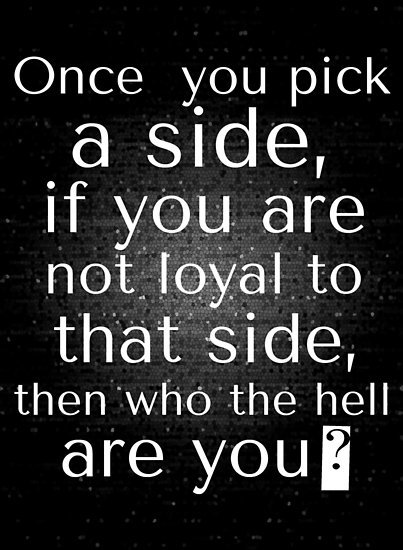 Just kidding, I'm not recruiting to build a team right now. |
||
| Post 11 • IP flag post | ||
 WGAN WGANStandard Member Los Angeles |
Home3D private msg quote post Address this user | |
| Here is my second polished 3D Home walkthrough. This is a large home on the market for over $4M in Calabasas, CA with pretty spectacular amenities: A beautiful theater, pool, spa, firepit, garden, guest house, basketball court, skate ramp, solar grid... you get the idea. I shot 50 panos with the Theta V, at least a third of them outdoors. The app crashed a couple times, often dropping the Wifi link between camera and my iPad Pro, but ultimately it worked. I spent at least 90 minutes tweaking it in the desktop app, adjusting arrows, adding many more, linking a few panos that didn't connect at all automatically. Biggest problem remains the extremely limited Wifi connection range. I found that stepping a mere 8-10 feet from the Theta would disconnect the iPad - ugh. Accordingly, I often had to select the position for the tripod to be close to some object or corner I could hide behind. I crouched behind tree trunks (as best I could), under bushes, behind chairs. Not ideal. Wander through this space and you'll find numerous traces of my iPad peeking around a corner or my arm or butt not quite hidden behind a skinny tree. However, the app works. Zillow promises me they're working on the Wifi range issue and the net result is pretty decent. I wish it had better HDR, exposure and color correct, but hey, remember it's in beta, Zillow's offering this one completely free, you can use the URL anywhere (including competitors like Realtor.com. Remember "Zillow videos" were locked solely to Zillow and Trulia) and Zillow promises a significant search bump for listings using it. It's not Matterport but it works. Take a look, and call me if you've got $4M+ to bid on the house. https://www.zillow.com/view-3d-home/d1e1ea6d-6be5-43b8-a5b2-4fa2ae85db44 |
||
| Post 12 • IP flag post | ||
 WGAN Forum WGAN ForumFounder & WGAN-TV Podcast Host Atlanta, Georgia |
DanSmigrod private msg quote post Address this user | |
| @Home3D Thank you for being the first to borrow a Ricoh Theta V from the WGAN 360º Camera Loaner Program and writing a review of the Ricoh Theta V paired with Zillow. While looking at your Zillow tour to see image quality, navigation and slide show, I was distracted by the: ✓ Skate ramp ✓ Trampoline ✓ Solar grid ✓ Spa ✓ Basketball court ✓ Superslide ✓ Theater ✓ Vistas My takeaways: ✓ All MSPs should be offering Zillow (Add On or Bundle) when available in their market ✓ While we're likely to see posts about blown-out windows, "good enough" is likely okay ✓ Because Zillow offers iFrame and links, this opens up possibilities for Service Providers building a business around this Zillow solution Happy holidays, Dan P.S. I like the photo credit/logo for the Service Provider |
||
| Post 13 • IP flag post | ||
Pages:
1This topic is archived. Start new topic?
















