Matterport Big Camera Issues & Errors costing loss in revenue8188
Pages:
1

|
Gerhard private msg quote post Address this user | |
| Hi We Get Around Fam, This post is not for newbies or people looking to buy a Matterport camera (s). So please don’t read on. I did a scan for a client that would have taken 1 1/2 hour that turned into a 3 hour nightmare. - Space is a normal 2 bedroom hotel apartment - No Sunlight interference - No Large mirrors or shiny stainless steel objects - Not my first scan - All markings done correctly About 20 scans in the, scans stopped appearing in the room. The busy aligning prompt came up and the bing sound sounded , but no scan or errors. I made three after that and nothing. Then I saw zooming out that the app had place the scans in the lounge. This got very weird. Went back deleted those scans and slowly started redoing them moving 2 feet at a time. It happened a couple more times, and had to delete and do over. Grrrr Got a lot of camera sensor error prompts. No camera never been dropped or thrown off a 50 storey building ( been tempted many times ) , its kept in its Pelican case , and flies in the cabin bin. So lets get back to the story. Uploaded the tour, and waited ….. waited ….. waited ….. and yo get the point. Next day I contacted support and after playing a long back and forth tennis match of emails. I was instructed to download the data from the iPad and send it to them to manually stitch it. A couple of days later I got the email your tour is ready. What a load of rubbish, when you walk the walls bounce at you. I didi not even share with the client as it was to embarrassing. I had 4 more to do on the same day but could not because of this. And cant gain access to the site anymore. I lost the job because you cant promise a 12 - 24 hour turnaround time then this happens. And no its not the first time that the Sensor error and some other weird error messages started appearing. This happened after all these new updates from Matterport. Now fast forward to this morning. Get up super early get to the client to scan a special project that needs to be delivered still within 6 hours after my scan to their International Head Office in Europe ( yes I have had scans back within an hour ) . Started scanning and again about 20 scans in , all the crap starts again. Managed to finish the model eventually and uploaded it. And waiting in suspense. Got the client breathing down my neck, and there is no way of reshooting as they have to submit the model with some other media we created and a proprietary player. As they are competing against for countries in the group for this new concept on Sunday. So fingers crossed. Who else is experiencing more and more errors with Matterport. If this continues I have to seriously look at another product because I don’t sell Matterport I sell me and my company. And don’t need Matterport, or work for Matterport. So my clients deserves the best service, user experiences and products. But if this carries on, it is going to cost me a lot of big business. And seeing we “work” for Matterport but don’t even get a salary from them, not even to mention the old broken record that we don’t even own the content nor have zero privacy settings for our clients is very alarming to me. Today I just realised how far behind Matterport is with their R&D , and loosing focus with court cases and not listening at all to us. Stop looking at your competition and focus on you. Get us a @#$%^&*ing tool that we can take the camera out of a mirror, you don’t realise how much business we are missing out on. And please don’t give me the following solutions, to not scan the whole bathroom and just go up to the door opening or drop the camera below the basin. That is just stupid. And the long list of things we have been asking now for the last 4 years….. Would love to hear form the fellow forum members. Happy scanning x |
||
| Post 1 • IP flag post | ||
 WGAN WGANStandard Member Chicago |
rzphotoman private msg quote post Address this user | |
| @Gerhard This is the exact same thing that happened to me. I was scanning a large furniture store that is basically a square floor plan. After about 20-30 scans I realized that the new scans were a creating a different floor plan. Instead of the floor plan being square it was now an L shape. Once I realized what was happening, I deleted all the scans that were creating the L shape floor plan and continued. After about another 20-30 scans, the scans starting appearing in a completely different area of the store. I didn't catch the first 5-10 misaligned scans so I didn't delete all of them this time. Long story short the model was a mess and the only option was to re-scan the entire store...approximately 20,000 sq ft...which took over 4 hours to complete each time. The second time I watched where every scan was placed before I went to the next one. I don't think I have to tell you what the clients reaction was to me telling him I had to completely re-do the job. That along with the horrible lighting problems we're having now, I have to agree with you about how far behind they are to fix any of these new problems. Maybe they should look at the technicians that are working for them to see if they really have the knowledge/qualifications to be messing with anything related to the camera. |
||
| Post 2 • IP flag post | ||

|
Gerhard private msg quote post Address this user | |
| @rzphotoman I feel you. I got this model back. And its a mess. I cant share it as for there internal use, wisj I could. The walkable path went from an L shapes to a swastika Thye also asked me from support if I have switched the camera on and off , feel like an epsiode from IT CROWD . This cant be the solution everytime, and yes I have done it. The camera needs to send them error logs that they can see what is going on, or when it happens. But okay I am not a propeller head myabe they cant do it. |
||
| Post 3 • IP flag post | ||
 WGAN WGANStandard Member New York City |
3dVuz private msg quote post Address this user | |
| Just asking... what iPad you have? Sometimes the iPad has memory issues or low memory problems. | ||
| Post 4 • IP flag post | ||
 WGAN Forum WGAN ForumFounder & WGAN-TV Podcast Host Atlanta, Georgia |
DanSmigrod private msg quote post Address this user | |
| @Gerhard Yikes! Thanks for sharing. Wish it was better news! Here are related WGAN Forum discussions: ✓ Help! My latest MP scan won't upload... ✓ Urgent: PLEASE HELP! On site...Matterport capture app crashing ✓ Matterport over-exposing issues ✓ Question of the Day: Should Matterport publish a list of known issues? ✓ Matterport Big Camera Issues & Errors costing loss in revenue Hopefully, by shining a bright light on these issues, Matterport will get them fixed sooner than latter. At the very least, reverting back to known stable versions of the app or processing. Anyone experiencing issues with Matterport? Best, Dan |
||
| Post 5 • IP flag post | ||

|
Buschstu private msg quote post Address this user | |
| I have had same problem . Pretty sad when you have to turn camera on and off , delete misplaced scans , and wait for camera to warm up. Yes problems seems like a result of update to firmware. I would never promis fast turn around based on how unpredictable processing time is. But shooting a 9 floor hospital 245000 sq ft can make alot of problems when you estimate how long you need to shoot and the camera errors add additional 2-3 hours to the job. Person with me was paid overtime and i don't think the client appreciated the extra cost or hassel to be there longer than i requested. Now looking into CUPIX . As stated above 1. Matterport terms 2. Lack of control over immage 3. Washed out look. Are making matterport less desirable |
||
| Post 6 • IP flag post | ||

|
DouglasMeyers private msg quote post Address this user | |
| This happened to me yesterday and today and I have been doing this for 3 years... | ||
| Post 7 • IP flag post | ||

|
Gerhard private msg quote post Address this user | |
| Hi Just an update. Support sent it over to Dee and she worked her magic and managed to to save the model. I am so gratefull for her, hope she gets a big Christmas Bonus this year. But this can't go on like this on every job. So they really need to fix this asap. If you have the same problems please send it to support that they get aware of this problem and we can get a fix. |
||
| Post 8 • IP flag post | ||
 WGAN Forum WGAN ForumFounder & WGAN-TV Podcast Host Atlanta, Georgia |
DanSmigrod private msg quote post Address this user | |
| @Gerhard Everyone visiting WGAN to buy a Matterport camera will see this post first. I could imagine the Matterport sales team lobbying to get this issue fixed. Dan |
||
| Post 9 • IP flag post | ||

|
Ghagendorf private msg quote post Address this user | |
| I have experienced the same thing twice. The first time I sent the scan in and it worked just fine. 2 weeks ago it started to happen again. When I got the scan back it would go straight through walls and would not enter some scanned spaces. I talked to Matteroprt support and in 2 days they sent the scan back to me and it worked correctly. This seems to be a recurring problem and makes the service providers look pretty incompetent. |
||
| Post 11 • IP flag post | ||
 WGAN WGANStandard Member Chicago |
rzphotoman private msg quote post Address this user | |
Just got this in an email. If it's true...HORRAY! 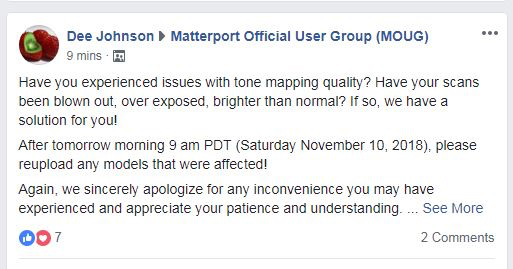 |
||
| Post 12 • IP flag post | ||

|
Gerhard private msg quote post Address this user | |
| @rzphotoman Have you recieved an email from Matterport ? I dont have the time to go onto MOUG to get updates. Will this fix the sensor error as I have scans next week, and if this carries on will not be good for both parties involved. If it was not for Dee the ship would have sunk by now. |
||
| Post 13 • IP flag post | ||
 WGAN WGANStandard Member Chicago |
rzphotoman private msg quote post Address this user | |
| @Gerhard No I haven't received anything from Matterport other than what is on the MOUG. The email I got was a screenshot from the MOUG forum sent to me by a friend. Kind of surprises me considering how many times I've sent Amier all the deep links he requested. I am going to re-send the the last 2 really bad ones today and pray that they really did fix it...without creating a new issue. |
||
| Post 14 • IP flag post | ||

|
Gerhard private msg quote post Address this user | |
| @rzphotoman I just dont get why they will not send us an email explaining what is going on. Maybe its not a big enough issue. I will see when I scan this week if it still happens. Let us hope its all fixed now. |
||
| Post 15 • IP flag post | ||
 WGAN WGANStandard Member Chicago |
rzphotoman private msg quote post Address this user | |
| @Gerhard I don't get it either, maybe they think all MSPs monitor the MOUG forum, but I re-uploaded 7 different models that had bad lighting issues and for the most part they look much better. I would say they may have fixed that problem, but I won't feel comfortable until I see a few more without issues. Not sure if they fixed the alignment issues, but the last model I did had no issues...it was a small 2300 sq ft home. I'm holding my final judgement for now. |
||
| Post 16 • IP flag post | ||

|
geemaps private msg quote post Address this user | |
| Recently, I have a lot of problems. The time to transfer information from the camera to the iPad takes about a minute to a minute and a half. normal time 25 sec In addition, there are quite a few faults of improper placement of the scan in an inappropriate place. Two days ago at the beginning of the work everything went really slowly and each scan took more than a minute to pass and then straighten the lines. Instead of 30 minutes job it took me 90 minutes. When I started the photography of the second property that day I thought that maybe the problem ןד the iPad, Because I had turned off and turned on the camera I turned off the iPad to restart and everything was reset and the equipment went back to work. today on a job I turned off the iPad and turned on and everything worked smooth without problems. Another problem The connection to the camera is very unstable and every few minutes it is disconnected. that is really bad that we are we lose money and hurt our customers. hope they will fix all the problem soon |
||
| Post 17 • IP flag post | ||
Pages:
1This topic is archived. Start new topic?
















