Workshop 2 Bugs (and Work-Around)+ Problem77
Pages:
1
 WGAN Forum WGAN ForumFounder & WGAN-TV Podcast Host Atlanta, Georgia |
DanSmigrod private msg quote post Address this user | |
| Bugs and Problem: In the release of Matterport 3D Worksop 2 (1 December 2014), I experienced the following bug (and problem). Using Unity (Launch) – or clicking a screen grab in Workshop View – I am not able to "capture" a photo using the current version of Safari (v8.0) on a MacBook Pro (OS Yosemite v10.10.1). Additionally, I can no longer "see" the crop for screen capture (because of the "panel" that covers the "Scan".) Work-Around + Problem: As a work-around, we are able to use Firefox (v34) within Unity, but not in Workshop View. Chrome still does not work with Unity. I have reported the bugs to Matterport Support along with a request to re-enable "see" when cropping a screen capture of a Scan. (I will post again once Matterport Support replies.) Other than the separate "TERMS" link thread, are you experiencing other challenges with the new Workshop 2 update? (We are excited to be able to set the "Starting Position" for the 3D Showcase.) |
||
| Post 1 • IP flag post | ||
 WGAN Forum WGAN ForumFounder & WGAN-TV Podcast Host Atlanta, Georgia |
DanSmigrod private msg quote post Address this user | |
| Matterport Support writes: ... i checked with Engineering, they are aware and actively working on this issue. In the mean time i would suggest using the Firefox browser. |
||
| Post 2 • IP flag post | ||

Missoula, MT |
rpetersn private msg quote post Address this user | |
| Hey Dan... Thanks for noting that the Workshop had been updated. I hadn't opened that up since Dec. 1 and its nice to see some new tools in there. There's a note here about being able to set the "Starting position" of a Showcase....but I didn't see a tool/setting for that. Did I miss something? Thx...rp |
||
| Post 3 • IP flag post | ||
 WGAN Forum WGAN ForumFounder & WGAN-TV Podcast Host Atlanta, Georgia |
DanSmigrod private msg quote post Address this user | |
| Hey Ross @rpetersn ... Step 1: "Snapshot" --> "Capture" For the "Starting Position" Step 2: Check box for Starting Position (1st Capture) Step 3: You can change your mind to 'Check Mark' different "Capture" Happy holidays, Dan 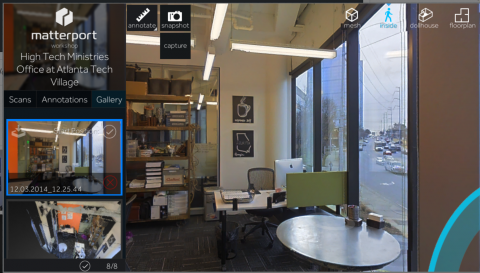 |
||
| Post 4 • IP flag post | ||

|
Tim private msg quote post Address this user | |
| The only problem is once you select a starting location it then becomes the background pic when losing the model. I was disappointed about this as the starting location isn't always exactly going to be the best one to showcase the model... | ||
| Post 5 • IP flag post | ||
 WGAN Forum WGAN ForumFounder & WGAN-TV Podcast Host Atlanta, Georgia |
DanSmigrod private msg quote post Address this user | |
| @Tim ... I'm not sure I understand your concern. Can you ask or state a different way? You can select a different "capture" screen to use as the "Start View" ... Does that answer/help? Dan |
||
| Post 6 • IP flag post | ||

|
Tim private msg quote post Address this user | |
| We have edited a few models using Workshop 2. If you have an ugly start by default (i.e looking at a wall or similar), and you grab a new capture to use as a start location (normally at the entrance), that image is now also the main background pic you will see on your player when it is embedded or loading etc. The starting scan location rarely correlates to a good "Showcase" Background picture... | ||
| Post 7 • IP flag post | ||
 WGAN Forum WGAN ForumFounder & WGAN-TV Podcast Host Atlanta, Georgia |
DanSmigrod private msg quote post Address this user | |
| @Tim Thank you for clarifying ... Yes. You are absolutely correct. In Workshop (v2), the "fly-in" and 3D Showcase "imagine behind text" are the SAME. Yes. We should have the option to set each independently. As a step in the right direction, I am thrilled to have the SAME versus not being able to set at all. In case the Matterport Product Development team is not reading this discussion, okay if you let Matterport Support know? Happy holidays, Dan |
||
| Post 8 • IP flag post | ||

|
Tim private msg quote post Address this user | |
| Yep, had done before this post. Cheers |
||
| Post 9 • IP flag post | ||
Pages:
1This topic is archived. Start new topic?
















