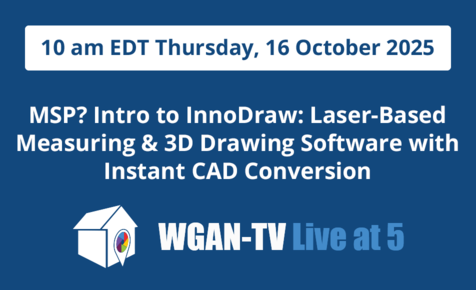Face Blur Test - Logo Blur - Camera Blur - Face Blur BETA7408
Pages:
1

|
advancedhdr private msg quote post Address this user | |
| I am currently working on a scan that has Intellectual Property and logos all over the walls of the room that has to be blurred without compromising the 3D model. In looking for a solution to blur the camera out of the mirror, I thought about applying this feature over IP Logos the client did not want public as an alternative to Plastic Film. So, I tested in a test bathroom with mirrors: 1. Using MatterTags without Stems to hide logo. 2. Using Face Blur to hide camera from Mirror. 3. Using Face Blur to hide Logo with Blur. The results were VERY MIXED. 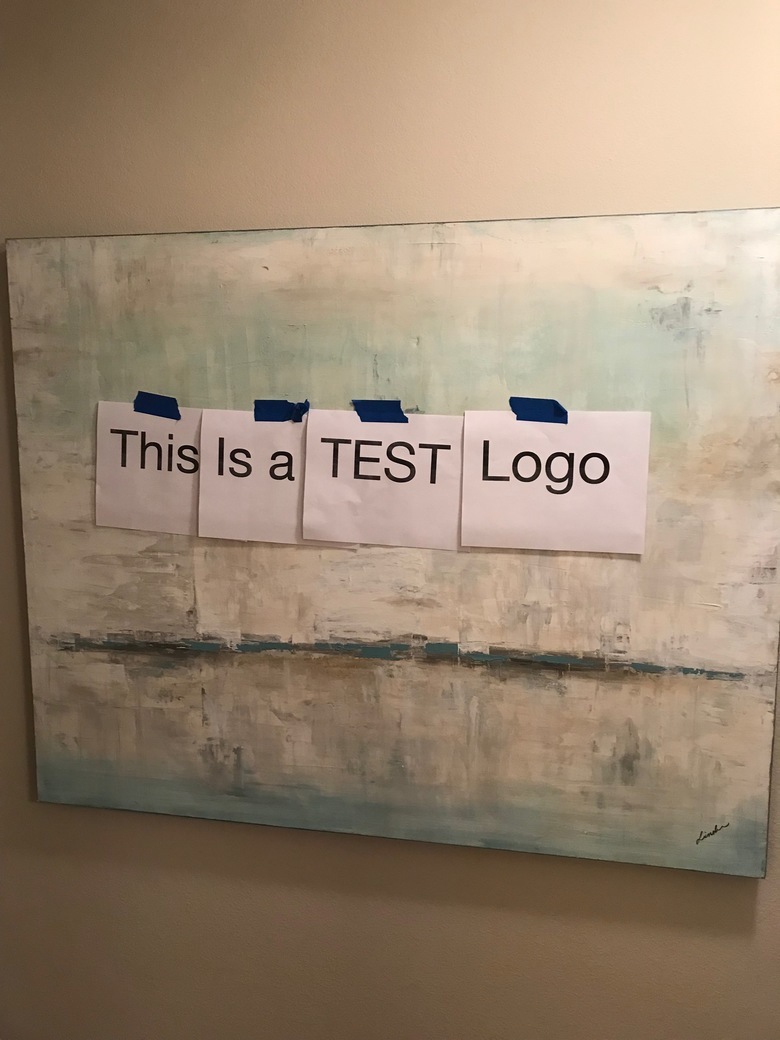  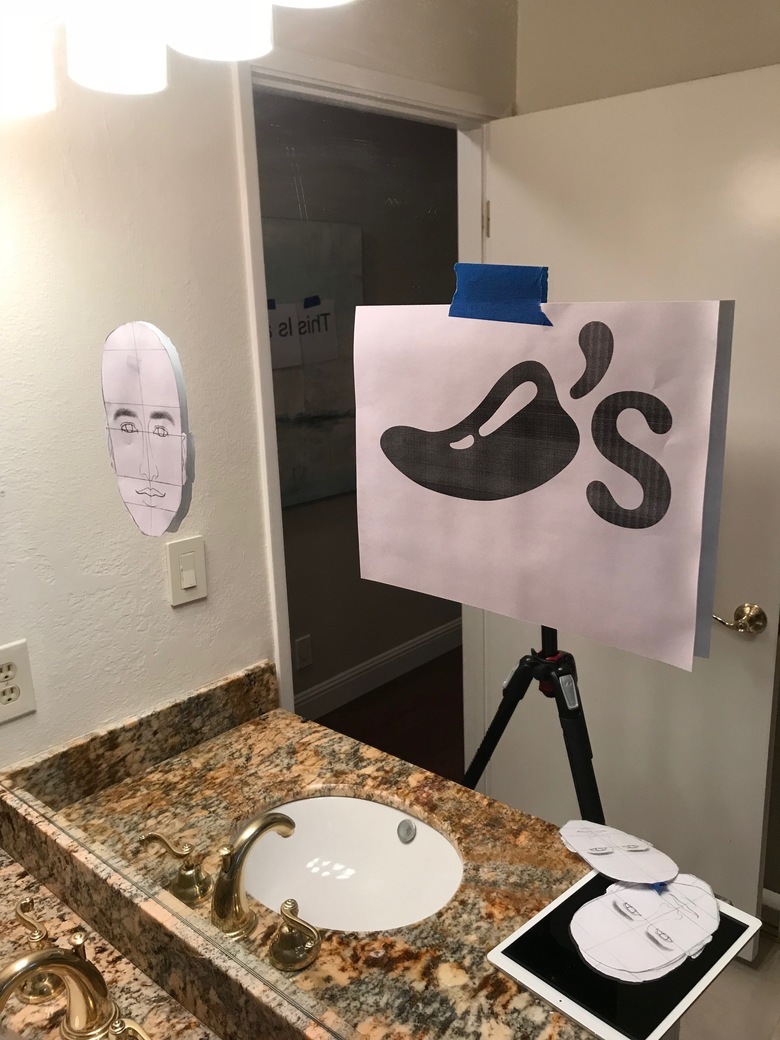 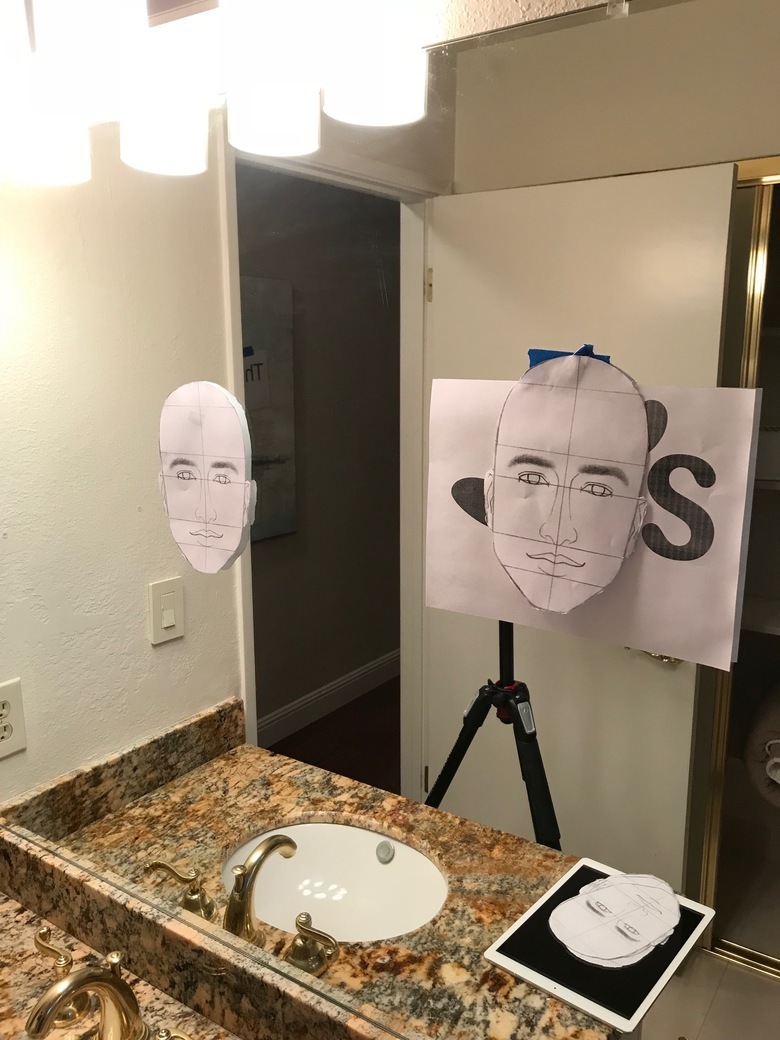 BIG THANK YOU Matterport for giving me this link to use in my testing.. HERE IS THE LINK TO DOWNLOAD THE TEST FACE: clickable text 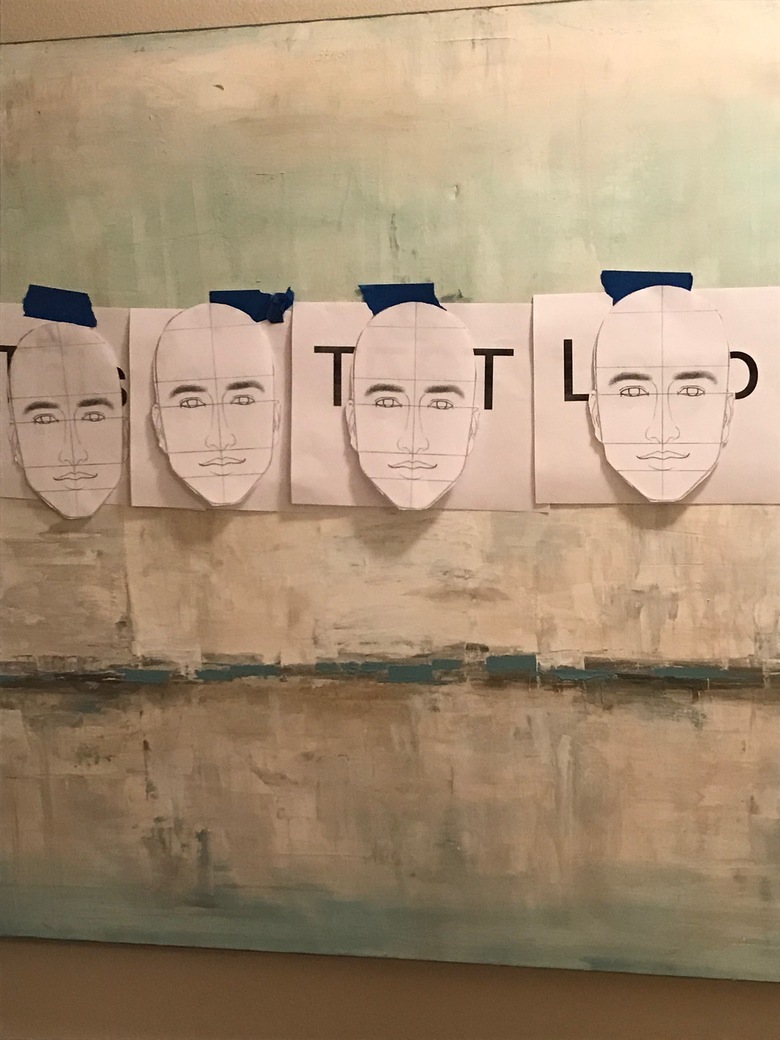 Well.. here was the results: URGH.... Had anyone else had to hide logos from walls or camera from mirrors and what techniques are you using?? Film? They call it BETA for a reason I guess! |
||
| Post 1 • IP flag post | ||

Regina, Saskatchewan Canada |
Queen_City_3D private msg quote post Address this user | |
| Well... it ALMOST worked. what about getting some privacy film to put in the areas you need? Do you know the product I'm talking about? That film you can put on bathroom windows or other areas to let light through but obscure what's on the other side? They're typically peel and stick and I think there's some that are reusable. Example:  Could something like that be cut to size to put over sensitive areas? |
||
| Post 2 • IP flag post | ||

|
Bernardhhi private msg quote post Address this user | |
| Hi - I did this exact same test when face blurring first came out trying to hide the camera. I used a selfie photo I printed and stuck on the mirror. CAmera Blur Test I believe the I gave the solution to those clever folks at #JuMP - they created a test that took the image exactly 180 degrees from the camera and overlayed that image where the reflection would be. I believe they have a solution: Quote: Originally Posted by JuMP |
||
| Post 3 • IP flag post | ||

|
advancedhdr private msg quote post Address this user | |
| @Bernardhhi, Thanks! Did you test the blur in a multi point 3D scan? With my test, it did work on a static scan in front but when you navigate thru the 3D model the face(s)are exposed... What Matterport should offer us is the ability to add a MatterTag without the stem that you can adjust the pin diameter in Post, this way we could simply add a Mattertag Pin without the Stem and make the size of a quarter or whatever size we need to hide the logo.. In the case of the mirror, you got a good fix I believe. |
||
| Post 4 • IP flag post | ||
 Cupix Director Cupix Directorof Sales San Francisco |
scott_cupix private msg quote post Address this user | |
| If IP is a concern then isn't shooting with Matterport a concern? 3.7. Licenses to Matterport. You hereby grant to Matterport the following non-exclusive, transferable, sub-licensable, royalty-free, worldwide, perpetual, irrevocable licenses in connection with all Subscription Levels for the Processing and Hosting Service... https://matterport.com/legal/cloud-subscription-agreement/ For blurring a photo or a set of photos I think you'll find a more compelling solution with a photogrammetry based solution like Cupix if you still want to have accurate 3D walk throughs: - Much Better Quality Images - Manual Blurring - Automatic Face Detection Blur - Outdoor Tours - 20x Faster - Acceptable TOS for IP Here's the snippet on the feature. 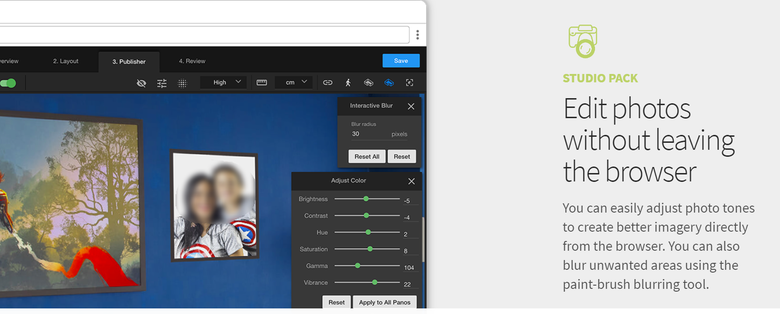 http://www.cupix.com/features/studio-pack.html |
||
| Post 5 • IP flag post | ||

|
Bernardhhi private msg quote post Address this user | |
| Mine was a single scan - I was just trying to prove a concept not a solution. I really do think that the clever folks at #JuMP Team have a solution - they asked for access to my Matterport files that I was just not comfortable with. Perhaps someone on this forum can help them out and get something hopefully Matterport can adopt | ||
| Post 6 • IP flag post | ||

|
advancedhdr private msg quote post Address this user | |
| @ scott_cupix Not blurring a photo, but thanks for the info. And, no.. blurring logos are optional and dependent on the client. Most want info exposed but in a shared work environment or office space with some private information on desks for example its is the responsibility of the photographer/3D scanner. |
||
| Post 7 • IP flag post | ||
 Cupix Director Cupix Directorof Sales San Francisco |
scott_cupix private msg quote post Address this user | |
| @advancedhdr No it's the same thing. You are most definitely talking about blurring a photo. |
||
| Post 8 • IP flag post | ||

|
advancedhdr private msg quote post Address this user | |
| @scott_cupix. I am talking about blurring an artifact or camera reflection inside of a 3D Matterport tour. From ANY angle of the 3D tour. NOT a static snapshot or photo from the tour. So, most definitely, its different that photo blurring. |
||
| Post 9 • IP flag post | ||
 WGAN Forum WGAN ForumFounder & WGAN-TV Podcast Host Atlanta, Georgia |
DanSmigrod private msg quote post Address this user | |
| @advancedhdr @Queen_City_3D @Bernardhhi @scott_cupix A related WGAN Forum discussion: ✓ Matterport Face Blurring (Beta) versus CUPIX Blurring: Which do you prefer? Best, Dan |
||
| Post 10 • IP flag post | ||
Pages:
1This topic is archived. Start new topic?