overlapping rooms in preview650
Pages:
1

|
qmutton private msg quote post Address this user | |
| hi folks, doing my first house scan and everything was going fine until I turned on a closet light that I'd forgotten. I deleted the previous hallway scan that would have seen the unlit closet and rescanned. couple of scans later I thought it had eroniously created an angled hallway, but after rescanning that area again, I realized it was writing the bedroom over the rescanned hallway and the room before it. rescanned. anyone have any idea why it did this? anyone know how I can fix it without rescanning entire house? thanks! Q  |
||
| Post 1 • IP flag post | ||

|
Jamie private msg quote post Address this user | |
| Are you on the floor above that room, or is it the same level? Looks like a miss-alignment to me. I've had that before, but not within a room. Usually that happens when it sees areas that are similar, and overlaps it on top of other scans. Very strange |
||
| Post 2 • IP flag post | ||

|
qmutton private msg quote post Address this user | |
| it is a single level house. the bedroom in contention is currently overlapping the hallway and kitchen area. | ||
| Post 3 • IP flag post | ||
 WGAN Forum WGAN ForumFounder & WGAN-TV Podcast Host Atlanta, Georgia |
DanSmigrod private msg quote post Address this user | |
| @qmutton Welcome to the Matterport User Group Forum. Try uploading it to see how it looks. If you see a problem with a scan, once viewed, try disabling the scan(s) in 3D Workshop. You might email Matterport Support (support@Matterport.com) for help on this challenge (and please let us know how they reply). That would be great learning for all of us. In our capture workflow, we never delete scans; except if the scan shows up in the wrong place (which only happened to us testing outdoors with not much more than moon light.) Not sure why it happened for you. In the earliest generation of the Capture app, we had to tell the app, which scan to attach too. While it's great that we do not need to do this now, I would welcome a feature that would allow us to specify which last scan to look for ... Dan |
||
| Post 4 • IP flag post | ||

|
Jamie private msg quote post Address this user | |
| That's right. I forgot about that Dan, having to select the scan if it wasn't right next to it. I agree, that would be handy, especially for large open spaces. | ||
| Post 5 • IP flag post | ||
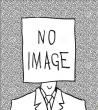
|
Marcel private msg quote post Address this user | |
| This happens to me often that there is overlap in the capture app. But once uploaded the server software corrects this every time. | ||
| Post 6 • IP flag post | ||

|
RealEstateReadines private msg quote post Address this user | |
| It has happened to me multiple times scanning outdoors. I have had a few occasions indoor where a hallway or bedroom is at a slight angle and not "square" with the rest of the rooms. These mainly happened on some of my first scans and I think I just got better at scanning a home. The couple of incidents I have had since were minor enough to not feel like I needed to fix onsite. Once it was uploaded, the finish product came back properly. | ||
| Post 7 • IP flag post | ||

|
ccctucker private msg quote post Address this user | |
| You might try creating a second floor, move the scans that aren't registering correctly and then add them back one at a time. It might be enough to put it back. Did you open or move any doors in that area? Also, the camera is very forgiving when it comes to lights. Even when they are off, it can make a just a little light go a long way. | ||
| Post 8 • IP flag post | ||

|
qmutton private msg quote post Address this user | |
| hi folks, just wanted to quickly say thank you all for your suggestions! we were never able to wrangle the scans into place in post and had to rescan the property. my cohort, who handles the post part, is going to write up a small description of what she tried and what happened so I can share it here. we did figure out, we think, what caused the craziness, since it happened again today. both times we made the mistake of scanning in full a space that had several offshoots, and did not rescan the center space as we moved to the opposite door of the first offshoot room, assuming that there was enough information for the software to align to. not so much! I used ccctucker's suggestion of moving the incorrect scans to another floor. they didn't right themselves tho, so I ended up going back to a nice base point and started afresh on just the section that had gone wonky, and it worked, so yay! thanks again! |
||
| Post 9 • IP flag post | ||

|
CarlosFHdz private msg quote post Address this user | |
| I had this happen on one my first properties as well, against Dan's advice, I deleted the scans near the are until it corrected the model and re-scanned the are to get better results. All was good. Glad you were able to get it right. | ||
| Post 10 • IP flag post | ||

|
PieroBortolot private msg quote post Address this user | |
| Hi guys, I made this work in 2 separate times In the Capture App it was created an overlapping in a room, as shown in the picture As you can see from the images, result two doors between the two rooms, in the floorplan and in the dollhouse In the showcase I can't go through the door and I can't go from room to room and the rings are on the wall What should I do to fix this? (in the same palace, on 2nd floor I had another overlapping too, but always plays good in SC) Thanks Thanks 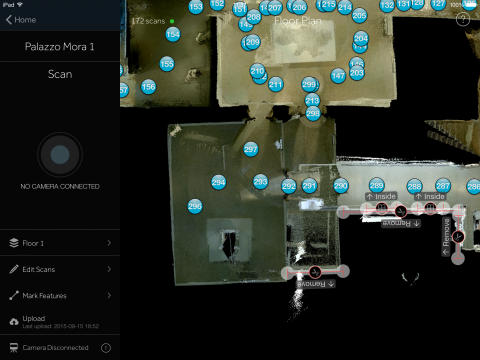 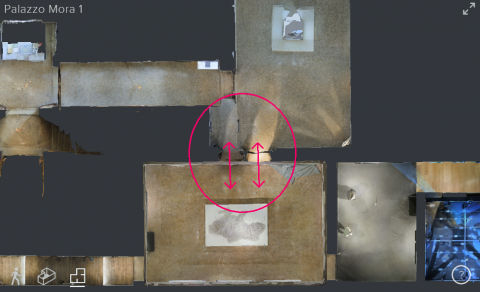  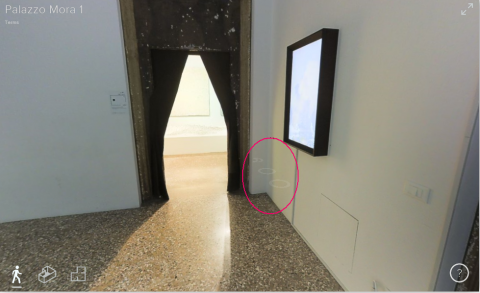 |
||
| Post 11 • IP flag post | ||
Pages:
1This topic is archived. Start new topic?
















