Pages:
1

|
Max_Sodomovskiy private msg quote post Address this user | |
| Hi all! During the transition to the second floor the point of scan began displayed asymmetrically. Screenshots attached. I restarted Ipad the camera, makes a copy of the model. Nothing helped. I continued to scan. Model normally processed. What is it? 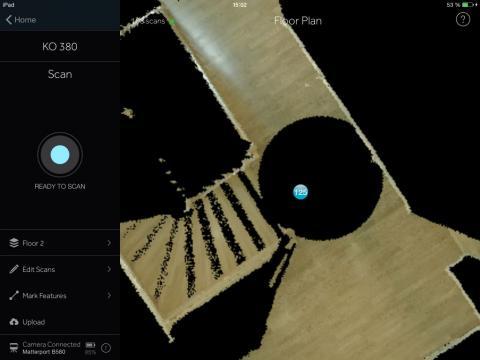 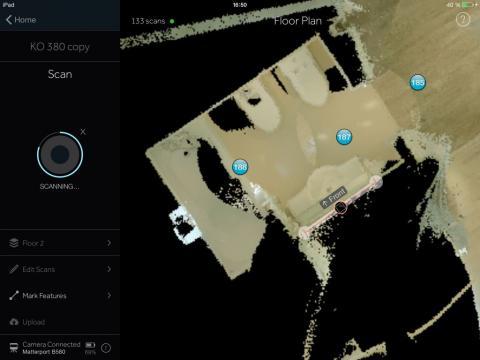 |
||
| Post 1 • IP flag post | ||

|
JohnBecker private msg quote post Address this user | |
| Max, this is a known issue. I've been experiencing this problem for almost 2 months now. They're working on it, but the fix is complicated by the impending update for iOS. They want to make sure whatever they do to fix the problem won't be broken by the new iOS version. So we'll have to wait a bit longer. The good news is that the erroneous location of the blue dot, while troubling, will not affect your model. If the scan aligns, you're ok. |
||
| Post 2 • IP flag post | ||
Pages:
1This topic is archived. Start new topic?
















