Insta360 Pro V2.0-12K Photos for RE 360ºs6098
Pages:
1
 WGAN Forum WGAN ForumFounder & WGAN-TV Podcast Host Atlanta, Georgia |
DanSmigrod private msg quote post Address this user | |
 Hi All, Insta360 is showing off the Insta360 Pro V2.0 at the 2018 Consumer Electronics Show. Insta360 Pro V2.0 was previously announced 22 December 2017. We will add it to The List of 70+ 360º 1-click Cameras curated by We Get Around. The Insta360 announced at the 2017 Google Street View Summit in Tokyo in May 2017 that the Insta360 Pro would be Google Street View Ready (which it is) and subsequently announced the Insta360 One is Google Street View Ready. Below is the press release. Best, Dan ---= Source: Insta360 12K VR Is Here: Insta360 Pro V2.0 Brings Super-Res Photos, Improved Image Quality, Far-Reaching Upgrades 22 December 2017 - Insta360 today released the beta for Insta360 Pro V2.0, a package of major firmware and software upgrades for the Insta360 Pro, its industry-leading, pro-level 360° VR camera. Adding 12K super high-resolution photos, important improvements to image quality, and a range of new features, the update cements the Insta360 Pro’s status as the premier tool for VR creators. “The Insta360 Pro was already my favorite 360° camera, but this ground-up upgrade makes it feel like a new machine altogether,” said Philip Bloom, renowned documentarian and cinematographer. “Image quality has been improved on every level, and the ability to leverage the Pro’s own processor to accelerate image stitching in post-production is time-saving and convenient.” The Insta360 Pro V2.0’s new Stitching Box feature lets creators connect the Pro to a computer of their choice and outsource image-stitching work to the Pro’s onboard processor, eliminating processing-power bottlenecks and streamlining the entire 360° video work flow. “These updates take the Insta360 Pro to an all-new level of power, versatility and ease of use – that’s why we’re calling it version 2.0,” said JK Liu, Insta360 founder and CEO. “Our priority is to bring Insta360 Pro users, present and future, the best user experience possible. So all of these upgrades are available for free.” Following are more details on each of the major upgrades introduced with Insta360 Pro V2.0. Comprehensive Image Quality Upgrade Dynamic range, clarity and white balance have all been optimized from the ground up for maximum visual fidelity. Even in a photo or video’s darker-colored regions, details will remain intact. Noise has also been drastically reduced.  This image comparison shows Insta360 Pro V2.0’s improved dynamic range. The over-exposed, back-lit image on the left shows a blown-out, whitened sky. The V2.0 image on the right accurately captures the blue sky, and shows detail in the clouds.  This comparison shows Insta360 Pro V2.0’s improved clarity. In the image on the left, the grass blurs indistinctly together, while the V2.0 image on the right maintains detail. As this video shows, images captured with Insta360 Pro V2.0 are clean and sharp even in low-light. 12K Super Resolution The Insta360 Pro can now take a burst of 10 high-res 8K photos in rapid succession, before intelligently merging them into one super high-res 12K photo – for both stereoscopic (3D) and monoscopic shooting modes. The output resolution of super-resolution photos can be manually adjusted within a range of 8.2K (the maximum resolution for the GearVR headset) to 12K. 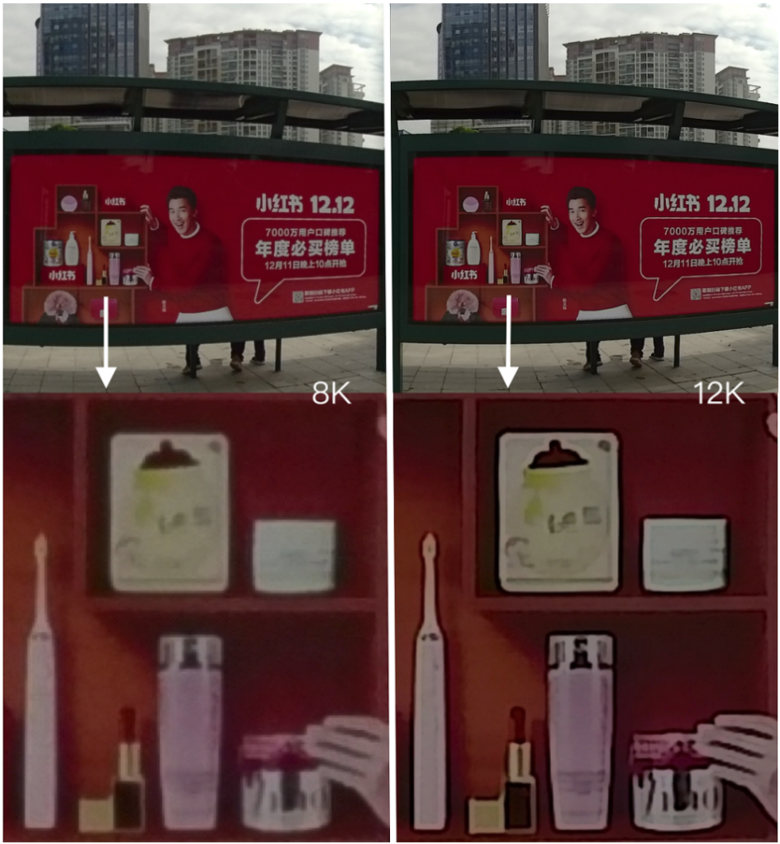 By intelligently merging a burst of 10 8K stills, the Insta360 Pro can create 12K super-resolution 360° and 360° 3D stills. Optical Flow Interpolation and Manual Framerate Adjustment Previously, users weren’t able to manually adjust a video’s framerate in the Insta360 Stitcher software after the time of capture – a video shot in 30 fps could only be exported in 30 fps. Now, users can choose a desired framerate for export, without using any third-party software. Even better, using an all-new optical flow interpolation algorithm, users can double the original frame rate of any video they capture. For example, a video originally captured at 120 fps can be exported at 240 fps, a video captured at 30 fps can be exported at 60 fps, and so on. For an example of how optical flow interpolation can be used to boost frame rates, watch this video: All-New Exposure Curves and Brightness Histogram PhotoShop users are familiar with the Curves feature, a powerful tool that allows for fine-grained adjustment of color and tone across an image during the editing process. Insta360 Pro V2.0 introduces Exposure Curves, a feature that uses the same concept but applies it to a different stage of production – shooting. Before shooting, users will be able to manually adjust an Exposure Curve in real-time to get the perfect tone and color for any photo or video. Insta360 Pro V2.0 also introduces a new brightness histogram, to conveniently hone the brightness in various regions of an image in real-time. For more on how Exposure Curves work, watch this video: Introducing Stitching Box for Quick, Convenient Stitching The Insta360 Stitcher software can now be used to connect directly to the Insta360 Pro. Once connected, image stitching can be processed on the Pro’s chip, instead of on the user’s computer. Using the Pro’s dedicated hardware makes for faster stitching times and means that even when there’s no highly-specced computer on hand – for example, while out on location for a shoot – creators still have the power they need to stitch video at optimal quality. Optimized 4K Broadcasting for Facebook Live 360 Broadcasting 4K live 360°video on Facebook, though technically possible, is only accessible to selected tech partners of the social network. Insta360, through the support of Facebook, has developed a new tool to ensure smooth 4K live-streaming on the platform. The tool is accessible at: https://tools.insta360.com/live/fb Zenith Stitching Optimization 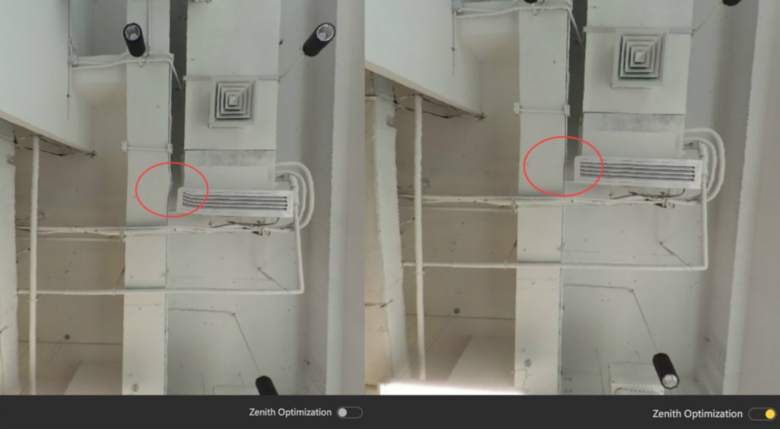 A new toggle switch lets creators quickly optimize the stitch at a scene’s zenith. A new feature on the Insta360 Stitcher software allows creators to get a flawless stitch in a region of a scene that’s notoriously difficult to get right: the zenith. Previously, challenging shooting environments sometimes resulted in images with a small cone-shaped aberration at the highest point. Now, a simple toggle switch will allow creators to achieve a zenith that looks exactly like it should. More Options for Long-Range Wi-Fi Connectivity Establishing a secure Wi-Fi connection to the Insta360 Pro with a controlling smartphone or computer is important to give creators the freedom to frame shots where they’re safely out of view of the camera. With the release of Insta360 Pro V2.0, Insta360 is introducing two new recommended solutions for Wi-Fi connectivity. The first is to connect the Pro to a smartphone’s 4G hotspot (easily achievable through the Pro’s mobile control app), which will extend the Wi-Fi range significantly. The other is to pair the Pro with a mobile router, such as the officially recommended Netgear Nighthawk M1. Under low-interference conditions, this router can extend connectivity to a range of up to 195 feet (60 meters). 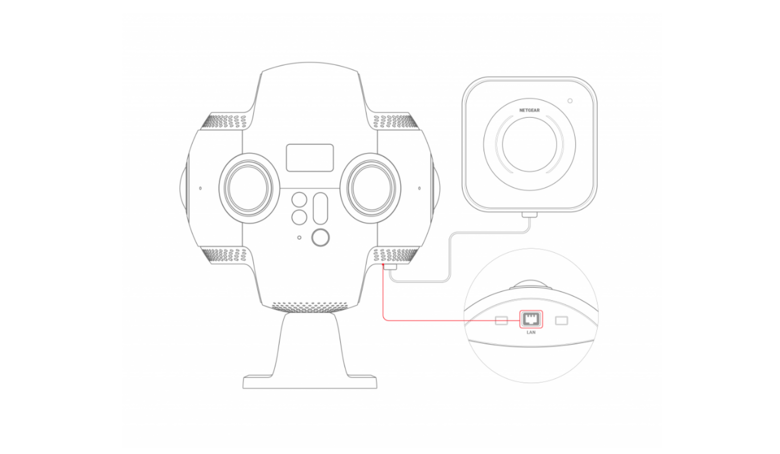 Pairing the Insta360 Pro with a Netgear Nighthawk M1 Mobile Router can extend Wi-Fi range to a radius of up to 195 feet (60 meters). Convenient SD Card Formatting Previously, SD cards for use with the Insta360 Pro needed to be formatted on a computer. Now, after inserting an SD card to the camera, users can easily reformat an SD card onboard the camera, by selecting the “Storage” option on the Pro’s built-in display. The Insta360 Pro V2.0 beta firmware can be downloaded here: https://www.insta360.com/download Source: Insta360 |
||
| Post 1 • IP flag post | ||

|
TrustedPhotoDC private msg quote post Address this user | |
| This is software, the more interesting camera they are showing at CES is a M4/3 sensor equipped model called the Titan. | ||
| Post 2 • IP flag post | ||

|
Gerhard private msg quote post Address this user | |
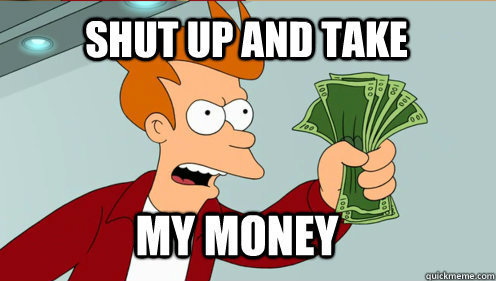 Insta 360 thank you |
||
| Post 3 • IP flag post | ||
Pages:
1This topic is archived. Start new topic?
















