NEW - Adobe Photoshop - 3D Panorama Editing5608
Pages:
1

Frisco, Texas |
Metroplex360 private msg quote post Address this user | |
This is absolutely huge. Previously, editing panoramas either meant having to simply edit a warped image, or converting to cube faces to edit then merging back to a sphere (which would be a bit lossy). Editing warped images was ... ok ... but you could never add new content, text, etc. The new version of Photoshop dropped today along with a complete paradigm shift for Lightroom and the renaming of the Lightroom that we all know as 'Lightroom Classic'. -- At 4:20, 'Exporting' is discussed. There are two things that I immediately thought: #1) It's EASY to straighten a pano in Photoshop now that was taken with an improperly levelled tripod. Matterport automatically rotates the sphere within the 3D space, however, when we export to Google Street View, that automatic leveling isn't going to happen. The same is true with our 360 Views which do not automatically level. Well, if we publish to GSV, we can export and level. #2) It looks EASY To save incorrectly so be careful. |
||
| Post 1 • IP flag post | ||

|
lisahinson private msg quote post Address this user | |
| OMG! I'm updating now. Thanks for the heads-up! | ||
| Post 2 • IP flag post | ||

Frisco, Texas |
Metroplex360 private msg quote post Address this user | |
| @lisahinson The other feature that I'm super excited about (that can combine with this) is the added color/luminosity range masking -- now there's a solution to correctly masking treetops |
||
| Post 3 • IP flag post | ||

|
lisahinson private msg quote post Address this user | |
| That's a game changer too... like trying to mask off hair UGH! | ||
| Post 4 • IP flag post | ||
|
Lincoln, NB |
PointCloudVR private msg quote post Address this user | |
| I had a terrible time with the new Lightroom on Windows 10. It kept crashing trying to load my library. I finally had to revert until they get it sorted. Just a heads up. | ||
| Post 5 • IP flag post | ||

Frisco, Texas |
Metroplex360 private msg quote post Address this user | |
| @PointCloudVR - I just tried the 'new' Lightroom on Windows 10. I don't have a library - I use Adobe Camera RAW for processing and delete my RAW images after I get paid, then back up all of my data to DropBox and Zenfolio ($50/yr/unlimited storage, grandfathered plan). I understand what Adobe is doing with Lightroom; I just don't think it's poweful enough to deserve taking the name 'Lightroom' away from what is now 'Lightroom Classic'. They should have just called it 'Lightroom Cloud' and renamed the 'Classic' as 'Lightroom Desktop'. |
||
| Post 6 • IP flag post | ||
|
|
Steve_Benfield private msg quote post Address this user | |
| @Metroplex360 - Great Post Thanks | ||
| Post 7 • IP flag post | ||
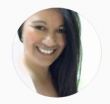
|
nat_vanveen private msg quote post Address this user | |
| @Metroplex360 Thanks Chris, I was just looking at 360s today and your post has been great timing!! |
||
| Post 8 • IP flag post | ||
|
Lincoln, NB |
PointCloudVR private msg quote post Address this user | |
Quote:Originally Posted by Metroplex360That seems like something I will have to start doing, thanks for the Pro Tip! |
||
| Post 9 • IP flag post | ||
|
|
DaK private msg quote post Address this user | |
| @metroplex Have you tried exporting the pano out of photoshop? I'm getting terrible results like its exporting a gif or something. I've searched around for a solution but I'm not finding anything. Not sure if I'm missing a setting or something... | ||
| Post 10 • IP flag post | ||
|
|
DaK private msg quote post Address this user | |
| Well, I found a solution to the terrible gif like rendering. When exporting the pano, refuse to "submit to the man" and choose png instead of the default jpg as the file type. This will give you a much higher quality export. At least it did in my case. | ||
| Post 11 • IP flag post | ||
Pages:
1This topic is archived. Start new topic?
















