How to be google certified?5582
Pages:
1|
|
MagnaShow private msg quote post Address this user | |
WGAN-TV Live at 5: Google Street View "Wish List" Hello, I am a bit inquisitive about how the whole "google street view / business view" works. I watched the video "WGAN-TV Live at 5: Google Street View "Wish List," but I still don't understand the differences. If I understand anything at all, I know that for someone to post anything from pictures, 360 photos, or an inside business view, you must be a trusted google photographer. Referring to the video I mentioned above, I have noticed that having the title "google certified photographer" doesn't mean much anymore. I also have come to this same conclusion since a lot of local businesses in my area are becoming "google certified" almost overnight. This leads me to my next question, how do I become google certified? I did my research, but it’s very difficult to get a definitive answer. All I read about is posting to the google street view app about 50 360 snapshot models (of I don't know what exactly. could this be anything at all?) on the app. These snap shots can be taken from your phone or devices that support the merging of google maps and camera software used to develop the picture. I am super confused here. I would really appreciate help from the "we-get-around family" in explaining the "exact" process of how to become a certified photographer for google. And if that is the only way to have the ability to post a google business view for local businesses in my area. I have been a MSP for the past 2 years now, but I'm frustrated that new small businesses are beating me to getting local businesses scanned to google inside view. What exactly does it take to achieve such status and how can I be the individual to help my local business acquire an inside view of their business. If there has been a post about this already or other links to help answer these questions, that would be amazing! Please Help! Thanks Everyone! |
||
| Post 1 • IP flag post | ||

|
fullpreview private msg quote post Address this user | |
| @MagnaShow - I am with you on this one. As far as I know, we are still waiting for the "push button" Matterport to Google View integration. Until then, it is a waiting game - again, as far as I know. When I last did the research, this type of Google Certification to get a Matterport to Street View was no longer available until the new way is released. So, hopefully there is someone in here that can give the exact details on this. |
||
| Post 2 • IP flag post | ||
|
|
MagnaShow private msg quote post Address this user | |
| Yeah it is frustrating.. Watching the "competition" access things and you can't ;P | ||
| Post 3 • IP flag post | ||

|
360photoplus private msg quote post Address this user | |
| Hi people, I got recently Google street view trusted certificate. The process is that you upload 50 of your 360 panoramas on your google maps account. I am aware of 2 ways to upload photos. 1) Install the app on your smartphone and upload panorama to your phone and upload then trough app. clickable text 2) Using Pano2Vr (I have done personally this) clickable text All of my panoramas were 360x180 degrees rectilinear projections. After they are uploaded and accepted you get invited to join. Basically that is it. Best regards, Mirjan |
||
| Post 4 • IP flag post | ||
|
|
justinv private msg quote post Address this user | |
| @MagnaShow You have a matterport camera? Drag it around town and shoot some 360s. Download the street view app on your phone. Download your 360s from workshop and email them to yourself. Upload from phone and you will be certified before you know it! It really is that easy. |
||
| Post 5 • IP flag post | ||
|
|
MagnaShow private msg quote post Address this user | |
| @justinv I have though of that, thank you so much! So I just tried to upload a 360˚ snapshot from the workshop to my phone. When I opened my google street view app, I then uploaded it to my private gallery on the app. However, it don't locate where the photo was originally taken. So then I attempted to edit the location, but no where on the app in the "edit location feature" I can type up an address. Do I need to be physically at the photo's original location so I can mark it? Does anyone know how I can type an address to truly edit the location of my 360˚ snapshot? I also noticed you can drag with your finger the little red location (which is the actual photo), but then I need to drag it across town looking at the google maps overview? Seems like a flaw.. |
||
| Post 6 • IP flag post | ||
|
|
justinv private msg quote post Address this user | |
| 1.Open gsv app 2. Contribute 3. Upload 360 4. Select picture 5. Type location in top search bar 6. Select location from dropdown box 7. Publish I am not doing it as I type but I think that is the steps! |
||
| Post 7 • IP flag post | ||
|
|
MagnaShow private msg quote post Address this user | |
| If I have multiple 360˚ photos in the same location, could I link them up like a virtual tour? Also am I able to post a bunch of photos at once to the same location and label all of them at once using the location"drop down" menu? Thanks! |
||
| Post 8 • IP flag post | ||
|
|
justinv private msg quote post Address this user | |
| Not sure about linking them together. I think you can select multiple 360s and put location on at once. I did this about two months ago! I did have several from each location. |
||
| Post 9 • IP flag post | ||
 Standard StandardMember Windsor, UK |
leonvanzweel private msg quote post Address this user | |
| Become a Google Local Guide. Shoot panos every 5 steps upload them in your "contribute" tab. Google link and auto align your panos. It takes about 24 hours for your panos to be linked and be visible on Google Street view. See example shot with selfie stick and Ricoh Theta S held above my head. Explore the church and graveyard. Not had elegant success yet with linking to the inside of the buildings. It will take you inside but it does not recognize the walls. http://bit.ly/2gfkPWP It took me about an hour to shoot about 150 panos with the Ricoh held above my head in HDR mode. |
||
| Post 10 • IP flag post | ||
|
|
justinv private msg quote post Address this user | |
| @leonvanzweel Did they give you goggle trusted photographer badge for those? |
||
| Post 11 • IP flag post | ||
 Standard StandardMember Windsor, UK |
leonvanzweel private msg quote post Address this user | |
| @justinv No. But I am now a Google Local Guide Level six You can learn more at Google Local Guides Help: http://bit.ly/2got8TY |
||
| Post 12 • IP flag post | ||
|
|
justinv private msg quote post Address this user | |
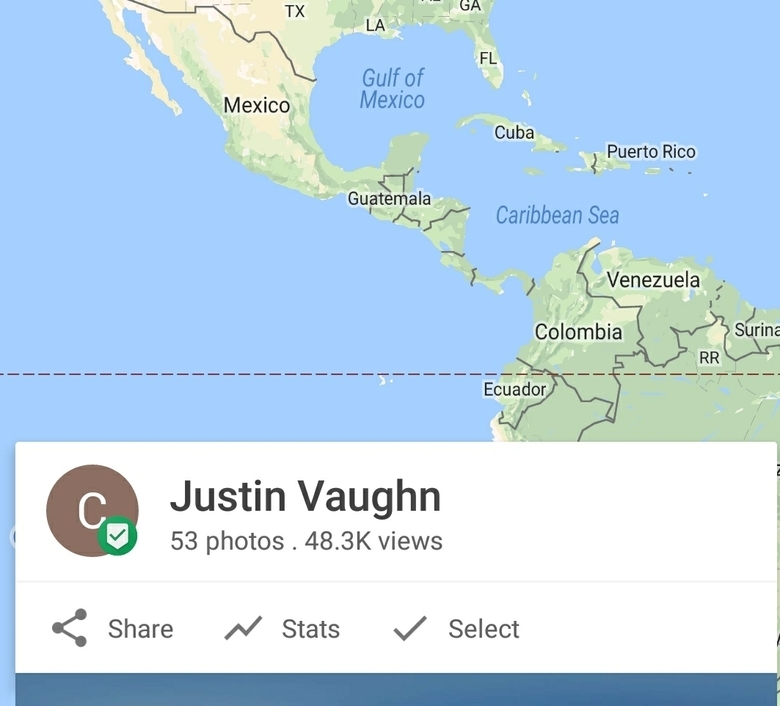 Those are all from matterport 360s and one Samsung gear 360. |
||
| Post 13 • IP flag post | ||
Pages:
1This topic is archived. Start new topic?
















