Help Understanding Matterport Bad Scan5186
Pages:
1

|
BobbyG private msg quote post Address this user | |
| I have more screen shots from the iPad. This is one of the worst scans I have done. Couldn't have come at a wore time. There were times scans were popping up on the other side of the floor. (opposite side of the building) Say scan #149 was over lapping where I had banned #17 and #18. I have done raw space before, but I can't figure out what I did wrong. Probably have to do the whole thing over. Tower Scan Raw Space Click here Any feedback is very welcome. Thank you Bobby G |
||
| Post 1 • IP flag post | ||
 WGAN WGANStandard Member Bon Secour, Alabama |
Chemistrydoc private msg quote post Address this user | |
| I've seen this happen before also. I followed the MP suggestion to place different objects along the wall that is otherwise all the same (trash container, furniture, etc). | ||
| Post 2 • IP flag post | ||

|
GarySnyder private msg quote post Address this user | |
| @BobbyG, You've done nothing wrong, this is an issue with MP when you're doing large repetitive structures,I call these phantom scan's. The first time it happen to me over 2 years ago I and MP thought the camera had packed up. It wasn't till I got home and looked at the mini-map that I had discovered that my phantom scan was clear across the building in another hallway. BTW, this cost me another days shoot so I learned my lesson quick. It has happen to me several times since as well. You're shooting and then boom no alignment. You look at your iPad and "where's my scan". What has happen is that the MP logic has located your last scanpoint in an entire different location as the logic thinks that is where it belongs and aligns. What you have to do if you run into this problem is to zoom out on the mini map and find your last scan. delete it and then move your camera closer to your last good scan and continue on. This can be a pain in the [redacted] as it can happen several times so you are forced to move in small steps until the camera seem to understand your location. As @Chemistrydoc stated some people place objects in the scan but I find this unacceptable as I want to capture the exact look and feel of the location and not inject odd objects into my work. I hope this has been helpful |
||
| Post 3 • IP flag post | ||
 WGAN WGANStandard Member Bon Secour, Alabama |
Chemistrydoc private msg quote post Address this user | |
| @GarySnyder With a little creativity, I've always been able to find things that belong to the environment that I'm shooting. It's not as if I add things that wouldn't be there. And if I anticipate that and plan accordingly, I don't have these problems. |
||
| Post 4 • IP flag post | ||

|
BobbyG private msg quote post Address this user | |
| Thanks for the advice everyone. I really appreciate this group. But this is almost completely unacceptable for such an expensive camera. And I have heard before to use pylons for alignment. But that is not going to work well. If i had to travel far, I would be SOL. This has happened to me before, but with little notice. This time my first 30 scans were perfect. There is alot in this scan to line up. There are markers all over the wall. And the two shots it was trying to align were on the north and south side of the buildings. I guess I have to do this over again. I was trying to move only 5 paces at a time. It's about 40,000 sq ft, no AC yet, and it's a 6 hour shoot, and I am working against the sun. Should I start with the core, and spiral out until I reach the windows? Its a column free space too with about 45 ft between the core and window. The floor is a BIG SPACE, and I was trying to work in different sections. My first 40 scans were just about perfect. But I had to shut camera 2 times during the shoot. And I think I removed a window marker few times. Maybe it was my fault????? I kind of know where the windows will be before its on the mini map. I know marked it before it was truly lit or unveiled up on the map as the scan progressed. Should I would mark the whole 200ft curtain wall as one window? Sorry for the rant, but if it wasn't for this group, I would be up the creek! Thank you Bobby Grandone |
||
| Post 5 • IP flag post | ||

Frisco, Texas |
Metroplex360 private msg quote post Address this user | |
| @BobbyG - Seems that for the most part, this scan is perfect. I've only noticed 2 scans that are in the wrong place -- #153 and #154. Scans 153 and 154 (shown below during transition) - appear on the opposite side of the building to where they should have appeared. The scenes arer identical -- EVEN the tape on the wall on the left is in the identical location - however, on the right, there's an AC unit on the wall that appears only on 153 and 154.  The Matterport Camera did a pretty intelligent job with matching the scene... my only complaint would be that in the case that alignment of a scan COULD match two locations at 95% accuracy - that it should align to the most recently scanned area first. It's my assumption that the Matteport Camera looks for alignment, and when found, stops comparing. This would speed up the tour and save battery power on your iPad. If a button were added in capture to 'fix alignment' - wherein it would attempt to find a different alignment point, this might be solvable. |
||
| Post 6 • IP flag post | ||

|
BobbyG private msg quote post Address this user | |
| Hello again. Here are some screen shots of the ipad. With some examples of what happened. Image one shows where my last scan was #143 and image two was where the next scan was showing up. #146 over lapping scan #17. Image three was where the camera was positioned when shooting the last good scan. Facing north But the failing scan was showing up as image four. Facing north. I have more screen shot of the mini map. It happened alot on this location.   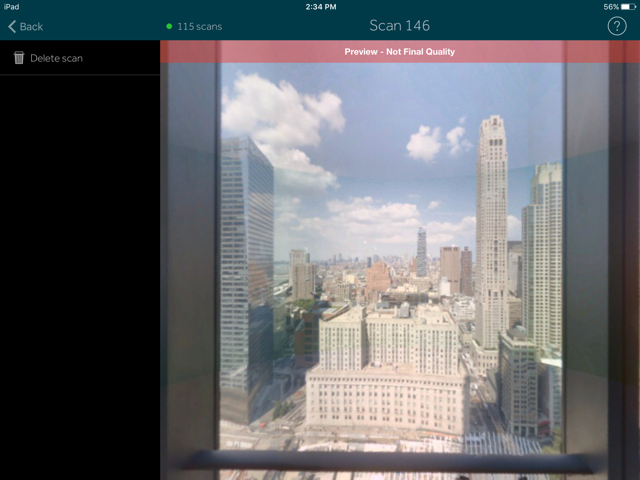 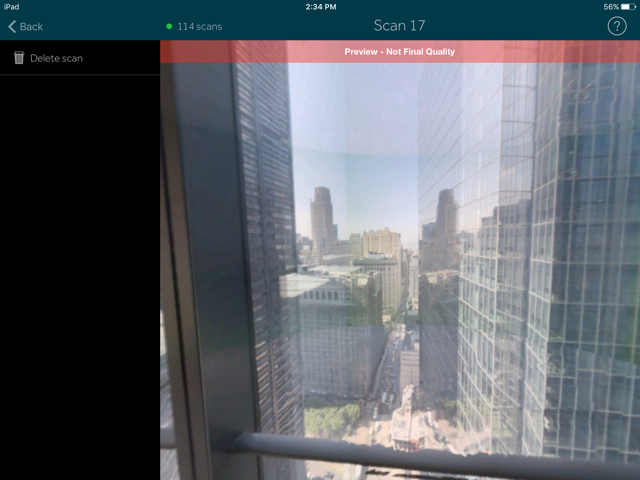 |
||
| Post 7 • IP flag post | ||

|
BobbyG private msg quote post Address this user | |
| Hi Again, here in this image the scan shows me #189 and #195 are close to each other. If I goto the tour, I cannot walk through to each of these point. I'm trapped. And if you tour from scan #20 to #21, it jumps forward showing whats behind me. This happens a few times in this job. The last message also shows the images of a bad bird's eye view. Any feedback welcome. But I think a solution is to make up four 8 x 10 place cards with direction. Ones that I can place around the room. N, S, E, W. I also thought I could print 8 x 10 place cards of the Pac Man video game ghosts. It's somewhat humorous, and a colorful placeholder everyone can recognize. 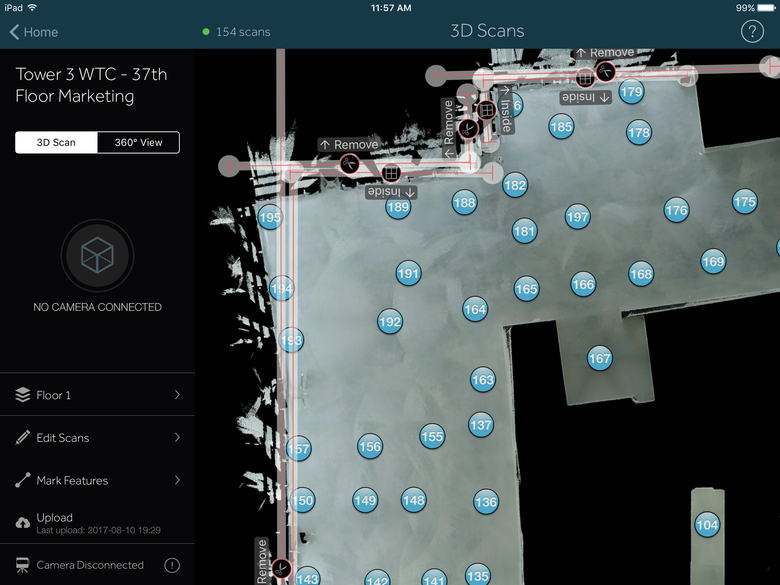 |
||
| Post 8 • IP flag post | ||

|
BobbyG private msg quote post Address this user | |
| And here we have the final mini map in bird's eye. You see the the core of the building's core is misaligned. I can understand a few glitches, but this is alot to go wrong. 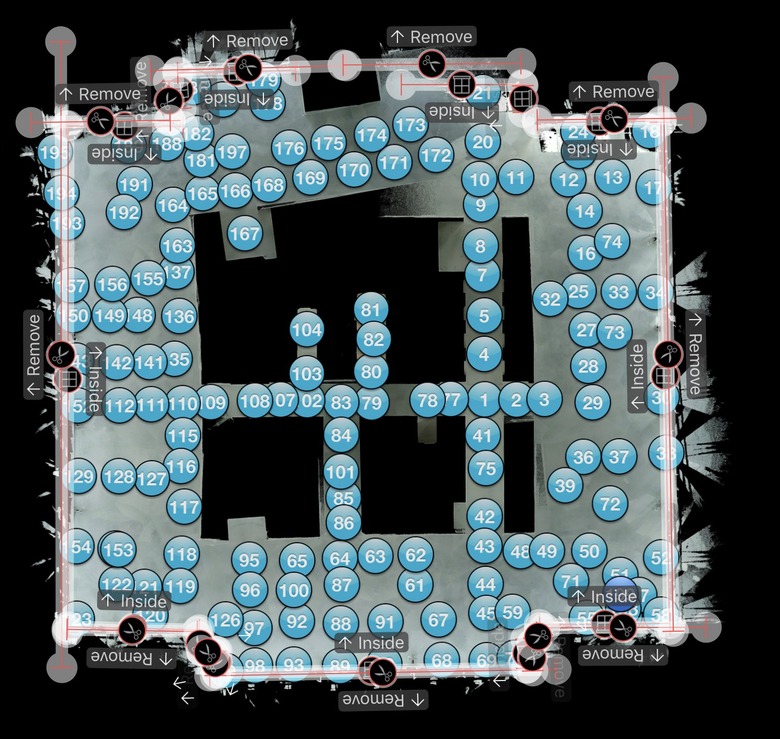 |
||
| Post 9 • IP flag post | ||

|
BobbyG private msg quote post Address this user | |
| And scans 151 and 152, don't attach to 112 | ||
| Post 10 • IP flag post | ||
|
|
wlee1684 private msg quote post Address this user | |
| The ipad app only does rough alignment because of CPU/memory limitations. It's common for models to look bad in the ipad view but then look fine after they're uploaded and processed. | ||
| Post 11 • IP flag post | ||

|
JonJ private msg quote post Address this user | |
| @BobbyG, I would scan the core and then incrementally outward from each of the hallways so that they end up connecting at each of the corners. If you can get the center to line up, you should get better results. The reason your minimap has a misalignment is due to the aggregation of minor errors as you scanned around the building. By the time you work your way around the large space, the compounding error is too large to resolve. Also, you are causing yourself navigation issues with how the window marking tool is placed in the top left corner. The window tool should follow the outer edge regardless of whether the scan aligned properly in the minimap or not. Hope that helps, Jon J |
||
| Post 12 • IP flag post | ||
Pages:
1This topic is archived. Start new topic?
















