Matterport GIF: I Wished that they Looped5144
Pages:
1
 WGAN Forum WGAN ForumFounder and Advisor Atlanta, Georgia |
DanSmigrod private msg quote post Address this user | |
 Hi All, Any way to make Matterport GIF files loop? Or, is that something that Matterport would need to do on their end? Any reason for Matterport not to loop their GIF files? (I also wish they were wider and had better detail (not so grainy). Your thoughts? Dan |
||
| Post 1 • IP flag post | ||
 WGAN Forum WGAN ForumFounder and Advisor Atlanta, Georgia |
DanSmigrod private msg quote post Address this user | |
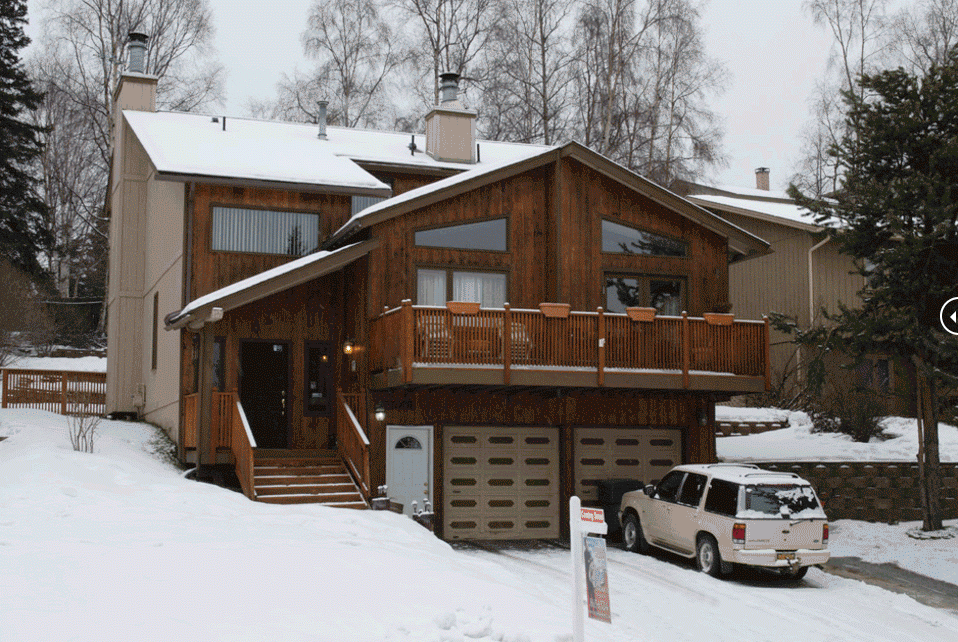 This one looks much better, bigger and loops... Dan |
||
| Post 2 • IP flag post | ||

|
fullpreview private msg quote post Address this user | |
| Dan, They are grainy because the file size has been reduced. To create my own gifs or modify gifs (get them to loop), I use the program SnagIt by TechSmith (https://www.techsmith.com/screen-capture.html) - it was only $49.95 and I use it a lot.. for screenshots, screen capture, creating and editing gifs. Look here to see a video I took from Matterport, cut a piece out and creating a looping gif using SnagIt.. https://fullpreview.com/wp-content/uploads/2017/07/5-Second-Full-Preview.gif When you create the gif, you can choose what quality level you want... lower quality lower file size but "grainier". Let me know how else I can help. |
||
| Post 3 • IP flag post | ||
 MP2FP MP2FPFloor Plans Bangkok THA |
mp2fp private msg quote post Address this user | |
| Before Matterport started offering GIF´s we used to make them for a few clients, the process was extremely manual though. 1: record video. Keyboard shortcuts 1-2-3 are very useful, start and finish with the floorplan view for perfect loop. 2: import as layers in photoshop 3: remove as many layers as possible, and set 0.5 sec pauses on transition points (reduces file size). 4: export as GIF with optimised settings (will vary on each file) Bespoke GIF´s... Worth it? No. In my opinion the GIF´s serve a very simple purpose, just draw some attention in the clients Twitter feed. Obviously, improvements in quality and aesthetics are always wanted, but I believe there´s bigger fish to fry at the moment... |
||
| Post 4 • IP flag post | ||
 WGAN Standard WGAN StandardMember Las Vegas |
VTLV private msg quote post Address this user | |
| Is anyone using these for an ad push on Facebook. Getting that spin in the right side could grab some attention. Glad you brought this up Dan. I'm sure most of use wanted to play with this when Matterport offered a Gif and short videos. Rather than re-uploading our old tours stuck in an Ipad backup. I've decided making a video is the way to go and convert it to a Gif. I got a joystick last week and it doesn't seem to matter, the arrow keys should work fine like @mp2fp suggests. Screen cast a short video in Mp4. Upload it to EzGif.com/. Select "Gif Maker" tab. Use "effects" tool if you wish to limit the # of spins. Use "Speed" tool to slow down the spin around. Other tools are available to reverse rotate, sharpen or add other edits to the image. Save and rename the Gif to your desire to remove EzGif file name. WGA Forum doesn't seem to be handling image sizes to share. |
||
| Post 5 • IP flag post | ||
 WGAN Forum WGAN ForumFounder and Advisor Atlanta, Georgia |
DanSmigrod private msg quote post Address this user | |
| Hi All, The lead story in the Matterport newsletter emailed to customers today (Thursday, 24 August 2017). Dan --- 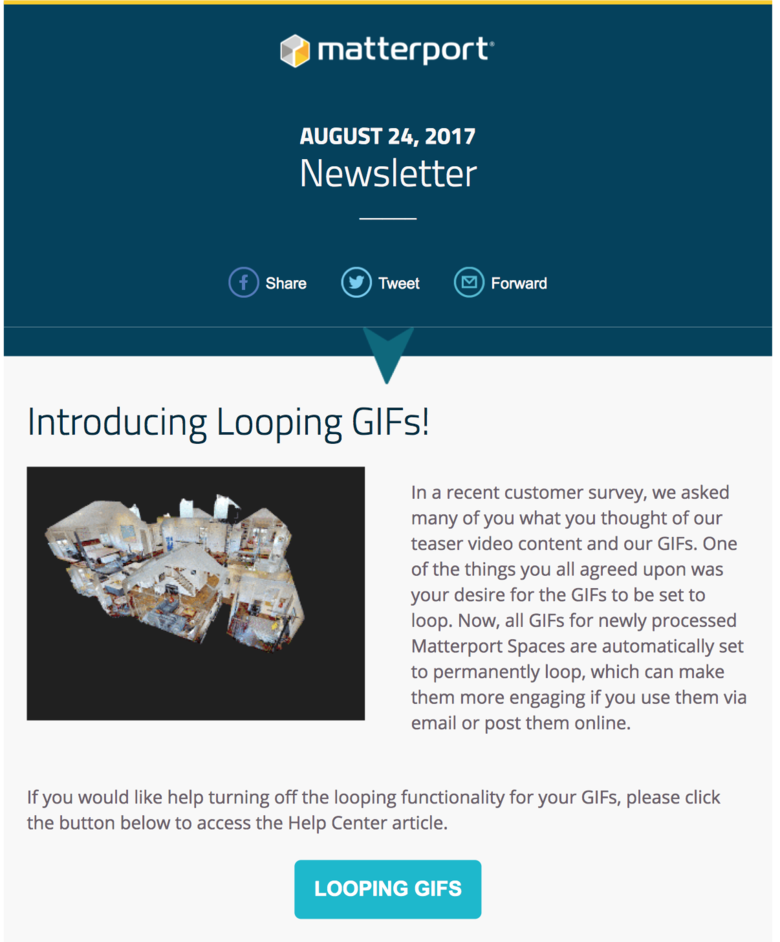 |
||
| Post 6 • IP flag post | ||

|
mori private msg quote post Address this user | |
| As long as you can not control the content of the GIF or more important the movies by e.g. setting the best viewpoints for these or have the option to create a highlights reel just for the GIF and movies I think it´s not a really useful feature by now. Here a small reminder: MP announced FULL & DIRECT tour support for Facebook some ages ago. To often the GIF and movies are showing not the best views of the space, so you had to do it manually in any case to get the best possible result which you should have on a teaser animation. E.g. here:  To arrange the shooting order just to get acceptable GIFs or Movie-Teasers is worth a discussion. I prefer the DIY method. |
||
| Post 7 • IP flag post | ||
Pages:
1This topic is archived. Start new topic?

















