Pre Scan Checklist488
Pages:
1

|
smcclell private msg quote post Address this user | |
| Hi All, Was wondering what people have as a checklist of sorts before doing a scan to make it a good one? I found this thread which is great too Tips and Tricks Thread but I'm after a more condensed pre scan checklist So from what I've read to start a few... 1. Make sure doors are open. (This creates more points for processing) 2. Walk through with client or alone to check property is as it should be and identify possible problems. What are other things you check off before scanning? |
||
| Post 1 • IP flag post | ||

|
GarySnyder private msg quote post Address this user | |
| As Dan stated in his tips, make sure you dress the property. In other words tidy up each room and position anything in the shot to look presentable, I've even moved items from one location to another to dress up a shot, but don't keep using the same thing in every shoot . Address each room as if you were shooting stills so you get the best captures. On other tip is to always have a few door stops to hold open any doors that have automatic closures so your model flows smoothly |
||
| Post 2 • IP flag post | ||

|
falconshakka private msg quote post Address this user | |
| door stops are a very useful item to have in your bag | ||
| Post 3 • IP flag post | ||
 WGAN WGANBasic Member Fort Worth, TX |
3dHouseScan private msg quote post Address this user | |
Here's a snipit of what I put together whenever I started. I make sure to do the following before every scan. I realized that things are better with checklists 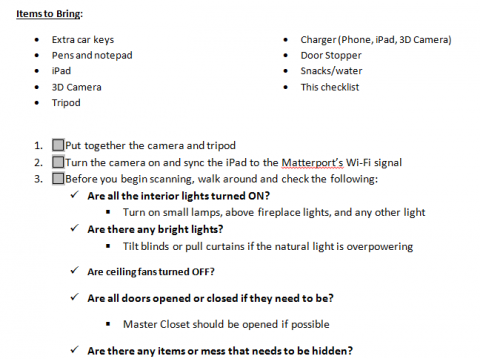 |
||
| Post 4 • IP flag post | ||

|
svensson private msg quote post Address this user | |
| i found it also handy to bring along a charger for the ipad which you can plugin in your car, so drive while you charge up. | ||
| Post 5 • IP flag post | ||

|
falconshakka private msg quote post Address this user | |
| Hey Dan what about a quick charger for the camera ...anyone know of any fast chargers for the camera | ||
| Post 7 • IP flag post | ||
 WGAN Forum WGAN ForumFounder & WGAN-TV Podcast Host Atlanta, Georgia |
DanSmigrod private msg quote post Address this user | |
| @falconshakka I recall capturing for 12 hours on one charge, so I never bought the inverter car charger cable for the Matterport camera. Matterport Car Charger Inverter Cable (USA) http://support.matterport.com/support/solutions/articles/1000090717-additional-matterport-camera-chargers-and-charging-in-a-car Because the iPad will not go 12 hours on one charge, I always charge the iPad Air via a battery in my pocket. iPad batteries are on my Matterport Gear and Accessories shopping list ... (Including various door stops and bubble levels) http://www.we-get-around.com/wegetaround-atlanta-our-blog/2014/8/4/we-get-around-matterport-pro-3d-camera-gear-and-accessories Dan |
||
| Post 8 • IP flag post | ||
Pages:
1This topic is archived. Start new topic?
















