Checking in with GoThru / Google Street View4403
Pages:
1

Frisco, Texas |
Metroplex360 private msg quote post Address this user | |
It's been just a few weeks since Google Business View closed its submission system. GoThru is claiming some pretty amazing numbers as to how many tours have been submitted and processed through its platform. Since v0.2, GoThru has added a many nice enhancements to their platform. For power users - the growing number of keyboard shortcuts is key to understanding how to efficiently use the platform. Hitting the 'A' button will automatically connect two nearby panoramas on the map -- quite useful for creating alternate routes. 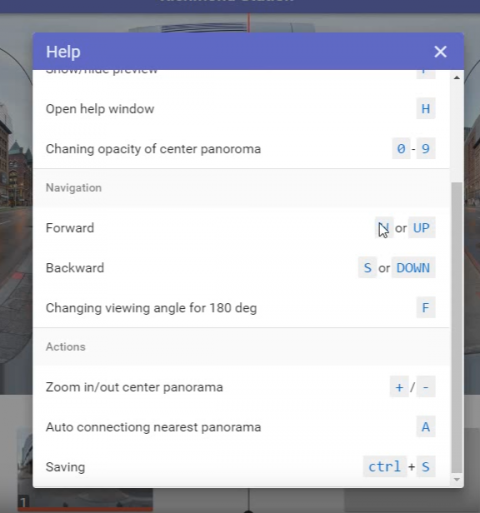 Another great touch is the uploading / levels system. Levels are containers for groups of panos in a single tour. These can be used for different areas or as a stop-gap solution for handling multiple floors. While levels (islands, constellations, groups, whatever) are not unique to GoThru -- the team has made uploading and organizing painless. Drag and drop to rearrange -- and navigate between tabs and create new tabs DURING The upload in order to batch upload all panos at once into their respective areas. 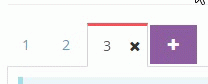 This is a VERY nice design choice as it improves workflow by removing the need to patiently wait for each set to upload before moving onto the next. Classy. See below -- I'm uploading within multiple tabs at the same time because I'm impatient and it works perfectly. 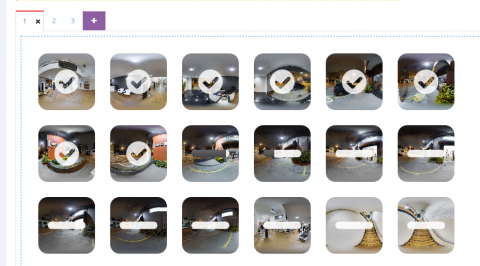 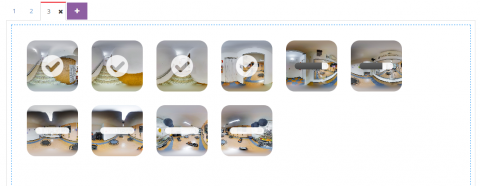 When building tours, it's easy to swap between levels -- something that was quite buggy on the Business View system 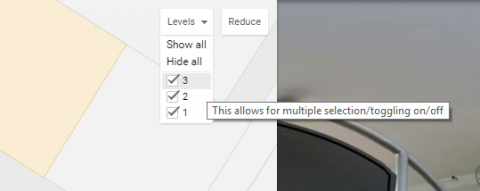 I'm still hoping to get my hands on the Street View API in order to familiarize myself with it and learn more -- but it is my guess that GoThru is pushing the boundaries of what the API currently allows. It's still a ways off from providing features like multiple-levels and photogrammy for automatic link building - but GoThru eases the pain of the forced migration from Business View by being a new experience that is becoming an increasing joy to use. One way that GoThru has compensated is overlaying the connecting pano with mouse-wheel controlled zooming. This alignment tool is a bit odd at first -- you can pan the flattened panorama left and right as well as increase/decrease it's size -- but once you get it lined up, the result is a rather accurate calculation of distance between panos. Rather ingenious.   For now, building tours for iGuide users and Theta owners is made much easier thanks to GoThru. I've used PanoSkin a little bit and plan to circle back now that they are automatically applying meta data to allow ingestion of manually stitched panoramas that lack the correct XML. The last time I checked, PanoSkin was quite similar, however, the alignment tool was not as easy to use and fluid to operate and it did not feature the zooming (that I noticed). Additionally, the uploading, while pretty, did not present an asynchronous option. These little things that help workflow create happy users! |
||
| Post 1 • IP flag post | ||
Pages:
1This topic is archived. Start new topic?

















