Matterport WebVR + Google Daydream VR Viewer3877
Pages:
1
 WGAN Forum WGAN ForumFounder and Advisor Atlanta, Georgia |
DanSmigrod private msg quote post Address this user | |
| Hi All, Matterport Support Team sent the following eBlast today (14 February 2017) to its customers. Feel free to comment ... Best, Dan ---  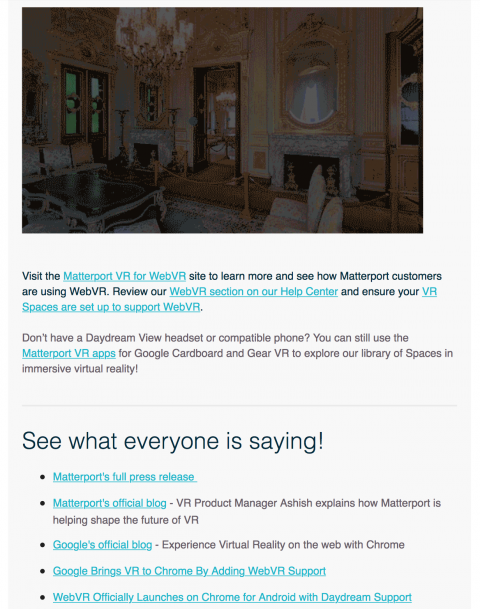 |
||
| Post 1 • IP flag post | ||

Frisco, Texas |
Metroplex360 private msg quote post Address this user | |
| I wanted to echo previous statements of mine -- it is absolutely AMAZING the amount of work that went into this and Matterport is being very modest. Matterport VR for WebVR is the result of a massive programming effort and is a version of Showcase unto itself. | ||
| Post 2 • IP flag post | ||

|
Integratedman private msg quote post Address this user | |
| ok..ok silly question time...I just picked up Samsung Gear VR...so not compatible?...I need the Google glasses to benefit from this? TY |
||
| Post 3 • IP flag post | ||
 WGAN Forum WGAN ForumFounder and Advisor Atlanta, Georgia |
DanSmigrod private msg quote post Address this user | |
| @Integratedman Samsung Gear VR + Samsung Smartphone + Matterport VR app Dan |
||
| Post 4 • IP flag post | ||

|
Chadcloses private msg quote post Address this user | |
| So can I go to best Buy and purchase any VR headset that works with iPhone and use it with Matterport now? Planning on going to Best Buy today to pick one up. Thanks, Chad |
||
| Post 5 • IP flag post | ||
|
|
UserName private msg quote post Address this user | |
| I'd love to see a video of Daydream running Matterport or any WebVR experience. Maybe there's some magic new functionality besides the controller that's not available in other headsets. People post videos of Daydream Street View. It's not that much different from regular VR Street View but DayDream Street View is one of the most popular DayDream apps. From videos I've seen, fast, easy navigation seems to be one of DayDream Street View's major benefits along with popup menus that let you switch between locations rapidly. Perhaps DayDream Matterport supports Mattertags and a dollhouse. Until someone posts a video of Matterport running in a Daydream headset, we'll have to buy a Daydream phone to find out how it differs from a regular VR headset experience. I finally found something Google has no visual or textual description for yet -- Matterport running in Daydream. |
||
| Post 6 • IP flag post | ||
 WGAN Forum WGAN ForumFounder and Advisor Atlanta, Georgia |
DanSmigrod private msg quote post Address this user | |
| @Chadcloses Only Google Cardboard works with an iPhone: not Samsung Gear VR (need Samsung phone); and, not with Google Daydream (need a Daydream compatible phone). I recommend Unofficial Cardboard UC 2.0+ Virtual Reality Viewer ($14.95) ... You can buy a generic one here ... Once you buy the generic one, it will be good to know that you can buy as few as 20 custom printed. Here are two We Get Around VR Viewer designs we had done. Best, Dan P.S. You can also order VR Viewers from Amazon. Here's our short list of VR Viewers. |
||
| Post 7 • IP flag post | ||

Putten NLD |
DannyBasting private msg quote post Address this user | |
Quote:Originally Posted by Integratedman @Integratedman you can still use your GearVR. You just need to insert your phone in a different way. If you insert your phone like shown in the image below, you can use it as a luxury cardboard.  The spring inside the plastic part will keep your phone in place. I actually use mine like that most of the time, since starting up the Oculus app takes forever. |
||
| Post 8 • IP flag post | ||
|
|
UserName private msg quote post Address this user | |
| @DannyBasting - I used to do that when I first got my Gear VR. My first mobile VR experience was seeing Cardboard Street View on a Gear VR using the plastic snap method. Then I graduated to the Package Disabler and finally to the Samsung Mobile browser. The Oculus startup screen does not appear when you use that browser. Even using that browser is slower than simply putting your phone into a Cardboard headset that plays immediately. However, once you're in VR, you're viewing a real WebVR-enabled browser. It can show you the history of every Web page you've viewed when you weren't wearing your headset. So, if I'd viewed 10 Matterport VR WebVr models, I could explore them all from within VR without taking off the headset. A use-case for that would be -- with my phone out of the headset, visit every WebVR page I'd like to view in VR. Then, when I put on the headset, they're all there waiting to be viewed. You could use the same method to "queue up" a dozen YouTube videos you'd like to see in VR. The Samsung browser's history makes all that possible without taking off your headset. I'm also thinking about buying a Cardboard headset just for viewing Matterport WebVR models when Matterport makes them available. |
||
| Post 9 • IP flag post | ||
Pages:
1This topic is archived. Start new topic?

















