Schematic floor plan in Matterport 3D Tour?3471
Pages:
1|
Honolulu |
dphi private msg quote post Address this user | |
| I got a floor plan and it looks great but I can not see how to have it show up as a clickable object in showcase. Am I missing something simple or is it just a separate stand alone to be dekivered to the client? | ||
| Post 1 • IP flag post | ||

|
JonJ private msg quote post Address this user | |
| The floorplans are stand alone. They cannot be accessed from the showcase. I use wp3d single webpages to deliver them with photos. see example |
||
| Post 2 • IP flag post | ||
 WGAN Forum WGAN ForumFounder & WGAN-TV Podcast Host Atlanta, Georgia |
DanSmigrod private msg quote post Address this user | |
| @dphi Matterport does not offer the option to integrate the floor plan in the 3D Tour as iGuide does, for example. WP3D Models – and KoaWare – both offer Single Property Websites that easily and seamlessly integrate all your digital assets, including floor plans. WP3D Models Example www.5011greenpinedrive.info KoaWare Example www.5011greenpinedrive.com Dan 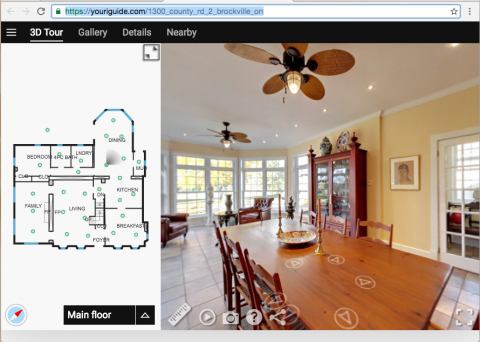 |
||
| Post 3 • IP flag post | ||
|
Honolulu |
dphi private msg quote post Address this user | |
| Dan I can not find the floor plan in the WP3D example. Doug |
||
| Post 4 • IP flag post | ||
 WGAN Forum WGAN ForumFounder & WGAN-TV Podcast Host Atlanta, Georgia |
DanSmigrod private msg quote post Address this user | |
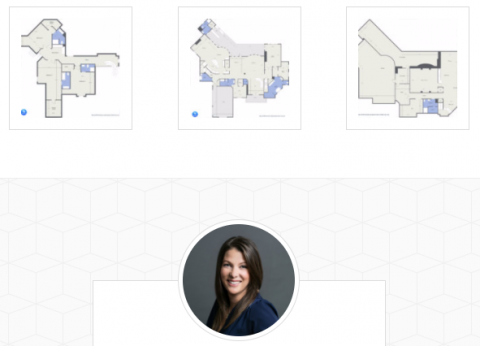 @dphi Look for the floor plans above the agent's photo. Also, Blue-Sketch provides 2D floor plans that are size appropriate for WP3D Models. This means we (typically) also add the 2D floor plans as images. Best, Dan 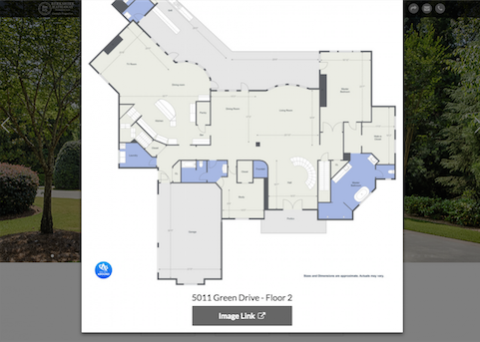 |
||
| Post 5 • IP flag post | ||
 WGAN Basic WGAN BasicMember New Brighton, PA |
frstbubble private msg quote post Address this user | |
| The floor plans are not in the highlight reel. They are an addition on the Single Page Website. | ||
| Post 6 • IP flag post | ||
Pages:
1This topic is archived. Start new topic?
















