WORKSHOP Problems3172
Pages:
1

|
srennick private msg quote post Address this user | |
| I am on day 3 in what feels like the twilight zone version of WORKSHOP. Multiple issues, not specific to a model. 1. Workshop window screen goes black (see photo) after the model loads. 2. When it does load (sometimes it does) I can't move around. It will only allow small turns in either direction. 3. The tabs on the left won't open up (assets, scan marks). 4. 360 views are not there for my latest model. 5. It's inconsistent. Once in a while I can break through to the other side. I sent Matterport an email WEDNESDAY. Nothing. This happens on both Safari and Chrome. Different experiences with both. I have rebooted. I have signed in and out, multiple times. I have cleared my cache. Thoughts? 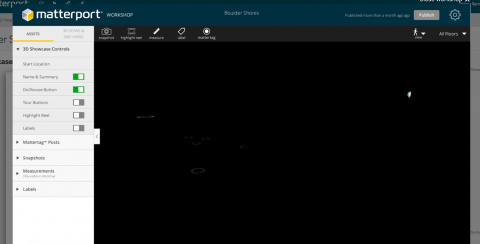 |
||
| Post 1 • IP flag post | ||
|
|
justinv private msg quote post Address this user | |
| Do you have access to a PC? I know I cannot get the workshop to load on my iPad but it works perfect on my laptop. I thought it was just me that had the problem. | ||
| Post 2 • IP flag post | ||

|
srennick private msg quote post Address this user | |
| @justinv Using a Mac. Day 4. No workshop. No Matterport. Here is nice screen capture if you'er interested. I left my music on for you. The song lyrics are NOT in anyway indicative to my point of view. Chosen at random from my sidebar. Maybe the video will attract more attention. |
||
| Post 3 • IP flag post | ||
|
|
justinv private msg quote post Address this user | |
| Will anyone let you use a PC and try that? If you would like, create a temporary password and PM me and I would be happy to see if it works on my PC. I know how frustrating it can be not being able to get into it! I had a problem the other day that I had to upload it at least five times to get it to do right. I was so mad because I knew it should work, so I feel your pain. | ||
| Post 4 • IP flag post | ||

Frisco, Texas |
Metroplex360 private msg quote post Address this user | |
| @srennick Wow. That's nuts. Something -is- up with Workshop. I've not had the bad luck you've had, but if you shift the view and move between 2 panos right now, it keeps shifting the view back to normal - which is annoying. I also noticed weird delays when loading 360 Views. Only other things left to test are someone else's computer in a different location I guess What does Matterport have to say about your video? |
||
| Post 5 • IP flag post | ||

|
srennick private msg quote post Address this user | |
| @metroplex360 had it going in Chrome for awhile tonight,but then it broke down. Different experience,(wouldn't publish,couldn't toggle any of the tabs or mattertags and weird movements)I'll check on a pc tomorrow. Good idea to send it to Matterport. | ||
| Post 6 • IP flag post | ||

|
Property3dNZ private msg quote post Address this user | |
| @srennick Ive had these issues when the internet is super super slow... maybe try it with someone else's internet? | ||
| Post 7 • IP flag post | ||

Saint Louis, MO |
Invelop private msg quote post Address this user | |
| I'm having similar issues for at least two months now. We regularly use PC and Mac. The Workshop on Macbook Pro is working better, however still having the same issues on both Safari and FF. Whilst editing a model today, after turning off at least three or more scan points caused the workshop to lock up during publishing. I had to publish after each scan point was turned off. Previously to today - over the last several weeks - the workshop would black out and an error message popped up saying "pano textures unavailable, etc." I sent screenshots to MPS and I received a window dressing response. In addition, the stats are not displaying in FF, but were on Chrome. If you keep having problems, please contact MPS that way I'm not the only one I know of having similar issues. | ||
| Post 8 • IP flag post | ||

|
srennick private msg quote post Address this user | |
| @invelope it took Matterport almost a week to get back to me. 3 browsers with 3 different sets of issues. Chrome is fixed at the moment. Their engineering team is looking at Safari and Firefox. I needed to screen record opening up and accessing workshop while exposing the console (developer view) so they could get a good look at what was going on. I'm still waiting for results. | ||
| Post 9 • IP flag post | ||
Pages:
1This topic is archived. Start new topic?
















