Matterport scan to game Engine2986

Putten NLD |
DannyBasting private msg quote post Address this user | |
| Thank you @neeravbm Quote: Originally Posted by neeravbm That would be accurate yes.. Quote: Originally Posted by neeravbm I do need those windows and doors of course, but I can easily add them in a IFC type wall. |
||
| Post 51 • IP flag post | ||

Putten NLD |
DannyBasting private msg quote post Address this user | |
| Hi all, It's been a while since I've posted an update over here due to a busy schedule. I've kind of abandoned the demo apartment project on which this thread started, however I've kept working on the UE4 template in general. I've made some additions to it and am close to "finishing" it. Just need to do some polishing at this moment. Those that have kept an eye on my Vimeo channel may have already seen the color picker I've added. You can see part of the template in action in my Archilogic project over here. |
||
| Post 52 • IP flag post | ||

Putten NLD |
DannyBasting private msg quote post Address this user | |
| Hi guys, I am close to finishing some projects that took up a lot of my time lately. So for those interested, I plan on doing a couple of updates over here shortly. I am also going to focus a lot on VR content. Yesterday I picked up this amazing device:  The idea is to create a virtual lobby as a main menu. Where users can; - watch a video file of the corresponding project(s) on a large TV screen - pick up a flyer of some sort, with project information - browse through project related images - enter a door and step in to the actual project Inside the project, users should be able to pick up items, (including furniture) with the use of motion controllers. Change wall colors (like I already implemented in my regular UE4 template), and much more. If any one has access to an HTC Vive or Oculus Rift and would like to test some of my upcoming VR content, feel free to contact me. I could always use some feedback. It's going to be a busy weekend with a lot of exciting VR testing. These are definitely exciting times to be working in the CG branch! I'll keep you guys posted on the progress |
||
| Post 53 • IP flag post | ||
|
|
neeravbm private msg quote post Address this user | |
| @DannyBasting I have an Oculus Rift (without the Touch controller) so I should be able to test. Let me know when you want me to do the same. | ||
| Post 54 • IP flag post | ||

Putten NLD |
DannyBasting private msg quote post Address this user | |
| Well I've been messing around with it for a couple of hours now and I absolutely LOVE it. This device is truly amazing, and far from just a gimmick. I am convinced VR will become mainstream (especially in my line of work) in the near future. The "problem", with VR at this point, is that video recordings don't do it justice. Neither do cheaper options like Google Cardboard and GearVR. While those do have their uses, you can't really compare them to the higher end devices which require a decent PC. Put a client inside a project using a device like the HTC Vive or Oculus Rift, and I am sure he/she will be sold on it. While videos doesn't do it justice, it is the only way to show it without putting people inside VR. So below a video of my test project. It's going to be an awesome weekend, testing out more ways to interact with my projects inside Unreal! @neeravbm I'd be happy to send you a test project but without touch you'll be limited in functionality, since everything is mapped to touch controllers. |
||
| Post 55 • IP flag post | ||
 3rd Party 3rd PartyService Myrtle Beach, SC |
ArtisticConcepts private msg quote post Address this user | |
| Just... WOW! | ||
| Post 56 • IP flag post | ||

|
JC3DCX private msg quote post Address this user | |
| wow, super wow | ||
| Post 57 • IP flag post | ||
|
|
technodai private msg quote post Address this user | |
| Yes, truly great work. | ||
| Post 58 • IP flag post | ||

|
mori private msg quote post Address this user | |
| @DannyBasting / I would be happy to test this on HTC Vive. Have also a Pixel & Daydream and a PSVR. | ||
| Post 59 • IP flag post | ||

Putten NLD |
DannyBasting private msg quote post Address this user | |
| I'll PM you a link of yesterdays version like shown in the video. | ||
| Post 60 • IP flag post | ||
|
|
neeravbm private msg quote post Address this user | |
| @DannyBasting That's awesome! |
||
| Post 61 • IP flag post | ||

Putten NLD |
DannyBasting private msg quote post Address this user | |
| @neeravbm send you the link as well |
||
| Post 62 • IP flag post | ||

Putten NLD |
DannyBasting private msg quote post Address this user | |
| Quick update: I've added some new functionality - ability to switch between virtual hands and controllers - color picker that follows the left controller - laser pointer on the right controller - a button that saves a screenshot of the view you're looking at - light switches that you actually have to press by touching them using the motion controllers. Video below, enjoy.. |
||
| Post 63 • IP flag post | ||

Regina, Saskatchewan Canada |
Queen_City_3D private msg quote post Address this user | |
| @DannyBasting Is that a Matterport scanned space you are playing with? Or another 3D space? As an aside, there's a local outfit in my city that has a bunch of gaming rooms set up for the HTC Vive where you rent the room by the hour and its an incredible experience. Everyone should try it at least once. |
||
| Post 64 • IP flag post | ||

Putten NLD |
DannyBasting private msg quote post Address this user | |
Quote:Originally Posted by Queen_City_3D I use the pointcloud data from Matterport to create my own CAD files for every project. I then use those files to create 3d visuals inside Unreal Engine. So technically, there will never be any Matterport data left in the end product. It just helps me create my CAD files faster and more accurate then the traditional way of measuring a property. The video above is just a test project for me to create my template in, which I will reuse with other projects. Quote: Originally Posted by Queen_City_3D Once people try it they are sold |
||
| Post 65 • IP flag post | ||

Putten NLD |
DannyBasting private msg quote post Address this user | |
| To those that I've send a test application, the file has been updated. You can use the same URL to download the new version. Fixes / updates: - While it worked just fine in the editor, it turned out you couldn't select a different wall to change the colors in the standalone version. This has been fixed. - Instead of using the triggers, you can now use the grip buttons to pick up objects. - Teleportation is now mapped to the right controller only. - You can now leave the bedroom and walk in to the hallway, living room and kitchen. - You can change the flooring of each room by using the laser pointer and pressing the right trigger. This also works for the kitchen cabinets.  Thanks for the feedback and for helping me optimize this VR template |
||
| Post 66 • IP flag post | ||

|
suncoastskyview private msg quote post Address this user | |
| That is truly amazing techno wizardry. Can't wait to see what you come up with next. Best, Rick Odato, Sarasota, FL USA |
||
| Post 67 • IP flag post | ||

|
FurnitureScanner private msg quote post Address this user | |
| Danny, We have a Vive, be glad to help test! |
||
| Post 68 • IP flag post | ||

Putten NLD |
DannyBasting private msg quote post Address this user | |
| Thank you guys, here is the latest recording of the VR apartment demo. @FurnitureScanner I will export a new package and send you a link somewhere this weekend. Thanks in advance for testing. Danny |
||
| Post 69 • IP flag post | ||

|
suncoastskyview private msg quote post Address this user | |
| Incredible.!!! Thanks for sharing. |
||
| Post 70 • IP flag post | ||

|
vantasy private msg quote post Address this user | |
| @DannyBasting is it possible to have multiplayer? Put them in the same room? | ||
| Post 71 • IP flag post | ||

Putten NLD |
DannyBasting private msg quote post Address this user | |
| @vantasy Not yet, but it will be.. I've got "multiplayer compatibility" on my to-do list. I prioritized a tutorial mode though, so that new users know which buttons to press in order to interact with the environment. I think that without proper explanation, people will miss out on features, simply because they don't know what's possible. |
||
| Post 72 • IP flag post | ||

|
FurnitureScanner private msg quote post Address this user | |
| Looking forward to testing this out. I'm curious, where did you get the models are the furniture within the space? Did you purchase or did you render them yourself? | ||
| Post 73 • IP flag post | ||

Putten NLD |
DannyBasting private msg quote post Address this user | |
| @FurnitureScanner I've just send you the download link. As for the furniture, it's a mixture of models I've collected, purchased and created over the years, and then converted for usage inside Unreal Engine. |
||
| Post 74 • IP flag post | ||

Putten NLD |
DannyBasting private msg quote post Address this user | |
| Hi all! While I didn't make a new video recording, I do have an exciting update (at least in my opinion Thanks to @UserName for coming up with the idea a while back, and thanks to @Tosolini for bringing it back to my attention with his awesome R&D post, as of yesterday I've integrated voice recognition in to my template. This allows users to say things like "snapshot" and have a high res screenshot of their current view saved, or say "change flooring" and have a material palette pop up. And it even seems to work with my Dutch accent As some of you may have noticed, I started offering my services on the forum this month. So if you have any feature requests, feel free to let me know! I'd be happy to take a look the the possibilities. This weekend I'll be looking in to multiplayer functionality. More updates soon! Danny |
||
| Post 75 • IP flag post | ||

Frisco, Texas |
Metroplex360 private msg quote post Address this user | |
| Folks, it seems to me that @DannyBasting is creating 'Matterport Studio' as a 3rd party project. I would truly hope that Matterport rallys behind Danny's efforts as I believe that 'Matterport Studio' may be an idea that Matterport released before they had fully developed their vision of what 'Matterport' would be. At this time, 'Matterport Studio' seems to be a niche use product that would not serve the majority of Matterport Users, but that would be an incredible tool for a small percentage of creative and excited users. I'm pretty impressed with Danny's work and want to know more. |
||
| Post 76 • IP flag post | ||

Putten NLD |
DannyBasting private msg quote post Address this user | |
Quote:Originally Posted by Metroplex360 Thanks! |
||
| Post 77 • IP flag post | ||

Putten NLD |
DannyBasting private msg quote post Address this user | |
| Just bumping this up for the time being so it won't be archived. Updates are coming but a bit delayed due to a busy schedule. Danny |
||
| Post 78 • IP flag post | ||
 WGAN Forum WGAN ForumFounder & WGAN-TV Podcast Host Atlanta, Georgia |
DanSmigrod private msg quote post Address this user | |
| @DannyBasting Just bumping this up for the time being so it won't be archived. Best, Dan |
||
| Post 79 • IP flag post | ||

Putten NLD |
DannyBasting private msg quote post Address this user | |
| Thanks @DanSmigrod, I'll be working on more VR content this week, so I'll post some updates for that shortly. While I've been very occupied lately, I did experiment a little with some different software programs since my last update here (because I can't resist to do so). Thanks to @Jamie who pointed me out to Blender, A software that I've tried years ago, but never really got in to. I've decided to have another go at it though, and I was quite impressed with it. For those of you who don't know, Blender is a free 3D modeling / rendering software. Pretty much the free equivalent of 3DSMax in some way. It's not the easiest to learn though, but once I got a feel for it I really liked it. Anyways.. Below my first ever Blender test: 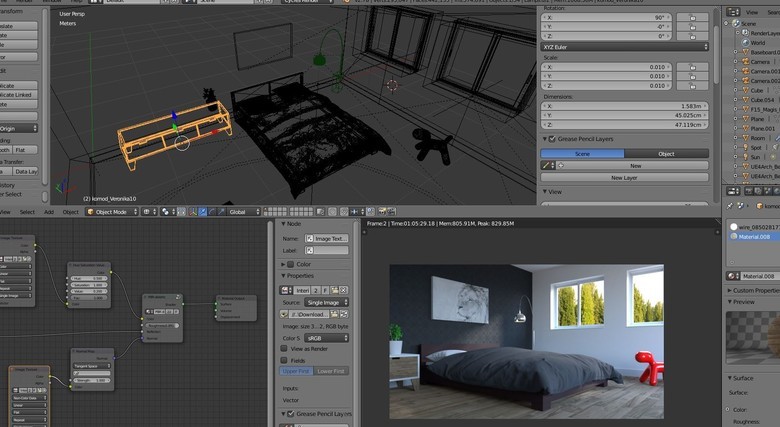  |
||
| Post 80 • IP flag post | ||
This topic is archived. Start new topic?
















