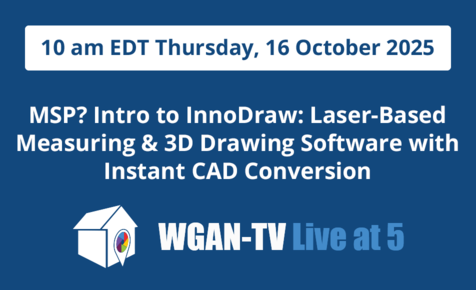Matterport scan to game Engine2986

Putten NLD |
DannyBasting private msg quote post Address this user | |
| Hello everybody! So my Matterport camera arrived this week and since I am using it's data a bit differently then most, I thought I'd share my workflow for those whom might find it interesting. For testing purposes I've scanned a 2 floor apartment. See Matterport space here: MatterportTour As soon as I got my hands on the XYZ pointcloud from it, I fired up my CAD software and imported it. This is what it looks like: 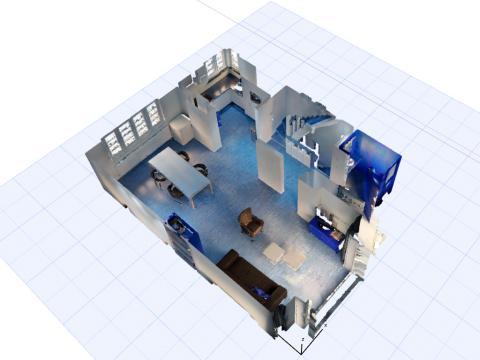 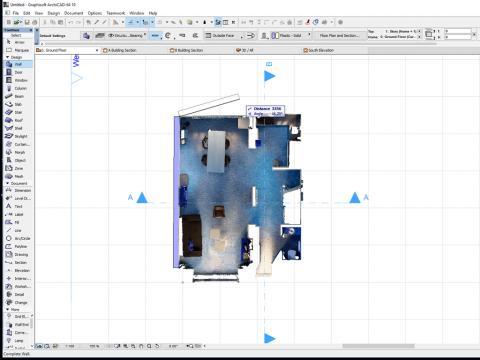 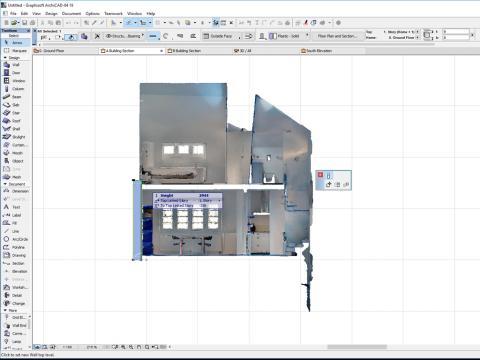 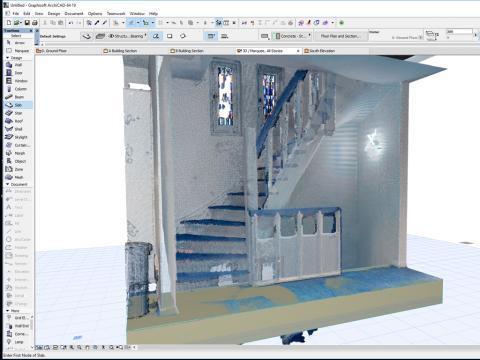 Setting up a CAD model using a proper pointcloud is amazing compared to the "traditional way"! Here are some quick clayrenders from the CAD model:   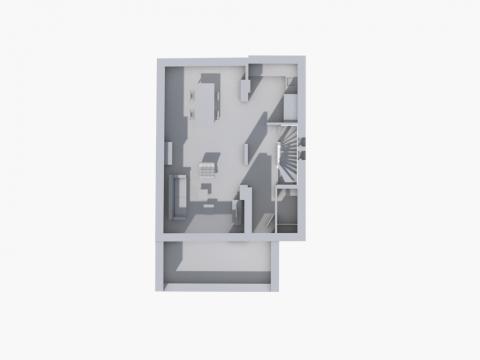  After that it's just a few clicks to export it and import in to Sketchup, for the clients that still want to use that 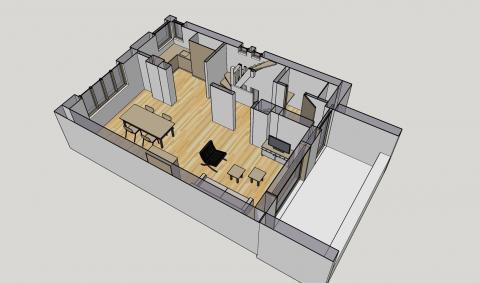  What I am most interested in myself though, is creating interactive applications to really sell a client on a design! So I converted the CAD model to FBX files and imported it into Unreal Engine4 (a game development engine). This allows for an interactive experience where clients can walk through a design and change colors, furniture etc... It can be exported to an executable so clients can open it on their own computer as well. Although it isn't finished yet, here is a little preview! video demo  To do's: - Further furnishing the model - Materializing it - Adding more interactivity (Suggestions are very welcome) - Implementing VR support That's all for now, I welcome criticism / feedback If anyone has any questions regarding anything I mentioned above just give me a shout Danny |
||
| Post 1 • IP flag post | ||
|
|
ron0987 private msg quote post Address this user | |
| What CAD program did you use converting the pts file to clay form, then rendering? Ron |
||
| Post 2 • IP flag post | ||
|
|
ron0987 private msg quote post Address this user | |
| OH ya great job, this is what Matterport promised two years ago!!!!!!!!!!!!! Ron |
||
| Post 3 • IP flag post | ||

Putten NLD |
DannyBasting private msg quote post Address this user | |
| Hey Ron. I used a xyz pointcloud, not the pts format. The Cad software I use is called Archicad. But the principle is the same if you use Revit or Autocad with pts pointclouds. | ||
| Post 4 • IP flag post | ||

|
Jacques private msg quote post Address this user | |
| Gorgious! I *LOVE* the quick clayrenders from the CAD model and obviously the video! How have you made such clean clayrenders from the .obj file in Archicad? From memory I've tried in the past to import the .obj file in Archicad but the rendering was much more noisy. Have you applied a filter or something like this? Thanks in advance. Jacques |
||
| Post 5 • IP flag post | ||

Putten NLD |
DannyBasting private msg quote post Address this user | |
| Thank you Making the clayrenders is very easy and quick. I just created a horizontal section, using ctrl+y or cmnd +y for mac users. This allows for the sunlight to illuminate the entire floor. (If there isn't enough illumination it will result in alot of noise) After that just set rendering settings to claymode and medium settings. Choose a resolution and the desired cameraview and hit render. |
||
| Post 6 • IP flag post | ||

Frisco, Texas |
Metroplex360 private msg quote post Address this user | |
| Danny, I strongly encourage you to offer this as a service! You've done a great job and I really love how you have shared your workflow. Despite providing this information, I know that there's still a fair share of hard work involved. The best ideas are those that can be explained, but that people will still pay for someone to do I have had so much fun with finding different ways to add value to the Matterport Tours and I found this thread AWESOME to read! Have you attempted to publish a walkable tour using the Unity Web engine? |
||
| Post 7 • IP flag post | ||

Putten NLD |
DannyBasting private msg quote post Address this user | |
| @metroplex360 Thank you so much for those kind words! Allthough I am new here I've been reading up a bit on several topics and your contribution to the forum amazing! Perhaps we could have a little chat / brainstorm session some time for more implementations. I was actually thinking of offering some sort of service over the internet like you mentioned. But I have to complete my demo project first. There are ALOT of possibilities with UE4 and I'd like to implement some more before I do. As for your Unity question; I never worked with that software. The UE4 projects I've worked on can be saved as executables and downloaded as standalone applications. I did some experimenting with a streamingservice from Otoy called x.io to stream the applications, but a decent internet connection is required on the client side for that. |
||
| Post 8 • IP flag post | ||
 Blue-Sketch Blue-SketchFounder New Orleans, LA |
PetraSoderling private msg quote post Address this user | |
| Awesome! | ||
| Post 9 • IP flag post | ||

Putten NLD |
DannyBasting private msg quote post Address this user | |
| Thank you |
||
| Post 10 • IP flag post | ||

|
JC3DCX private msg quote post Address this user | |
| Looks fantastic, how do you get the xyz pointcloud? Keep up the good work, |
||
| Post 11 • IP flag post | ||

Putten NLD |
DannyBasting private msg quote post Address this user | |
| Thanks. You can get the xyz data using the link below. clickable text |
||
| Post 12 • IP flag post | ||

Putten NLD |
DannyBasting private msg quote post Address this user | |
| Currently a free Matterport service since it is in beta. | ||
| Post 13 • IP flag post | ||

Regina, Saskatchewan Canada |
Queen_City_3D private msg quote post Address this user | |
| Awesome! | ||
| Post 14 • IP flag post | ||
 WGAN Forum WGAN ForumFounder & WGAN-TV Podcast Host Atlanta, Georgia |
DanSmigrod private msg quote post Address this user | |
Another source for Matterport Object File (.obj) to Point Cloud (.pts) conversion ... Matterport to CAD by Veriscian: Save 50 Percent For more info, reach out to We Get Around Forum?Referral Network Member @JoshReadhead Related We Get Around Forum Links ✓ VirtualSite for AEC | OBJ --> PTS/FBX/3DS/More ✓ Convert Matterport to Clean SketchUp File ✓ Matterport Object File to SketchUp File ✓ Matterport Point-Cloud Beta Program  |
||
| Post 15 • IP flag post | ||
|
|
UserName private msg quote post Address this user | |
| @DannyBasting, that's exactly what I've been looking for. You got a real Matterport model into Unreal. You've probably seen last year's photo realistic Paris Apartment tour someone created using the Unreal 4 engine. Otoy has some fascinating Gear VR models too. Please post it if you ever get a VR headset Matterport model running without the aid of a Matterport Cardboard or Gear VR app. A couple of days ago I saw an IrisVR modeler showing a video he'd made of what looks like a patio. Running in side-by-side mode, he may have gotten it to run in a VR headset. The fascinating thing about it was that he was able to grab furniture and move it around. Your work is interesting because hopefully you'll come up with an easy way to manipulate furniture and other objects in a Matterport model room. Even more amazing would be something else the IrisVR site discussed -- using your legs to walk around inside a model while wearing a headset that has motion sensors. Today that would be the Vive. You might also check out Unity since it's free. In the Gear VR/Oculus world, folks can develop using Unity or Unreal. If I'm not mistaken, most people choose Unity. You could have your model up and running pretty quickly there. I have no idea how you'd go directly from the Unreal Engine to Cardboard or a Gear VR app, but folks are doing it. |
||
| Post 16 • IP flag post | ||

Frisco, Texas |
Metroplex360 private msg quote post Address this user | |
| @DannyBasting Whoops - I confused Unity with Unreal. That's pretty silly of me. I have absolutely -no- experience with 3D Programming. I'd be more than happy to share my knowledge - although we seem to be working on the opposite spectrum of creativity -- and I absolutely love what you are doing! I'm not sure if you know this or not, but Matterport Showcase uses Three.js to present 3D information. I would expect Three.js to be very different than Unreal. I've been thinking about your video a lot today. I love that you can rebuild the model and skin it -- if a client is an apartment builder, for instance, they may build new communities with the same plans but different interior finishes. In that case, they might want to use something like your solution to showcase what they are building! Do you have the ability to publish an app using Unreal? I'd imagine that more people are likely to download an app these days then to download a program. Weird, right? |
||
| Post 17 • IP flag post | ||

Putten NLD |
DannyBasting private msg quote post Address this user | |
| @UserName The walking around you are referring to is called roomscaling in the VR world. As I mentioned in my initial post VR support is something I am about to impliment. Spoiler alert: For testing purposes I currently use a great little program called Vridge (from Riftcat). This tricks your computer into thinking your GearVR headset is a HTC Vive. Allowing you to play steam VR games, and (what I am using it for) use GearVR to run desktop UnrealEngine4 applications in VR. You can connect it via a 5Ghz Wifi connection or usb. Downside of this method is that you don't have the formentioned roomscaling (the walking around part) since the gearVR has no positional tracking. Also you won't have access to motioncontrollers to interact with your 3D space. It's a great way to experience "high-end" VR on the cheap for now. I currently test my VR applications this way combined with an xbox controller. I really believe VR is future in the design industry, and I intend to invest in a HTC Vive to furter develop my appications for this platform. I just have to save up a bit since my savings went into a Matterport camera reently Keep you eye on this topic as I will post my VR implimntations in here aswell. |
||
| Post 18 • IP flag post | ||

Putten NLD |
DannyBasting private msg quote post Address this user | |
| @Metroplex360 Those are the clients I am aiming for indeed. I may have posted my demo a bit to soon as changing furniture is a pretty big feature. I don't know alot about Javascript but I am a fast learner and I'd love to find out more about the way Matterport uses it. I suppose you have access to somesort of SDK to create your thirdparty applications? Let me know when you got time for a Skype session or something to go a bit in depth on this topic and see what we could come up with |
||
| Post 19 • IP flag post | ||

Frisco, Texas |
Metroplex360 private msg quote post Address this user | |
| @DannyBasting No, I don't have any SDK At any rate - I'm very curious to see what you can come up with. |
||
| Post 20 • IP flag post | ||

Putten NLD |
DannyBasting private msg quote post Address this user | |
| @Metroplex360 You created all those third party apps without the use of an SDK? That's impressive sir! I wish I had those kind of skills :p Your pointcloud extraction tool would have been an amazing addition to my workflow as I now have to wait an entire day for Matterport to send it to me. Shame you had to take it offline. Anyways, I am gonna do some more work on my demo project. I'll be posting some updates later doday. |
||
| Post 21 • IP flag post | ||
|
|
UserName private msg quote post Address this user | |
| Word of caution to cell phone buyers hoping to use Cardboard. I took my Note 5 in for repair and they gave me a loaner Asus Zenfone 2. Coincidentally, on the Vridge requirements page, that phone is the first one it lists as not compatible. After lots of research, I found that there's a whole sub-culture consisting of people wondering why the cell phone they bought doesn't work with Google Cardboard. Some have accused Asus of false advertising because the Asus Zenphone 2 does not have an official "gyroscope," even though their sales page says it does. Benchmark apps that I ran prove that no gyroscope exists. So, lots of videos and websites exist telling people with non-Cardboard phones how to get Cardboard to work. This makes me think that the number of people out there with cell phones compatible with Cardboard may not be as large as we thought. After testing over a dozen apps, I found one, Turn Me Panorama, that can put you into a VR world without Cardboard, Gear VR or any other software. Using it, I can look around at a 360 photo or video. The app uses the phone's compass and other sensors to emulate a real gyroscope that Cardboard needs. I'd love to see stats showing how many people have phones that don't even work with Cardboard. That market size probably ultimately helps determine how many users a VR Tour business can target. I'm guessing that folks who seek to use Cardboard may not be in the market for more expensive phones like the Pixel, iPhone or Galaxy S-anything. When Asus says their Zenphone 2 has a Gyroscope and it doesn't, that's probably false advertising that can mislead people who buy a phone simply to experience Cardboard VR. Summarized, my question might be "How many phone owners out there can actually view a VR app since apparently, we can't go by phone sales." Keep us posted on your demo project. Maybe it'll be ready before my Note 5 is. |
||
| Post 22 • IP flag post | ||

Putten NLD |
DannyBasting private msg quote post Address this user | |
| As promised a little update. I've been thinking alot about some of the comments in this thread. Like @Username mentioned the ability to manipulate furniture in the application itself would be amazing. I did a quick test spawning a chair and manipulating it's position in the standalone application. It's still a bit buggy but it works. I think I'll create some sort of menu next week, for the user to choose furniture from. After spawning a model the user could then move it around, change it's color etc. As for the current update, I implemented some info boxes and the ability to change the flooring. Sneak peak #2: Click here I'll add minimap support next week aswell. Already created one in an older project. Just need to import it. And like I mentioned before, I welcome suggestions for other possible implementations! So keep the comments coming |
||
| Post 23 • IP flag post | ||

|
JonJ private msg quote post Address this user | |
| Nice work! | ||
| Post 24 • IP flag post | ||

|
JC3DCX private msg quote post Address this user | |
| wow, looks super, :-) | ||
| Post 25 • IP flag post | ||
|
|
UserName private msg quote post Address this user | |
| Give me the ability to stand inside a Matterport model and command the walls to change color and you've got my money. Looks like you did it in your demo. Seems like that ability would open up a world of home improvement/home remodeling uses. | ||
| Post 26 • IP flag post | ||

Putten NLD |
DannyBasting private msg quote post Address this user | |
| Thank you all for those kind reactions. I got a little "mini-update" for those of you following this tread. As I mentioned before I've created a mini-map in an older project. I just copy-pasted the code from that and replaced the image. There is a little map in the bottom corner with a white Field of view indicator. As soon as you walk around the indicator moves to the corresponding location on the map. Of course it would be very easy to change the floor plan image. I just grabbed a quick screenshot from the Matterport space in this case. Sort video of it down below: Click here.  |
||
| Post 27 • IP flag post | ||

|
Jacques private msg quote post Address this user | |
| Awesome this little map. Definitely! I would love being able to do it as well. |
||
| Post 28 • IP flag post | ||

|
JC3DCX private msg quote post Address this user | |
| wow, this is awesome, wish I had the knowledge to do the same | ||
| Post 29 • IP flag post | ||
|
|
malfie private msg quote post Address this user | |
| One can only imagine what @Metroplex360 and @DannyBasting could accomplish when they are put together in a room for a week! |
||
| Post 30 • IP flag post | ||
This topic is archived. Start new topic?