Backing Up/Saving Scans Off of iPad2641
Pages:
1

|
danmorell private msg quote post Address this user | |
| Hey guys, I'm not sure what I bumped into but this could (I say so lightly) be an option to save our work from our iPads. I'm not technical enough to go exploring more than I did so I will post what I found and let the technical minded members debunk what I might have found. No problem if you do, hack away. ** Sorry if this has already been discovered and isn't of any value. I plugged in my iPad and found iTunes has a window under the Apps option on the left nav called "File Sharing". The capture app is included so I clicked and it showed me some interesting files and folders. Capture App 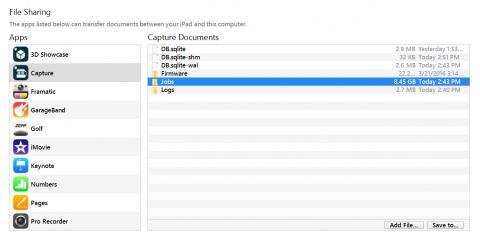 Showcase App 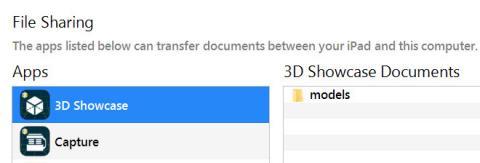 In the bottom right hand corner of the first image you will see "Save to" as an option. I saved the Jobs folder to my desktop to see what I could find. 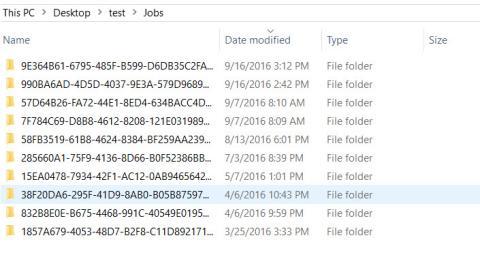 I have briefly outlined the file types and folder structure below. Jobs > Jobs > SweepProcessorData Folder, PNG, SWL file types Jobs > SweepProcessorData > MMP, PB, MFST (name: manifest.mfst), PNG file types Again, I don't know what I found nor am I technical enough to go exploring any further than I did. I like all my equipment working. Can anyone recognize or are able to open these file types to share? Sorry if this is old news. I very much doubt I would be the one to find these files first. |
||
| Post 1 • IP flag post | ||

Frisco, Texas |
Metroplex360 private msg quote post Address this user | |
| Um... well, I feel stupid. I've never looked at that information before and I think that that is VERY interesting! |
||
| Post 2 • IP flag post | ||

|
JC3DCX private msg quote post Address this user | |
| I have neither considered itunes, thanks for the info, will have a look at it. Looks promising | ||
| Post 3 • IP flag post | ||

Frisco, Texas |
Metroplex360 private msg quote post Address this user | |
| I feel even dumber. I couldn't get my iPad to connect and be visible on either my MacBook or my PC Desktop last night. |
||
| Post 4 • IP flag post | ||

|
danmorell private msg quote post Address this user | |
| Hi @Metroplex360, I had a hunch this might be interesting to you. I'm really interested in what you and others might find. I'm hoping we can leverage this information to help those who need to pull scans off their iPad to free up space. The real trick, if this develops into something of value, then be able to reload the scans when needed and be able to use them again. Hopefully MP doesn't remove access to these files also. I wish they would work with their community more than put up walls. I know they have investors that want more hosting plans increasing MRR but the technology will move quicker in an open source format. |
||
| Post 5 • IP flag post | ||

|
Max_Sodomovskiy private msg quote post Address this user | |
| Hi all! I've been doing this for 8 months! I wrote that files Masterport visible in iTunes. Who ever reads this forum? https://www.wegetaroundnetwork.com/topic/1203/page/1/why-do-i-want-to-save-old-scans/#17 | ||
| Post 6 • IP flag post | ||

Frisco, Texas |
Metroplex360 private msg quote post Address this user | |
| I'm interested in what the files are and what can be done with them. Right now, though, I am doing my best to work with Matterport's Terms of Service, so I will say that whatever benefits we could discover would need to be done on a personal level. I see that working though as I cannot imagine a business idea being developed from extraction of assets from an iPad. I do believe that their terms of service say that you aren't allowed to. I don't think that that argument would hold up in court if there were a class action lawsuit. It's different than the idae that imagery processed through their platform is exclusively licensed for use on their platform. We own our cameras, not their hosted platform. [shrugs] I need to get a life and just stop fiddling. |
||
| Post 7 • IP flag post | ||

|
danmorell private msg quote post Address this user | |
| @Metroplex360 - I would agree. Based on the terms of service it's a delicate dance of staying within the lines. I also need to stop fiddling and planning and start scanning lol. @Max_Sodomovskiy - I reviewed your method and it seems viable. Something I will have to hold my breath and test out to see how everything goes. I need to get a fresh iPad, take a test scan, complete the methods out that are being talked about and determine which works best. That said, I'm not touching my scans on my primary iPad so I don't lose them in a test gone wrong. Thanks guys for the feedback. |
||
| Post 8 • IP flag post | ||
Pages:
1This topic is archived. Start new topic?
















