I can't get back in the house!!2266
Pages:
1

|
jntooker private msg quote post Address this user | |
| I've got a tour that goes from the mudroom through the garage into an attached carriage house. I can get from the mudroom into the garage but when I try to turn around and go back into the mudroom from the garage it ships me off to the adjacent deck outside instead. Then I can go through the exterior wall to get back into the mudroom. ... Anyone else experience this? Maybe my trim lines are too close to the walls? | ||
| Post 1 • IP flag post | ||

|
3dvirtueletour private msg quote post Address this user | |
| Please let me see the link so i can see more what you do wrong.. Ferry |
||
| Post 2 • IP flag post | ||

|
3dvirtueletour private msg quote post Address this user | |
| It could be that the trimline is to long when there is a door and window. so you can walk through it. Make a coupy and change that maybe is that the problem. Ferry |
||
| Post 3 • IP flag post | ||

|
GarySnyder private msg quote post Address this user | |
| It's either and issue with the sun or as you said the trimming. As Ferry requested please post a link to the model you're having trouble with. Best regards Gary |
||
| Post 4 • IP flag post | ||

|
jntooker private msg quote post Address this user | |
| Thanks! Here's the link: https://my.matterport.com/show/?m=rytb4zrUKMm&brand=0 |
||
| Post 5 • IP flag post | ||
 WGAN Forum WGAN ForumFounder & WGAN-TV Podcast Host Atlanta, Georgia |
DanSmigrod private msg quote post Address this user | |
| @jntooker Did you open and close doors while scanning? Did you mark a door as a window? Did you mark a space on the floor above or below? Dan |
||
| Post 6 • IP flag post | ||

|
jntooker private msg quote post Address this user | |
| Yup, opened and closed doors. I can get through one way only. I didn't mark it as a door or window...no trim there either. I will check on the floor above right now. | ||
| Post 7 • IP flag post | ||

|
lisahinson private msg quote post Address this user | |
The door is shut in this view.. I also could see a scan where the camera shot the door closed when leaving the garage, then opened. |
||
| Post 8 • IP flag post | ||

|
GarySnyder private msg quote post Address this user | |
| You captured the room off the garage with the door closed and from the garage you shot it with the door open. If look in from the garage you can't see any scan points. Try duplicating the model and then try deleting the offending scans that shows the door closed as you have double shot this section of the house so you will have to delete each scan that shows the door being closed. Please let us know how you get on. Gary |
||
| Post 9 • IP flag post | ||

|
jntooker private msg quote post Address this user | |
| Yup - there's trim on that spot on the floor above...but how do I fix that, don't I need it there? Why is that happening? Also, I scanned a couple on the front porch but trimmed then completely trimmed the front porch out; but in the dollhouse view there's still spill over to the front porch past the trim! Do I need to go back and delete those scans? I assumed the trim would take care of that but maybe not? |
||
| Post 10 • IP flag post | ||

|
jntooker private msg quote post Address this user | |
| Gary, you're right, I did double shoot this part - I originally had the door closed. I hid those shots...I think what you're saying is that hiding them is not sufficient and I need to go back and actually delete the ones with the door closed? | ||
| Post 11 • IP flag post | ||

|
GarySnyder private msg quote post Address this user | |
| What I always do if I run into a problem is to preserve the original model and make a copy. It will tell you that you already uploaded the model so make a simple to lets say a or place in a false mirror so it will accept the new upload. Now you need to go to the room with the offending scans, they will most likely be in order and delete them and then upload again. You may have to do this several times to get it right and each time you will be best off duplication the original. I've had some issues that I had to duplicate the model 6 or 7 times to get it right. This was mainly due to some issues with the camera but it saved me from re-shooting the job I hope that helps, it can be a long process but when you get it right the model will come out right. Good luck |
||
| Post 12 • IP flag post | ||
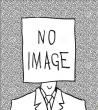
|
Marcel private msg quote post Address this user | |
| Solution that worked for me. (credit to Matterport support team). - Make a duplicate of the model in your iPad’s Matterport Capture App. - Using the Trim Marking tool, create two trim markings the width of the doorframe- one on either side of the doorway threshhold, facing one another (set to remove with the arrow in one another’s direction ><. - Upload. - Once processed, investigate thoroughly and check your dollhouse to see if it still acceptable. 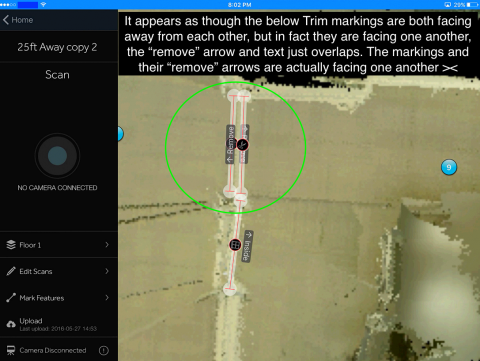 |
||
| Post 13 • IP flag post | ||
Pages:
1This topic is archived. Start new topic?
















