Google Maps Views20345
Pages:
1

|
digitalstrada private msg quote post Address this user | |
| What is this about? https://www.google.com/maps/views/index.html Maps community, With the Views website now offline, today marks the beginning of an exciting new adventure for those who enjoy sharing great, geotagged imagery. Effective today, you're now gaining: • More exposure for your new Maps profile (see "Contributions" from the maps.google.com side menu) • More exposure for all photo spheres you associate with Maps listings • Better integration with the rest of Google Maps In the very near term, we'll also be: • Displaying the total number of published images in your account • Showing your total view count • Adding more ways to publish and geotag images And of course, we are working to deliver you additional useful tools in the near and longer term. Thank you for your patience during this transition. We're very excited for the many improvements in store! - The Google Maps team 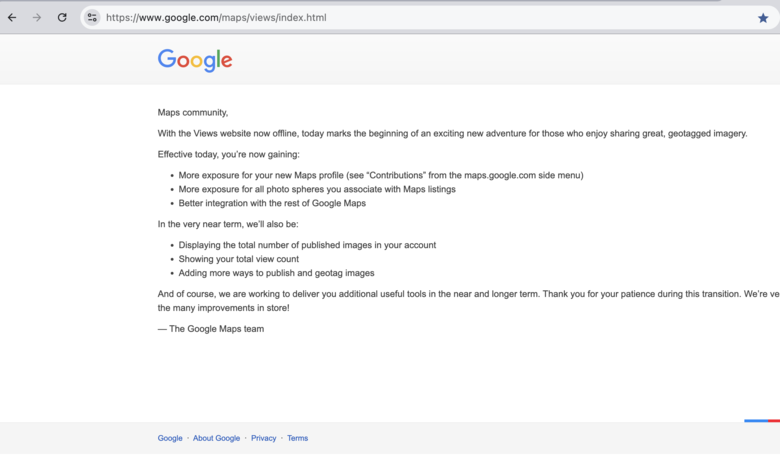 |
||
| Post 1 • IP flag post | ||
 WGAN Fan WGAN FanClub Member Queensland, Australia |
Wingman private msg quote post Address this user | |
| There is no date shown when it was published. I can assume it is very old announcement because the following two have been implemented for years already Quote: Originally Posted by However I can add something new that Google is doing and it may ruin your tours. They are using AI to flag & block photos from publishing on maps. Now AI decides if there is something dangerous and it needs to be flagged. As a result it can break your tour completelly and there is nothing you can do. I spent 10 days trying to get my client tour working and I had to sacrifice some spots because Google was hiding them. After removing some and relinking it is still doing it with two spots. There will be no indication that one or a few 360s are flagged by Google AI apart from you will see it on your profile(still cannot open it to view 360) but your client profile won't get flagged 360s. After spending days on something as simple as publishing 40x 360 photos tour the only conclusion I came to some 360s were flagged by Google. Then Go Thru that I used for troubleshooting what was happening confirmed that Google flagging them with AI and I'd need to blur something in them to get passed by AI. There is nothing in a space and that spot that needs to be flagged. I have done 5 location of the same client and they are identical. It only seems to be happening now. BTW, they have also flagged a 360 in a very narrow hallway on a way to the client office with nothing on walls and doors to other businesses located there. I have nothing against AI but I am absolutely sure you cannot let it to decide what is dangerous content or not without a human checking after AI. Inserting it into a working pipeline hoping it will do a great job without human verification is a plain & stupid way to ruin your own product. |
||
| Post 2 • IP flag post | ||
Pages:
1















