Matterport Beta: Import and Export Tags (and Move Tags to Different Model)20334
Pages:
1
 WGAN Forum WGAN ForumFounder & WGAN-TV Podcast Host Atlanta, Georgia |
DanSmigrod private msg quote post Address this user | |
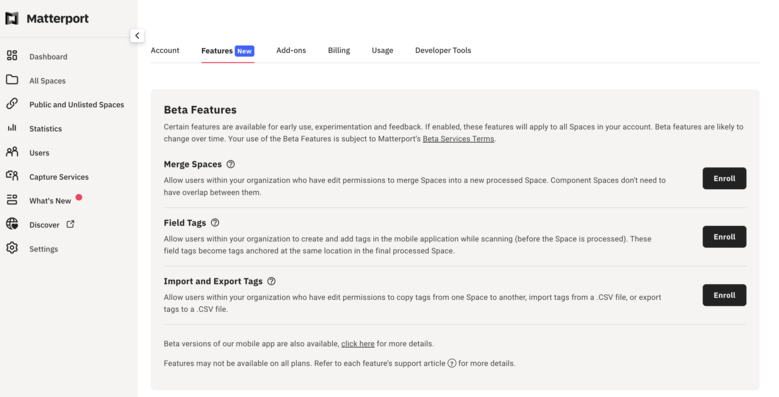 Screen Grab from My.Matterport.com Matterport Beta: Import and Export Tags (and Move Tags to Different Model) Hi All, Have you signed-up for the Matterport Beta: Import and Export Tags? Enables: 1. copy tags from one Space to another 2. import tags from a .CSV file 3. export tags to a .CSV file Your thoughts? Best, Dan P.S. Matterport Support list of Betas (as of 1 October 2024) |
||
| Post 1 • IP flag post | ||
 WGAN WGAN Basic Member Boston |
Noddy private msg quote post Address this user | |
| Does anyone know, if you have an older (Pro 2) scan that's been populated with info tags, and you want to re-scan one room of it, is it now possible to retain all the old tags when re-uploading the altered scan? Thank you |
||
| Post 2 • IP flag post | ||
 WGAN Fan WGAN FanClub Member Queensland, Australia |
Wingman private msg quote post Address this user | |
| I have signed for it as I have a big client who constantly needs their showroom to be updated and they are going to have 100s of tags highlighting each product DTSs I am still waiting to be accepted so I can test it. |
||
| Post 3 • IP flag post | ||
 WGAN Fan WGAN FanClub Member Queensland, Australia |
Wingman private msg quote post Address this user | |
Quote:Originally Posted by Noddy If you have it on an old classic account or free/starter accounts from new subscription it is not available for these subscriptions. Quote: Originally Posted by Matterport blog Import Tags From One Model to Another |
||
| Post 4 • IP flag post | ||
 WGAN WGAN Basic Member Boston |
Noddy private msg quote post Address this user | |
| Thanks Wingman, good to know, my scan was uploaded to my clients account and they have an Enterprise account, so hopefully would be ok. I should sign up for the beta too then! | ||
| Post 5 • IP flag post | ||
 WGAN Forum WGAN ForumFounder & WGAN-TV Podcast Host Atlanta, Georgia |
DanSmigrod private msg quote post Address this user | |
| WGAN-TV | Introduction to SIMLAB STAGES + Matterport for AEC Design/Build Communications | Guest: SIMLAB Founder and CEO Marek Koźlak, PhD Eng. | Episode: 146 | Thursday, 19 May 2022 | www.SIMLABinc.com | Part 1 of 2 WGAN-TV | 9+ SIMLAB STAGES Updates for Matterport Integrations for AEC | Guest: SIMLAB Founder and CEO Marek Koźlak, PhD Eng. | Episode: 155 | Thursday, 28 July 2022 | www.SIMLABinc.com @SIMLAB | Part 2 of 2 WGAN-TV | How to Get Started with SIMLAB STAGES: a Deep-Dive Onboarding Training Demo | Guest: SIMLAB STAGES Product Owner Robert Czarlewski | Wednesday, 18 September 2024 | Episode: 226 | www.SIMLABinc.com and www.SIM-STAGES.com @Jedrzej @SimlabSales @SIMLAB @Noddy @Wingman Quote: Originally Posted by @Wingman With STAGES by SIMLAB, you can import hundreds of tags into the Matterport model. In video #2 above (9+ SIMLAB STAGES Updates for Matterport Integrations for AEC), here is the timecode for the demo of importing and placing hundreds of Matterport tags. Dan Transcript Excerpt [00:11:55] Dan Smigrod: - Is that something to demo or just sufficient to say that, "hey, if you have a Matterport digital twin and it's got hundreds of Matterport MatterTags, it's super easy, super-fast to import your Matterport tour into SIMLAB STAGES and have the MatterTags move with your model into the SIMLAB STAGES platform"? [00:12:13] Marek Koźlak: - Actually, let's show them. That's pretty-easy, pretty-fast and maybe when people see it they will understand how easy it is just to transfer from one software – which is "My Matterport" dashboard. Matterport Workshop allows you to do things, but it's in the addition mode. It's not public. It allows collaboration privileges. In SIMLAB STAGES, it is much easier, you just do the transfer in a couple of clicks. Let me just show you. [00:12:37] Dan Smigrod: - Let's take a look at an example. [00:12:39] Marek Koźlak: - Let me share my screen. That's great. We are in the SIMLAB STAGES dashboard, the same as you have seen two months ago. Actually, let's take the first project that we have here. This is our SIMLAB STAGES on the left panel. This is a description of each SIMLAB STAGES. You see basically what's happening in that stage. Let's select the mid-stage post demolition and here's the notes which are happening and done in SIMLAB STAGES. This is our own software as well. [00:13:19] Dan Smigrod: - Let's just assume we've seen this all because we did a deep-dive on this in our first show. You gave us a deep-dive. Let's just assume it's just a college class, we're at a 200 series class – if that makes sense. We've already taken the pre-requisite course to come look at this. [00:13:40] Marek Koźlak: - Let's go to our control panel, which is stage info of course, and here you have "Import MatterTags" that can not be easier just import Matterport MatterTags. It loads the current Matterport model, the stage that you are in and actually through our SDK connection to the Matterport account and Matterport model, you see – actually all of the stages MatterTags listed in floor one, floor two. The ones which are a little bit gray in color means that they are already imported because they were selected by the user, that they were already imported. Right now I just open it and I see "Ecowarm Panels"... Let's see what this is. You see some of the description. I see the “Rockwool” component here. It's the pile of the "Rockwool" palettes here. If I want to import those two MatterTags with this description and everything that you spend your valuable time in the corporations to fill in the data, you just select this one and that one and you can say that you can import this as the "Issue" or as the "Information" box only. If you remember, the "Issues" got status options: [00:14:57] If it's "Pending" "In-Progress" "Resolved" "Unresolved". [00:15:00] Marek Koźlak: But because it's just a few texts, let's put in any information data and then when you go, import selected – import – that's basically it. You can filter those tags by colors, by all of the things that you have already spent a lot of time in the Matterport, but the process is actually done. If you're going to exit importer right now, you see now it's gray as well. That means it's gone from the list. |
||
| Post 6 • IP flag post | ||
Pages:
1This topic is archived. Start new topic?

















