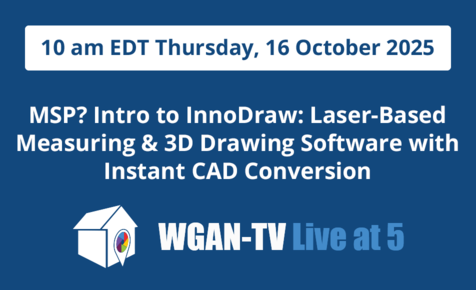Wish List for Matterport Plugin: Compass19944
Pages:
1
 WGAN Forum WGAN ForumFounder & WGAN-TV Podcast Host Atlanta, Georgia |
DanSmigrod private msg quote post Address this user | |
 Wish List | Compass Plugin WGAN-TV | How to Use Matterport Property Report and Plug-ins: Compass, Mini-Map, Quick Link and Business Card | Guest: Scan Your Space (a Division of Sparks Media Group) Founder and CEO Tom Sparks | Thursday, 6 June 2024 | Episode: 218 www.ScanYourSpace.com | www.SparksMediaGroup.com | @ScanYourSpace Wish List for Matterport Plugin: Compass Hi All, What's on your Wish List for Matterport Plugin: Compass? During the WGAN-TV Podcast (above), Scan Your Space (a Division of Sparks Media Group) Founder and CEO Tom Sparks and I discussed the Compass plugin. That sparked this Compass Wish List item from @DigitalReplica3D: Quote: Originally Posted by @DigitalReplica3D I thought the compass could use some additional design thinking. What's on your Wish List for Matterport Plugin: Compass? Please add below. Best, Dan |
||
| Post 1 • IP flag post | ||
 WGAN Forum WGAN ForumFounder & WGAN-TV Podcast Host Atlanta, Georgia |
DanSmigrod private msg quote post Address this user | |
| @DigitalReplica3D Would you take a Matterport scan of a Compass and then hide the scan? Would you take a photo of your Compass inside the space to set your Matterport Compass Plugin setting? Would you want Matterport to set the Compass setting based on the orientation of the first scan? (Is a physical compass - externally viewable -- a hardware feature request? Thanks, Dan |
||
| Post 2 • IP flag post | ||

|
Benrk0385 private msg quote post Address this user | |
| I wish when my clients put a note/message/tag in the space it would automatically email me to notify. Not mattertags, the notes. | ||
| Post 3 • IP flag post | ||
 WGAN Forum WGAN ForumFounder & WGAN-TV Podcast Host Atlanta, Georgia |
DanSmigrod private msg quote post Address this user | |
| @Benrk0385 For clarification, are you seeking a workflow that enables clients to "mark-up" a Matterport tour or the content within the tour? Can you give an example of what the client is doing and what the info will be used for? Thanks, Dan |
||
| Post 4 • IP flag post | ||

|
DigitalReplica3D private msg quote post Address this user | |
| @dansmigrod Two reasons I’d like to see orientation take place with the first scan. One to orientate the compass the second to properly orientate the Dollhouse. |
||
| Post 5 • IP flag post | ||
 WGAN Forum WGAN ForumFounder & WGAN-TV Podcast Host Atlanta, Georgia |
DanSmigrod private msg quote post Address this user | |
| @DigitalReplica3D Yes. I understand. Seems like you should be able to set both on your iPad and then be able to change it in Matterport Workshop. Dan |
||
| Post 6 • IP flag post | ||

|
DigitalReplica3D private msg quote post Address this user | |
| @Benrk0385 If you have your client set up as a collaborator. They need to @Benrk0385 in their note. Same as on this forum. You will then receive an email regarding the client’s new note. |
||
| Post 7 • IP flag post | ||

|
Benrk0385 private msg quote post Address this user | |
| @DigitalReplica3D, thanks so much. That’s exactly what I was looking for. I should have played around with it more. I only just started using it. Thanks again. | ||
| Post 8 • IP flag post | ||
Pages:
1This topic is archived. Start new topic?