 Matterport & GSV: Issue with Republishing VR Tour on Google Maps19852
Matterport & GSV: Issue with Republishing VR Tour on Google Maps19852
Pages:
1
 WGAN WGANFan Club Member Dubai, United Arab Emirates |
skyload300 private msg quote post Address this user | |
Hello everyone, big hello to Dan  it has been 1+ years since I contributed [a lot was going on] Missing you all! it has been 1+ years since I contributed [a lot was going on] Missing you all!1. In 2020, I uploaded one of my VR tours on Google Maps via my personal account (through Matterport dashboard). Consequently, whenever someone views any 360 images within Google Street View, they see my name as the uploading account. 2. Now, I'm attempting to republish the same tour using my company's Google account instead of my personal one. 3. The process on Metropolitan seems straightforward: Using Streetview Add-on; log in using the desired Google account and click publish. However, despite following these steps, the process fails. 4. Specifically, I've attempted to republish a gym tour multiple times under my company's Google account, but each attempt has resulted in failure. 5. Even attempting to unpublish the tour did not help. I'm seeking insights into why this process keeps failing.  Could it be related to changes in Google Street View's infrastructure since the original upload in 2020? Any thoughts or suggestions would be greatly appreciated. Could it be related to changes in Google Street View's infrastructure since the original upload in 2020? Any thoughts or suggestions would be greatly appreciated.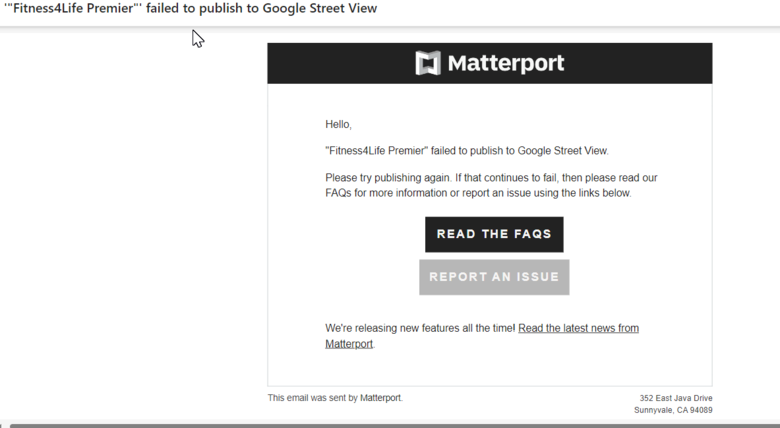 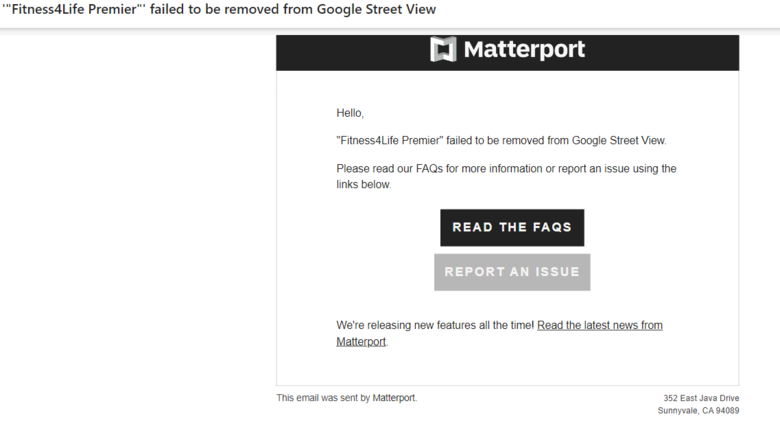 |
||
| Post 1 • IP flag post | ||
|
|
ron0987 private msg quote post Address this user | |
| @skyload300 I had similar issue but was able to just change the name on existing tour. I had changed the name on my Google account from my personal account to business name. Google updated all my postings to business name on all photos or postings in Google maps. I did this about 6 months ago so it was fairly recent. | ||
| Post 2 • IP flag post | ||
 WGAN WGANFan Club Member Dubai, United Arab Emirates |
skyload300 private msg quote post Address this user | |
| hello @ron0987 , I didn't quite understand, did it work after you changed the tour name? (did you re-upload)? My situation is a little different for one of my tours, as the client asked "if possible" asked if i can change the tour under his name instead of my personal account. (I even un-hide one of the scans saved the tour and published, but also failed to upload to GSV) I am not sure why am i getting this error, i will try changing the tour details and try again. Thanks |
||
| Post 3 • IP flag post | ||
|
|
ron0987 private msg quote post Address this user | |
| I left the model posted the original tour posted on Google maps. I went into Google acct admin and changed the acct there from my personal name to business name. It changed the name on the original tour from Ron to Advanced Virtual Imaging LLC. I did that because I could not re-upload same tour in My Google business account similar to issue you are having. Temporarily Solved issue till I have time to figure out why this upload issue occurred. I hope that helps. | ||
| Post 4 • IP flag post | ||
 WGAN WGANFan Club Member Dubai, United Arab Emirates |
skyload300 private msg quote post Address this user | |
| @ron0987 Thank you very much for the verification, In my case with this particular tour the client requested if it's possible to change the name and the logo to their name instead of my personal account so your solution would work great to automatically update my account from personal to the company name. I will make sure to update this thread if I found a solution. In the meantime I am considering re uploading the 3D model from my ipad onto meter port as a total new virtual reality tour however it's gonna be a pain in the **** to clean up the model and adjust everything again since it will be considered as a brand new tour (Unless you know of a way that I can export the model from Metroport dashboard, Then re upload again). |
||
| Post 5 • IP flag post | ||
 WGAN Fan WGAN FanClub Member Queensland, Australia |
Wingman private msg quote post Address this user | |
| It does not seem to apply to your situation as you have mentioned you tried to delete it first and then publish again but Google does not allow anything to be updated to a published already tour. It needs to be removed and published again. It is confusing in the Matterport add-on that says something "edit" the tour when you come to the add-on. Unless of course it is just a word while in fact they delete it first and then publish again. What I would try doing in this situation though is to revoke your google account access for Matterport and go through an authorization process for your account again. |
||
| Post 6 • IP flag post | ||
 WGAN WGANFan Club Member Dubai, United Arab Emirates |
skyload300 private msg quote post Address this user | |
| I could not find a solution but i thought of a workaround, upload the model as a brand new tour, then publish to GSV then delete the temporary tour. I haven't tried that yet, but i think it will work! Hisham |
||
| Post 7 • IP flag post | ||
Pages:
1This topic is archived. Start new topic?

















 Matterport & GSV: Issue with Republishing VR Tour on Google Maps
Matterport & GSV: Issue with Republishing VR Tour on Google Maps